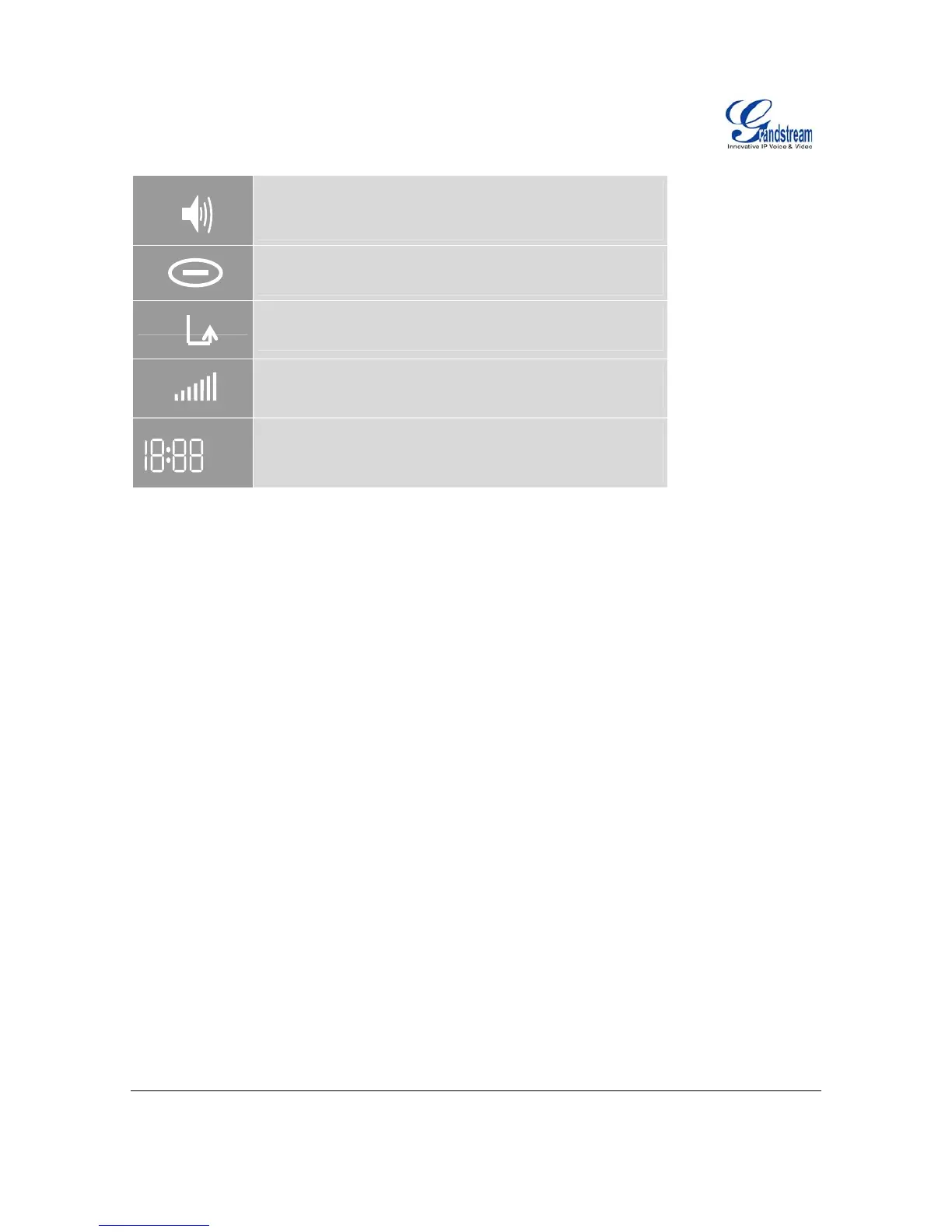Grandstream Networks, Inc. GXP User Manual Page 13 of 39
Firmware 1.1.6.46 Last Updated: 03/2008
Speaker Phone Status Icon:
FLASH when phone rings or a call is pending
OFF when the speakerphone is off
ON when the speakerphone is on
DND Icon:
ON when the “do not disturb” is activated
Activate by pressing MUTE/DEL button once
Calls Forwarded Icon:
INDICATES calls are forwarded
Follow ‘call forwarding’ procedures
Handset, Speakerphone and Ring Volume Icon:
Each icon appears next to the volume icon
To adjust volume, use the up/down button
Real–time Clock:
Synchronized to Internet time server
Time zone configurable via web browser
AM/PM indicator
PM
AM
