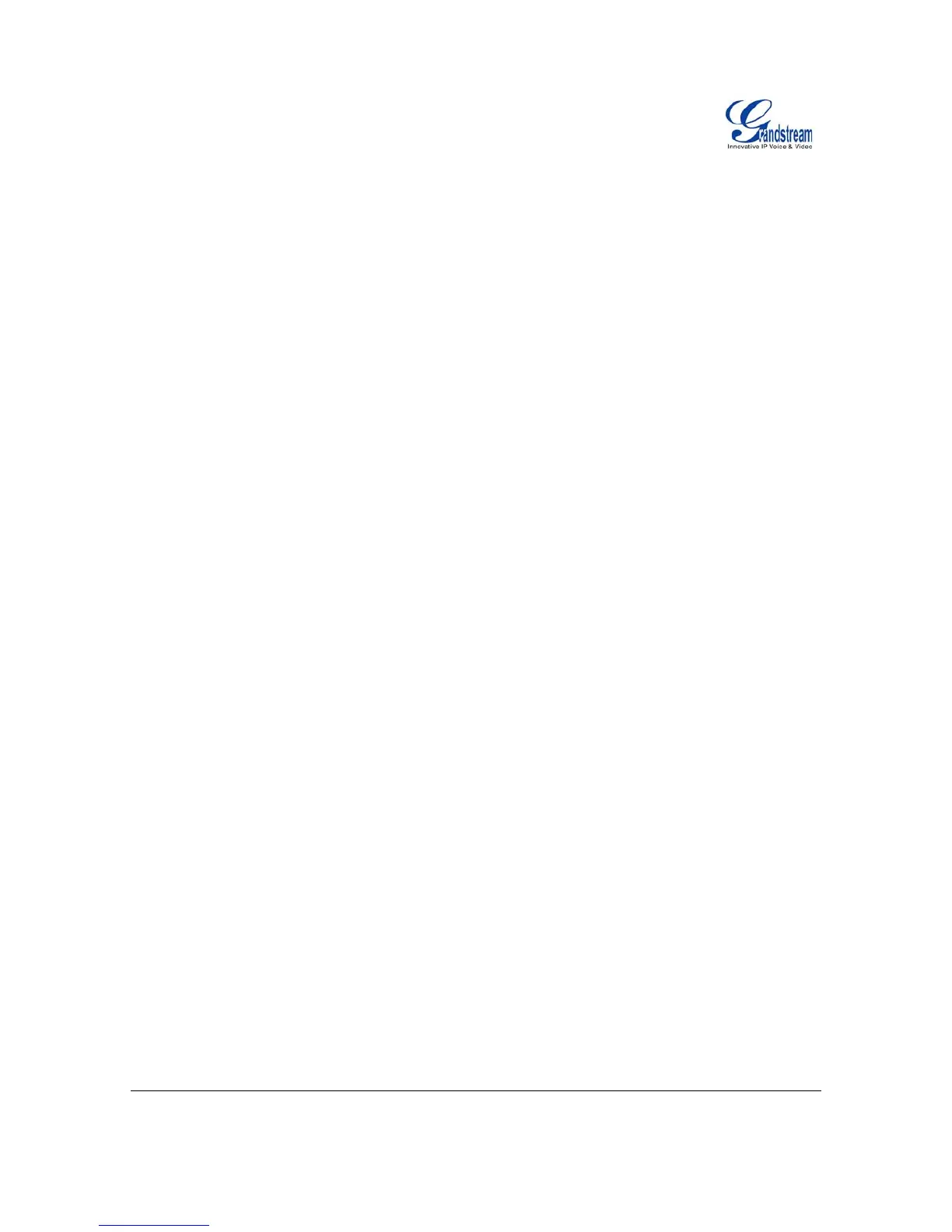Grandstream Networks, Inc. GXP User Manual Page 36 of 39
Firmware 1.1.6.46 Last Updated: 03/2008
REBOOTING THE PHONE REMOTELY
Press the “Reboot” button at the bottom of the configuration menu to reboot the phone remotely. The web
browser will then display a message window to confirm that reboot is underway. Wait 30 seconds to log in
again.
