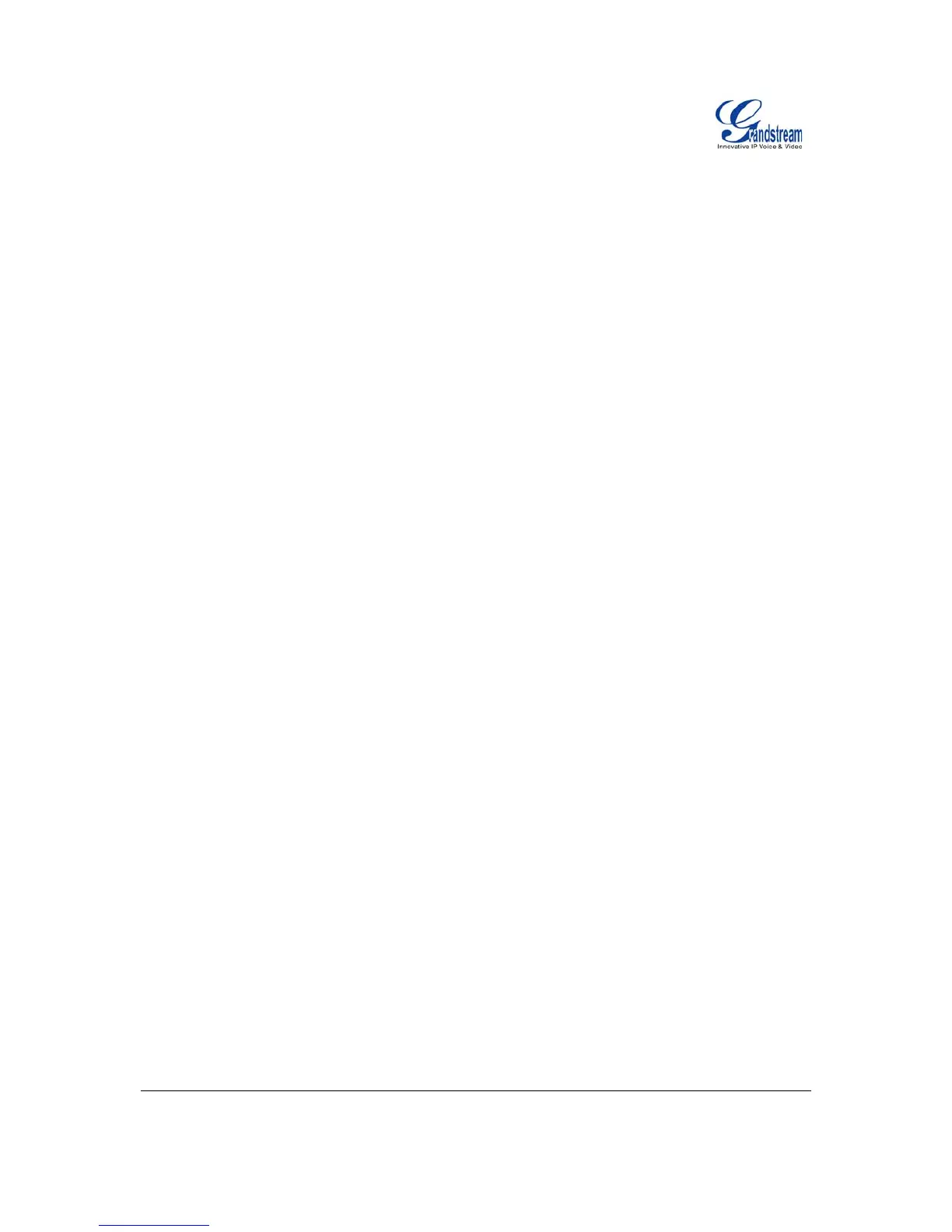Grandstream Networks, Inc. GXP User Manual Page 2 of 39
Firmware 1.1.6.46 Last Updated: 03/2008
TABLE OF CONTENTS
GXP USER MANUAL
WELCOME....................................................................................................................................................4
INSTALLATION............................................................................................................................................5
EQUIPMENT PACKAGING ...............................................................................................................................5
CONNECTING YOUR PHONE .......................................................................................................................... 5
GXP-2000 EXTENSION UNIT ........................................................................................................................5
SAFETY COMPLIANCES ................................................................................................................................. 7
WARRANTY ..................................................................................................................................................7
PRODUCT OVERVIEW................................................................................................................................8
USING THE GXP SIP ENTERPRISE PHONE ...........................................................................................12
GETTING FAMILIAR WITH THE LCD............................................................................................................... 12
MAKING PHONE CALLS ...............................................................................................................................15
ANSWERING PHONE CALLS .........................................................................................................................18
PHONE FUNCTIONS DURING A PHONE CALL .................................................................................................18
CALL FEATURES ......................................................................................................................................... 20
CUSTOMIZED LCD SCREEN & XML ............................................................................................................. 20
CONFIGURATION GUIDE...........................................................................................................................21
CONFIGURATION VIA KEYPAD......................................................................................................................21
CONFIGURATION VIA WEB BROWSER..........................................................................................................24
SAVING THE CONFIGURATION CHANGES ......................................................................................................35
REBOOTING THE PHONE REMOTELY ............................................................................................................36
SOFTWARE UPGRADE & CUSTOMIZATION..........................................................................................37
FIRMWARE UPGRADE THROUGH TFTP/HTTP .............................................................................................37
CONFIGURATION FILE DOWNLOAD ...............................................................................................................38
RESTORE FACTORY DEFAULT SETTING..............................................................................................39
TABLE OF FIGURES
GXP USER MANUAL
Figure 1: Connecting the GXP–2000 and the GXP–Extension ...................................................... 6
Figure 2: GXP–2000 Internal Headset Wiring Schema .................................................................. 7
Figure 3: Key Pad GUI Call Flow .................................................................................................. 44
TABLE OF TABLES
GXP USER MANUAL
Table 1: Equipment Packaging ....................................................................................................... 5
Table 2: GXP Connectors ............................................................................................................... 5
Table 3: GXP Product Models ......................................................................................................... 8
Table 4: GXP Comparison Guide .................................................................................................... 9
Table 5: GXP Key Features in a Glance......................................................................................... 9
Table 6: GXP Hardware Specifications...........................................................................................9
Table 7: GXP Technical Specifications........................................................................................... 9