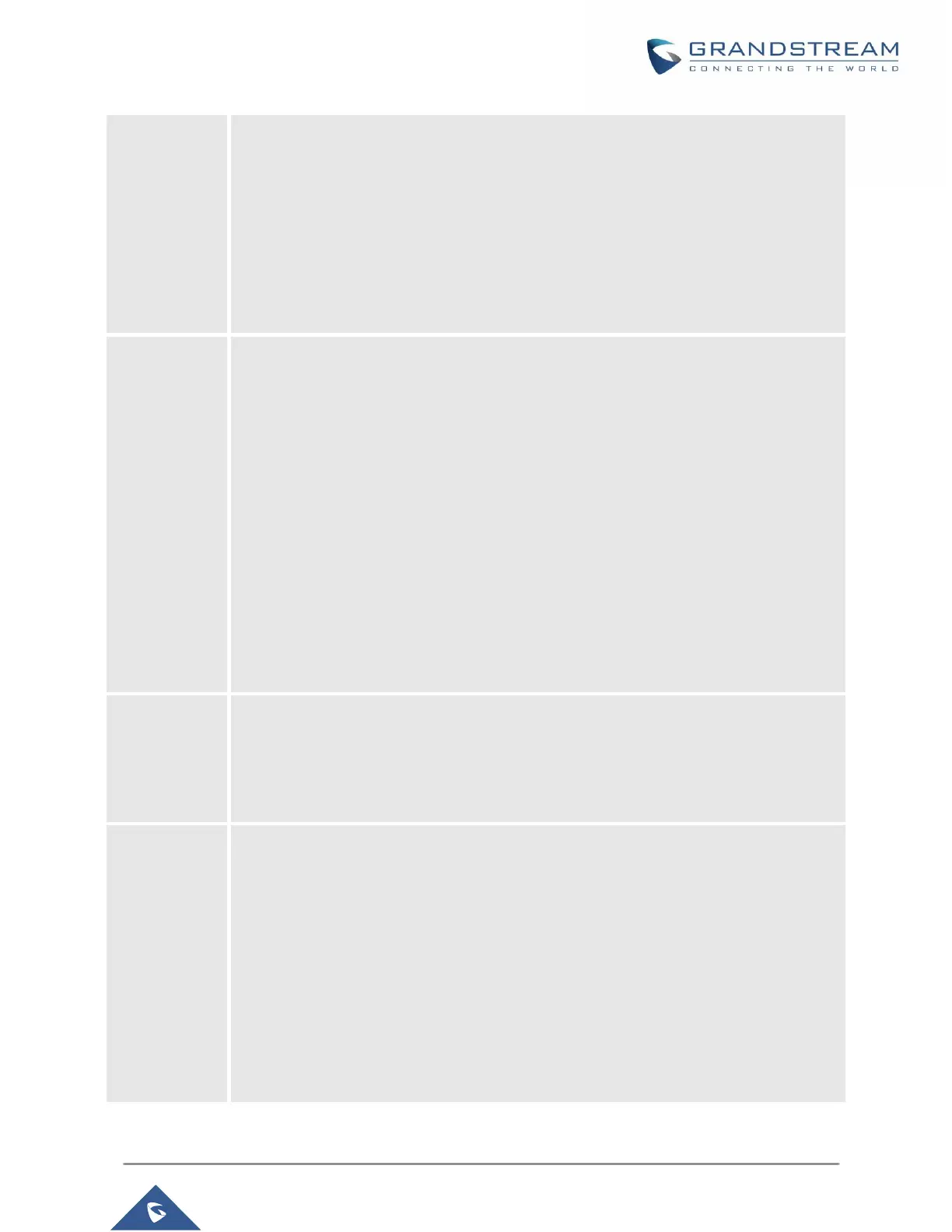GXP16XX Administration Guide
Version 1.0.4.100
• Account Status.
Shows account registration status.
• System status
• Hardware menu: hardware version and P/N number.
• Software Version menu: boot, core, base, prog, locale version, recovery version
and MAC address.
• IP Geographic Information menu: city, language and time zone.
• Special feature menu: Display the special features enabled.
Phonebook sub menu includes the following options:
• Local Phonebook
Displays phonebook and users could add, edit, search and delete contacts, or
download phonebook XML to the phone. When doing phonebook search, user can
only search ASCII characters.
• Local Group
Displays phonebook group.
Note: Besides 3 embedded groups: Family, Friends and Work, user can create, edit
and delete your own new groups. GXP phone allows at most 7 customized groups.
• Broadsoft Phonebook
• LDAP Directory
Configures LDAP directory options, displays LDAP directory by searching. LDAP
search does not support entering Non-ASCII characters.
• Instant Messages
Displays received instant messages.
• Voice Mails
Displays voice mail messages.
Preference sub menu includes the following options:
• Do Not Disturb
Enables/disables Do Not Disturb on the phone.
• Ring Tone
Configures different ring tones for incoming call.
• Ring Volume
Adjusts ring volume by pressing left/right arrow key.
• LCD Contrast
Adjusts LCD contrast by pressing left/right arrow key.
• LCD Brightness (Not applicable to GXP1610/GXP1615)
Adjusts LCD brightness of idle state and active state by pressing left/right arrow key.
