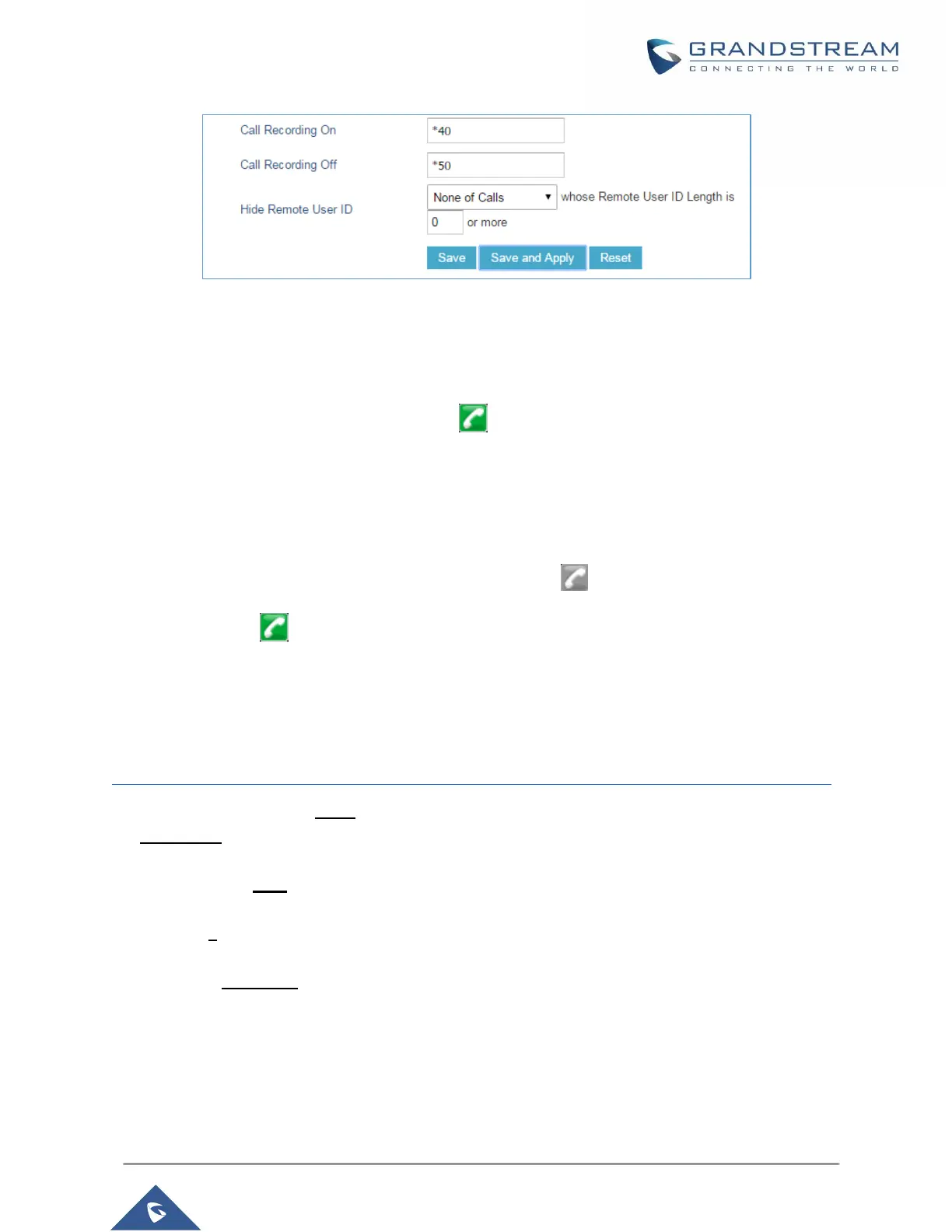P a g e | 63
Figure 5: Call Recording Feature Codes
Editing Contacts and Click-To-Dial
From GXP1610/GXP1615/GXP1620/GXP1625/GXP1628/GXP1630 Web GUI, users could view contacts,
edit contacts, or dial out with Click-to-Dial feature on the top of the Web GUI. In the following figure,
the Contact page shows all the added contacts (manually or downloaded via XML phonebook). Here users
could add new contact, edit selected contact, or dial the contact/number.
Before using the Click-To-Dial feature, make sure the option "Click-To-Dial Feature" under web
GUISettingsCall Features is turned on.
By default, it's disabled and the dialing icon in web GUI is in grey .
When clicking on the icon on the top menu of the Web GUI, a new dialing window will show for you to
enter the number. Once Dial is clicked, the phone will go off hook and dial out the number from selected
account. Please see Figure 4 and Figure 5 in the following pages for more details.
Additionally, users could directly send the command for the phone to dial out by specifying the following
URL in PC's web browser, or in the field as required in other call modules.
http://ip_address/cgi-bin/api-make_call?phonenumber=1234&account=0&login=admin&password=admin
In the above link, replace the fields with
• ip_address:
The IP address of the phone.
• phonenumber=1234:
The number for the phone to dial out
• account=0:
The account index for the phone to make call. The index is 0 for account 1 and 1 for account 2.
• password=admin/123:
The admin or user login passwords of phone's Web GUI.
