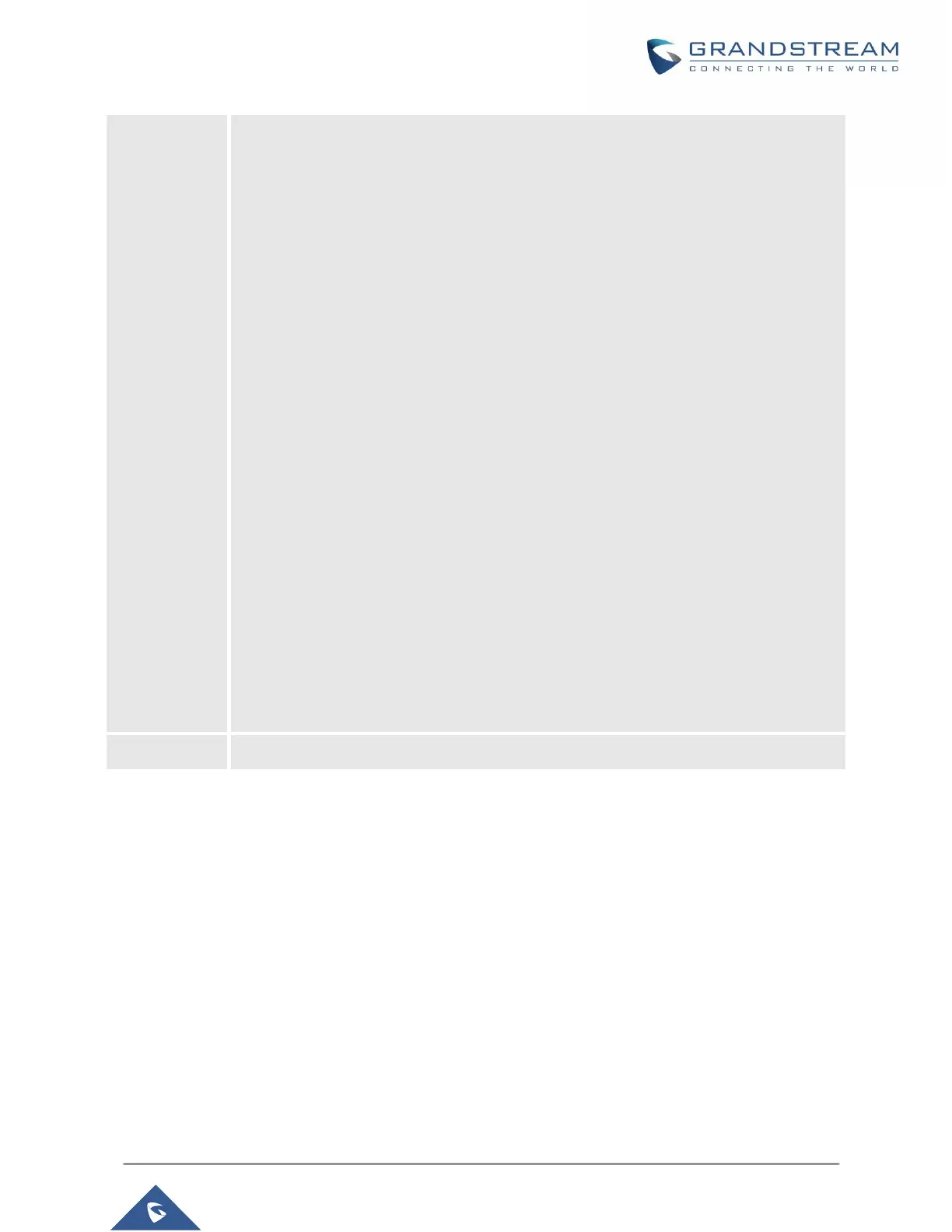• Configures OpenVPN Settings;
• Configures IPv6 Settings
• Upgrade
Configures firmware server and config server for upgrading and provisioning the
phone.
• UCM Detect
Displays connected UCM server List and specifies Protocol, IP and Port of the target
UCM server.
• Factory Functions
Factory Functions sub menu includes the following options:
• Audio Loopback
Speak to the phone using speaker/handset/headset. If you can hear your voice, your
audio is working fine. Press Menu button to exit audio loopback mode.
• Diagnostic Mode
All LEDs will light up. Press any key (except MENU key) on the keypad to display
the button name in the LCD. Lift and put back the handset or press Menu button to
exit diagnostic mode.
• Keyboard Diagnostic
Press all the available keys on the phone. The LCD will display the name for the keys
to be pressed to finish the keyboard diagnostic mode.
• Certification Verification
Verify the certificate loaded on the phone.
• Factory Reset
Resets the phone to factory default settings.
