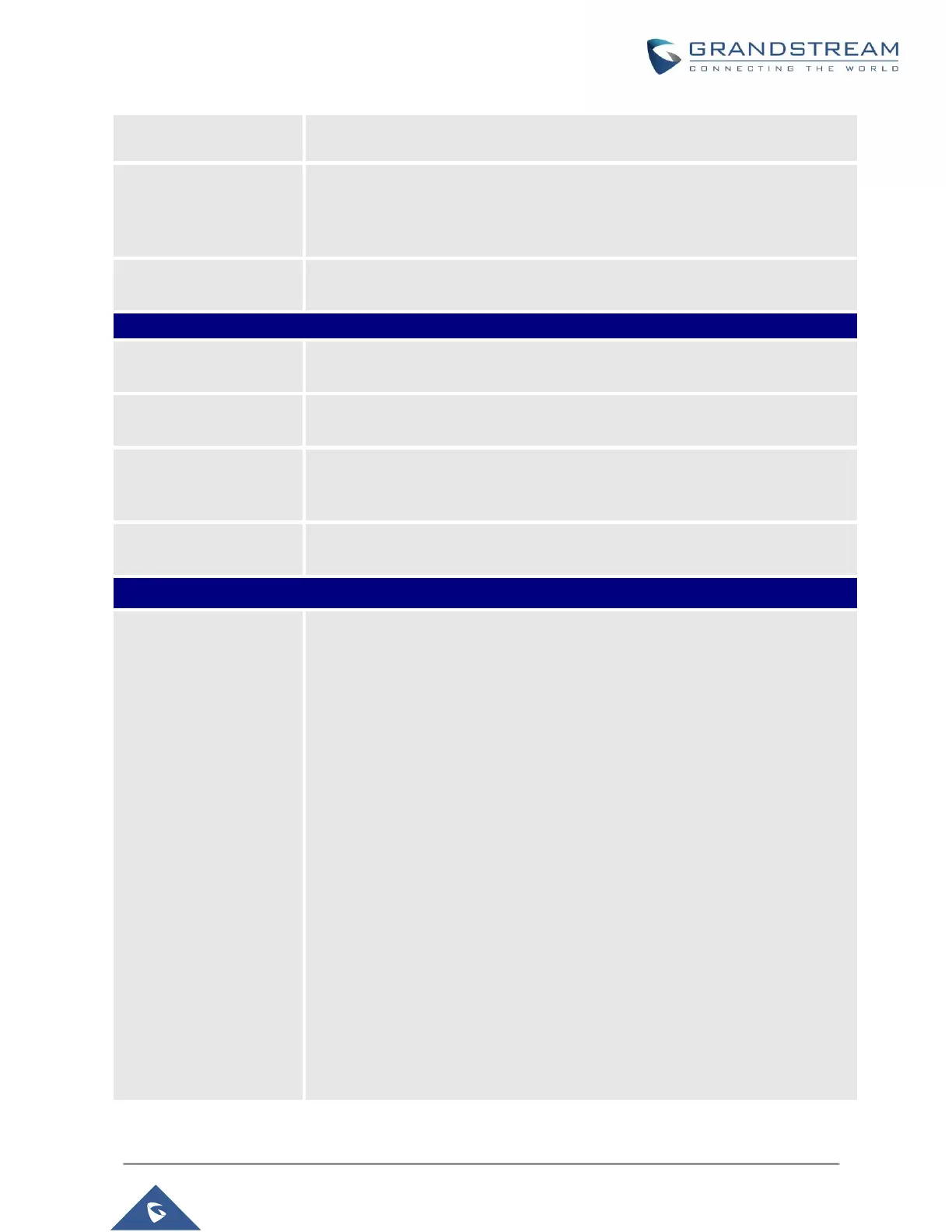GXP16XX Administration Guide
Version 1.0.4.100
won’t need to dial the entire number every time they wanted to call the number.
Default settings is Enabled.
If option “Disable Hook Switch” is set to “For Answering Call”, the phone’s hook
switch will not work to answer the call. You will need to press softkey or
speaker/headset/line hardkey to answer the call. When the hook switch is
disabled, it will not work to trigger onhook/offhook.
Allows users to enable or disable SIP error response to be displayed on LCD.
Default setting is Yes.
Settings Multicast paging
During active call if incoming multicast page’s priority is higher than this value,
the call will be held and multicast page will be played.
If enabled, during a multicast page if another multicast is received with higher
priority, that one will be played instead.
The codec for sending multicast pages, there are 7 codecs could be used:
PCMU, PCMA, G.723.1, G.726-32, G.729A/B, G.722(wide band), and iLBC.
The default setting is “PCMU”.
Defines multicast listening addresses and labels. GXP16xx phone can listen to
at most 10 multicasts addresses with different priorities.
Settings Preferences Audio Control
When headset is connected to the phone, users could use the HEADSET
button in "Default Mode" or "Toggle Headset/Speaker".
• Default Mode:
➢ When the phone is in idle, press HEADSET button to off hook the
phone and make calls by using headset. Headset icon will display on
the screen in dialing/talking status.
➢ When there is an incoming call, press HEADSET button to pick up the
call using headset.
➢ When there is an active call using headset, press HEADSET button to
hang up the call.
➢ When Speaker/Handset is being used in dialing/talking status, press
HEADSET button to switch to headset. Press it again to hang up the
call. Or press speaker/Handset to switch back to the previous mode.
• Toggle Headset/Speaker:
➢ When the phone is in idle, press HEADSET button to switch to Headset
mode. The headset icon will display on the left side of the screen. In
this mode, if pressing Speaker button or Line key to off hook the phone,
headset will be used.
➢ When there is an active call, press HEADSET button to toggle between
Headset and Speaker.
