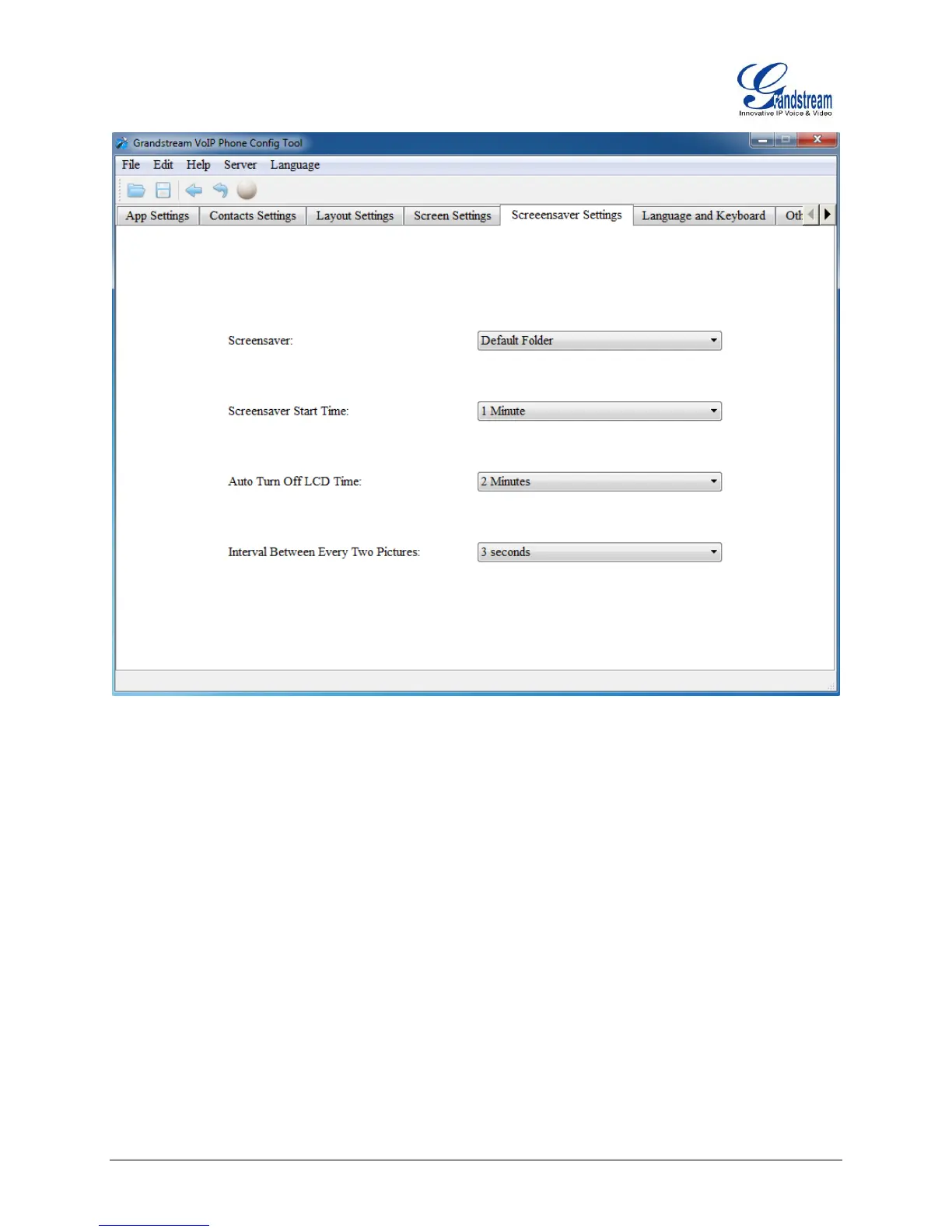FIRMWARE 1.0.3.6 GXP2200 GUI CUSTOMIZATION GUIDE Page 11 of 14
Figure 12: SCREENSAVER SETTINGS
LANGUAGE AND KEYBOARD SETTINGS
This section configures language and keyboard settings on the GXP2200.
Configure the language to be used on the GXP2200.
Configure the input method to be used on the GXP2200.
Import language from local PC.
