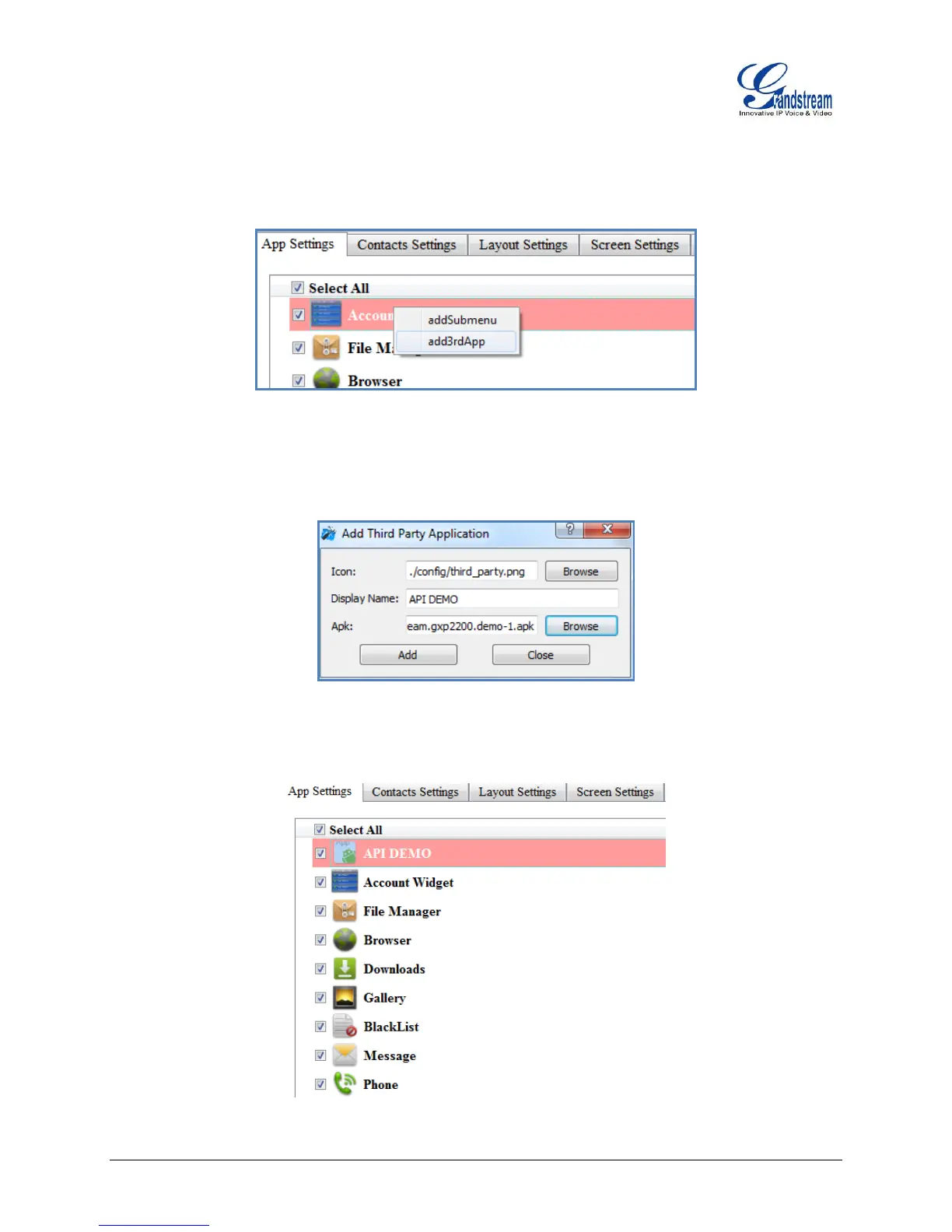FIRMWARE 1.0.3.6 GXP2200 GUI CUSTOMIZATION GUIDE Page 7 of 14
EXAMPLE: ADD 3rd PARTY APP FROM LOCAL PC
1. Right click on the App Settings panel and select "add3rdApp".
Figure 6: ADD 3rd PARTY APP - STEP 1
2. In the prompted dialog window, select icon and fill in the Display Name for the app. Then click on
"Browse" to select the apk file from local PC.
Figure 7: ADD AN APP - STEP 2
3. Click on "Add" to upload the apk file. It will be added into the list.
Figure 8: ADD AN APP - STEP 3
