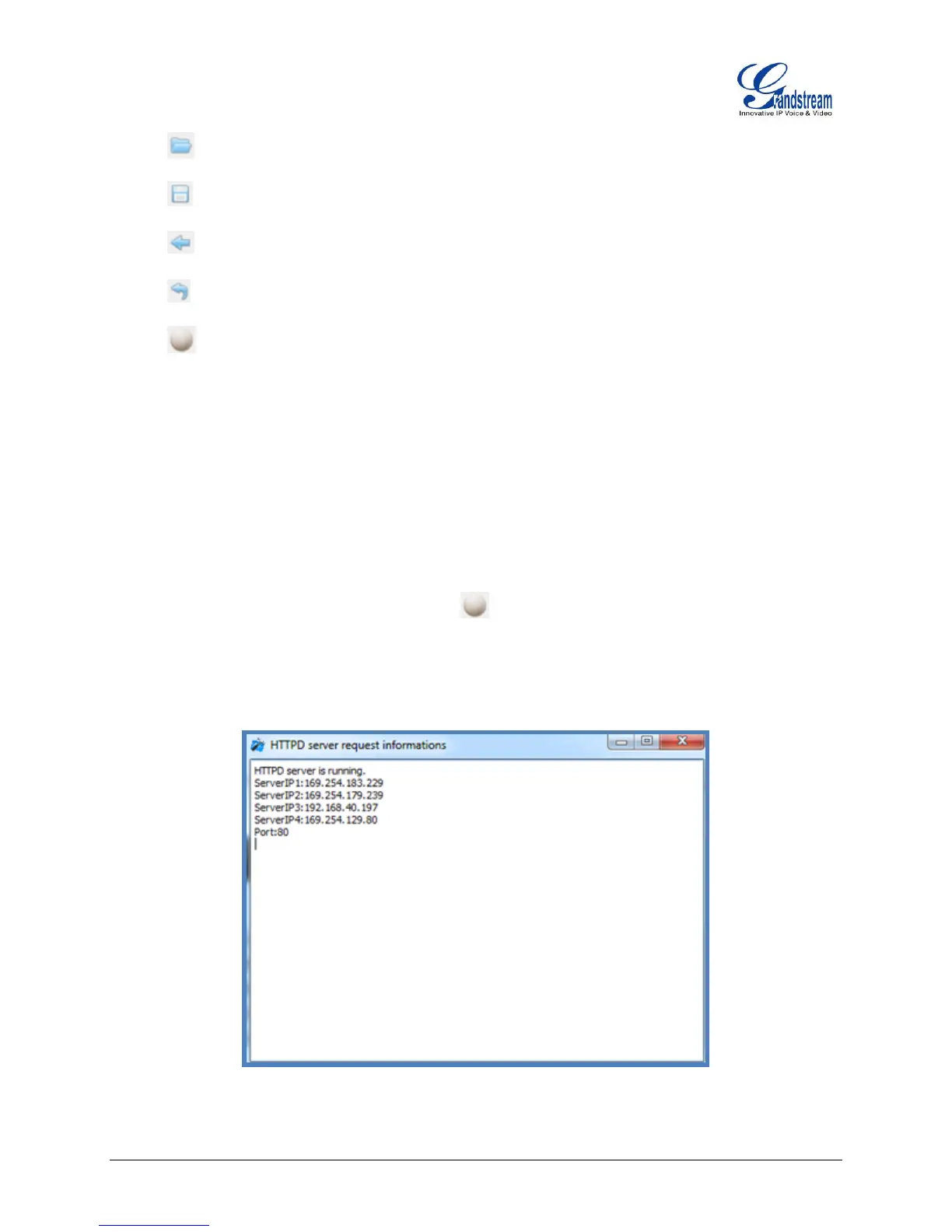FIRMWARE 1.0.3.6 GXP2200 GUI CUSTOMIZATION GUIDE Page 3 of 14
Open gxp2200cust file.
Save the configuration to gxp2200cust file
Go back to the home page of the GUI Config Tool
Reset the configuration on the current setting window.
Turn on HTTPD server.
GUI CONFIG TOOL EMBEDDED HTTP SERVER
The GUI Config Tool has a built-in HTTP server. The generated gxp2200cust file will be saved under
directory "GuiConfigTool_3.2" and the HTTP server will point the downloading path to the directory.
Follow the steps below to configure the GXP2200 to download the gxp2200cust file from the built-in HTTP
server.
1. After saving the gxp2200cust file, click on button to start the HTTP server.
2. The HTTPD server request information window will show. All the detected IP address from your
PC's network card will be displayed. In the figure below, ServerIP3: 192.168.40.197 is the valid IP
address of the HTTP server.
Figure 2: HTTP SERVER ON
