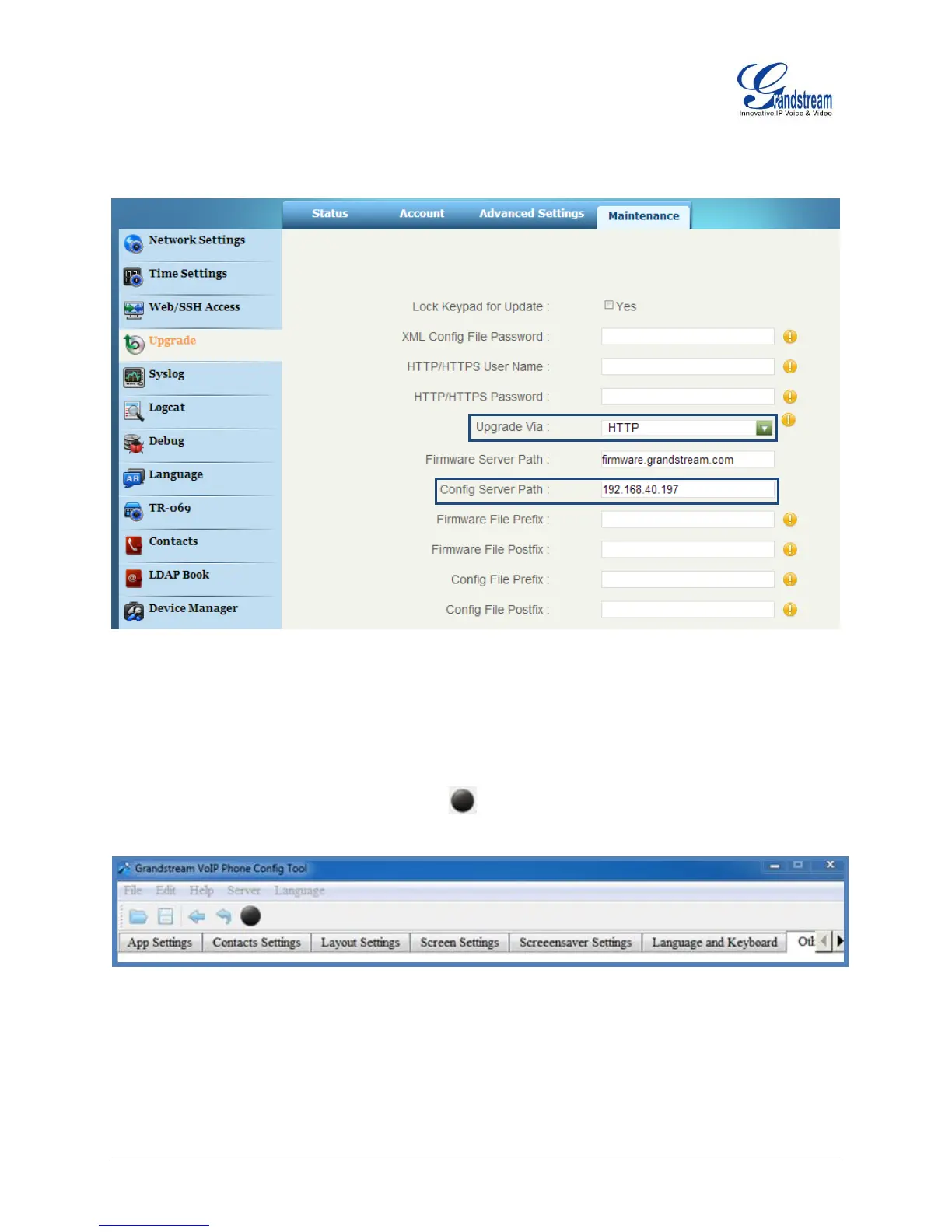FIRMWARE 1.0.3.6 GXP2200 GUI CUSTOMIZATION GUIDE Page 4 of 14
3. Go to GXP2200 web GUI->Maintenance->Upgrade, configure "192.168.40.197" as the "Config
Server Path" and select "Upgrade Via" as "HTTP". Save and reboot the phone.
Figure 3: GXP2200 WEB GUI CONFIGURATION
4. The file sending log will be displayed in the HTTPD server request information window.
5. Once the GXP2200 finishes downloading the gxp2200cust file, it will reboot again with the new
GUI display.
6. To turn the HTTP server off, click on the button.
Figure 4: TURN OFF HTTP SERVER
HOW TO CUSTOMIZE GXP2200 LCD GUI
1. Unzip the tool package. Double click on "Grandstream VoIP Phone Config Tool.exe" to start up the
