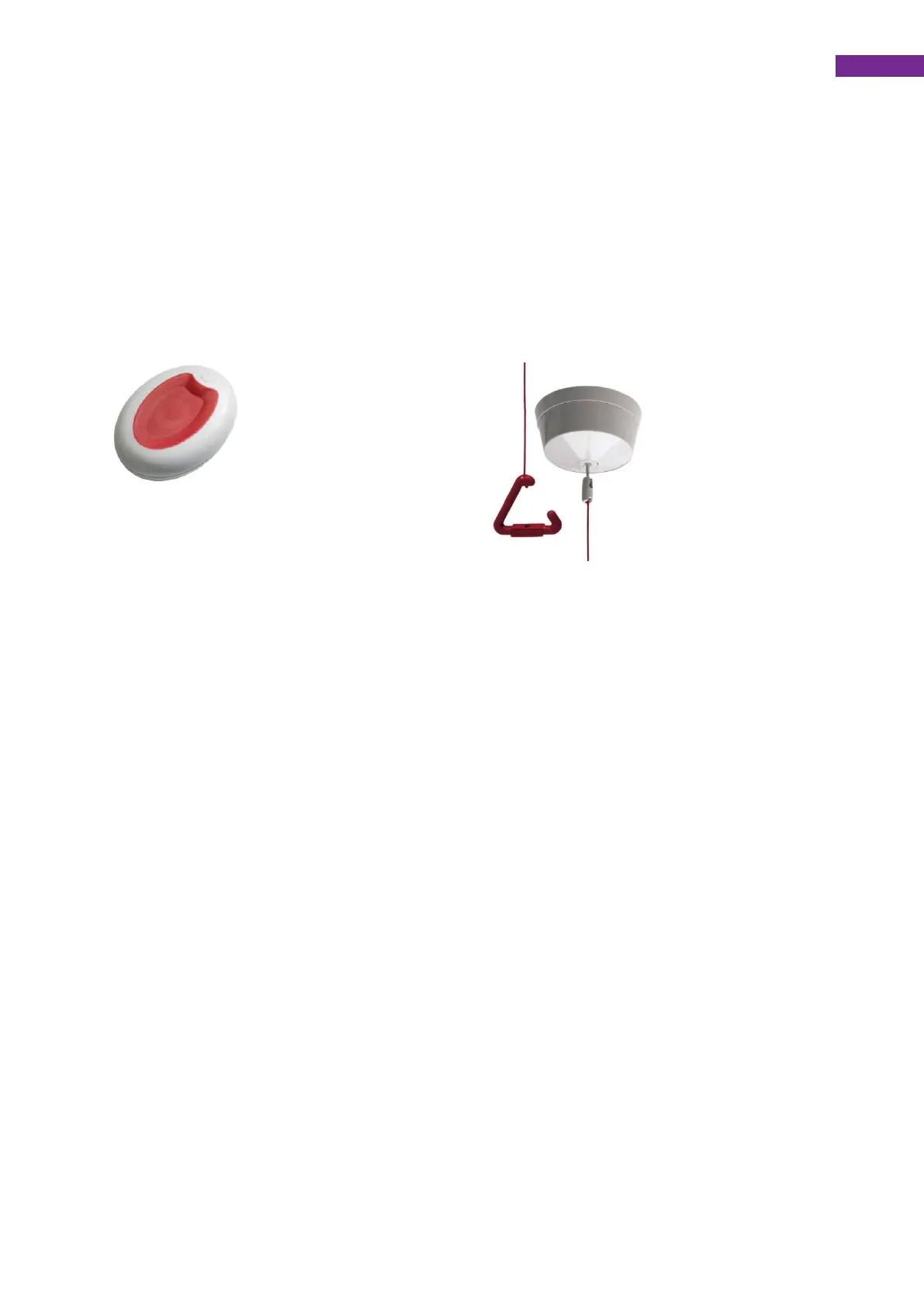4. Alarm features
4.1 Raising an alarm call
To raise an alarm call use the personal pendant (figure 2) or a pull cord
(figure 3) that may have been installed as part of your system. This will
then generate an alarm message which is signalled to the site staff or
(optionally) to an offsite monitoring centre.
Figure 2 Figure 3
When the alarm is received the alarm recipient will be able to speak to
you via the loudspeaker built into the IP Room Unit. You do not need to
be near the IP Room Unit or press any buttons as this process is
automatic.
Do not worry if you are unable to communicate with the alarm recipient
as they will know who the alarm was raised from.
Once the alarm has been dealt with the IP Room Unit will automatically
end the call ready for the next time.
4.2 Other telecare sensors (optional)
The system may be fitted with optional telecare sensors such as smoke
detectors. When any of these devices are activated an alarm will be
raised to the manager or monitoring centre.
