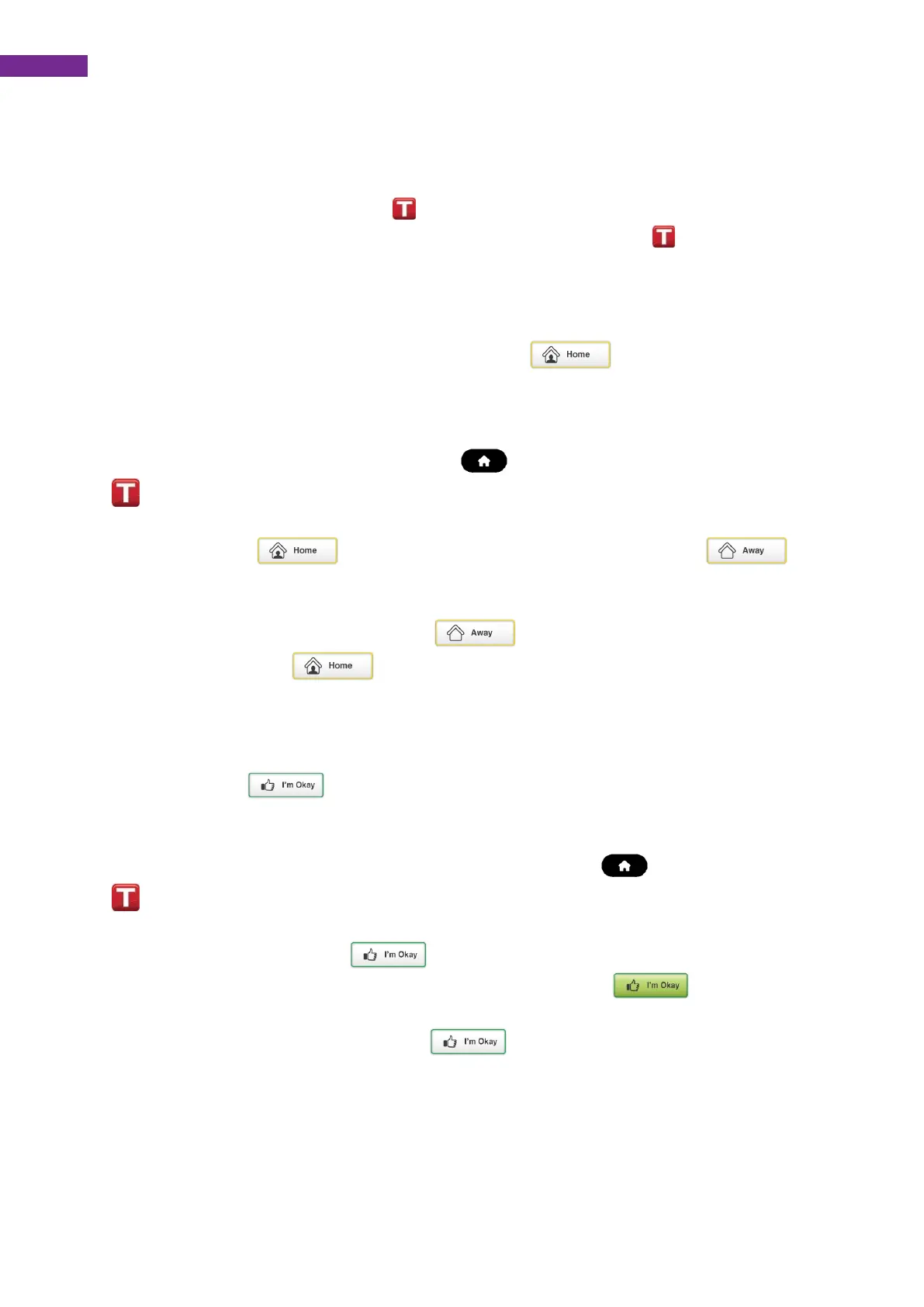5. Tunstall application overview
The IP Room Unit has a ‘Tunstall Application’ which is located as a
shortcut on the home screen ; this can be used to access the features
in the application which are listed below by pressing the on the
display.
5.1 Home/Away feature
The Tunstall application has a Home/Away button. The
Home/Away button on the touch screen is used to inform the system you
are away from your property.
When you leave the property press , and then press the Tunstall
icon on the display.
Now press the button, the button will then change to
indicating the system is set to Away mode.
When you return home press the button, the system will now
change to a home state.
5.2 I’m Okay feature (optional)
The I’m Okay button on the Tunstall application is used to signal
to the system that you are Okay.
If this feature is in use on your system press press , then press the
icon.
Next press the I’m Okay button on the display, a tone will be
heard and the button will briefly change its image to . This
indicates the system has acknowledged the information, when the button
is released it will change back to .
