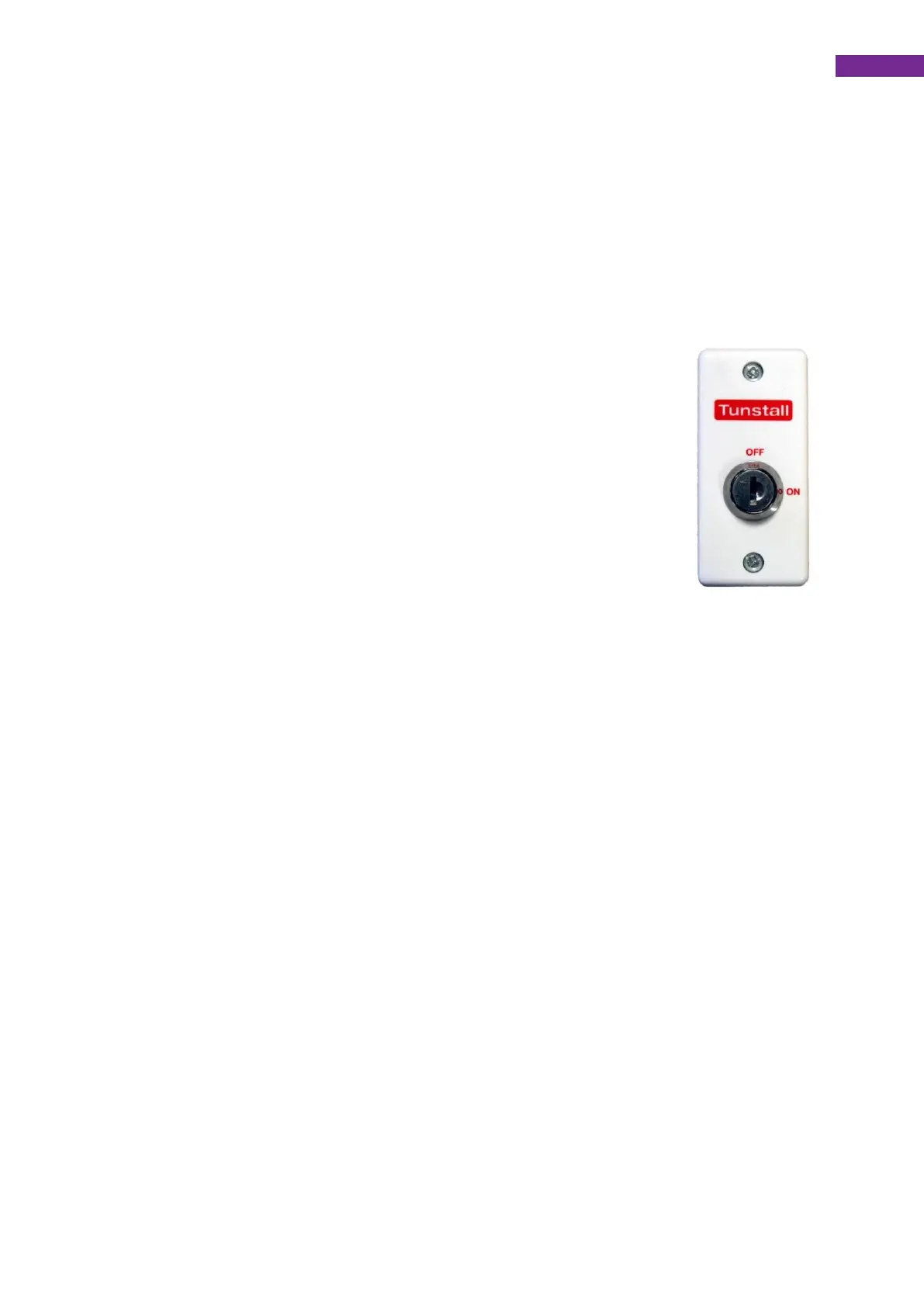6. Using the intruder feature (optional)
If your system has had intruder fitted you will have a keyswitch that
allows the feature to be armed and dis-armed with a key. The system is
supplied with 3 keys. Intruder protects your property when armed and
raises an alarm if someone enters your property without disarming the
system.
6.1. Arming intruder
Before arming the system, ensure all outside windows are
shut. Insert the key into the keyswitch and turn 90 degrees
in a clockwise direction, arming tones will be heard.
Remove the key from the keyswitch. You have 30 seconds
to leave the property.
Once the system is armed anyone entering the property
and not disarming the system will cause an alarm to be
raised.
6.2. Disarming intruder
When entering the property disarming tones will be heard. Insert the key
into the keyswitch and turn 90 degrees in an anti-clockwise direction to
disarm intruder monitoring.
If you do not disarm the system in time, do not worry wait for contact via
the IP Room Unit and explain the situation.
