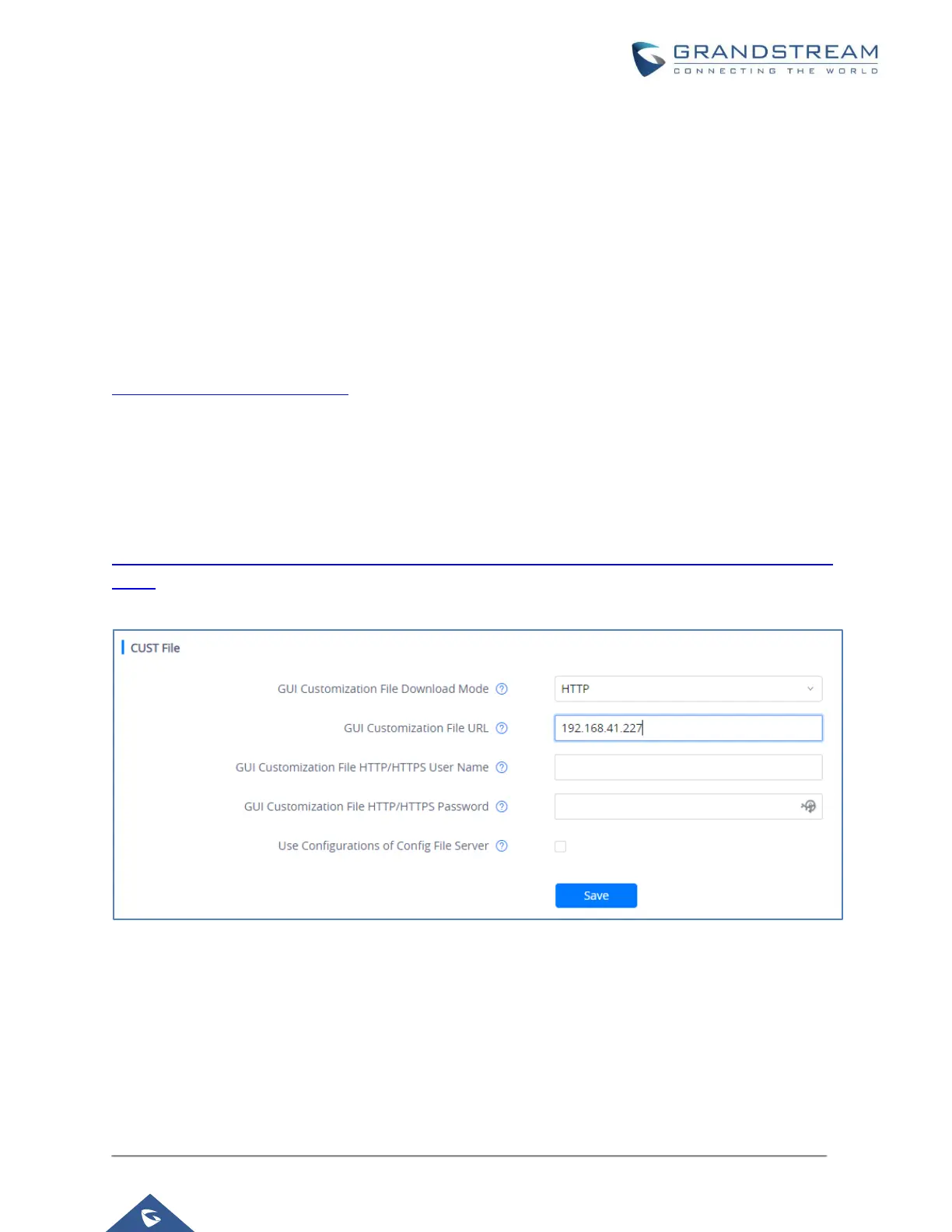• Require admin password if the app source is unknown:
The user needs to enter the correct admin password only when installing apps from unknown source.
Admin password is also required when the user uninstalls the 3
rd
party apps.
• Not allow:
The user cannot install/uninstall third-party apps. Unknown sources setting is not available under this
mode.
GUI Config Tool Settings
The GUI config tool is an online tool designed to customize the configuration for devices. Here is the link
to the GUI config tool:
http://tools.grandstream.com:8081
From there, the administrator can build a customized file to remove access for certain apps and task bar
features. The tool would generate a file “gxv3370cust” which should be uploaded to a HTTP/TFTP server.
Then the user needs to configure the server address as GUI Customization File URL under web UI →
Maintenance → Upgrade → Config File to download the file to GXV3370. For more details, please refer to
the guide:
http://www.grandstream.com/sites/default/files/Resources/GXV3370_GUI_Customization_Web_Tool_Gui
de.pdf
Figure 7: Cust File Provision Page
