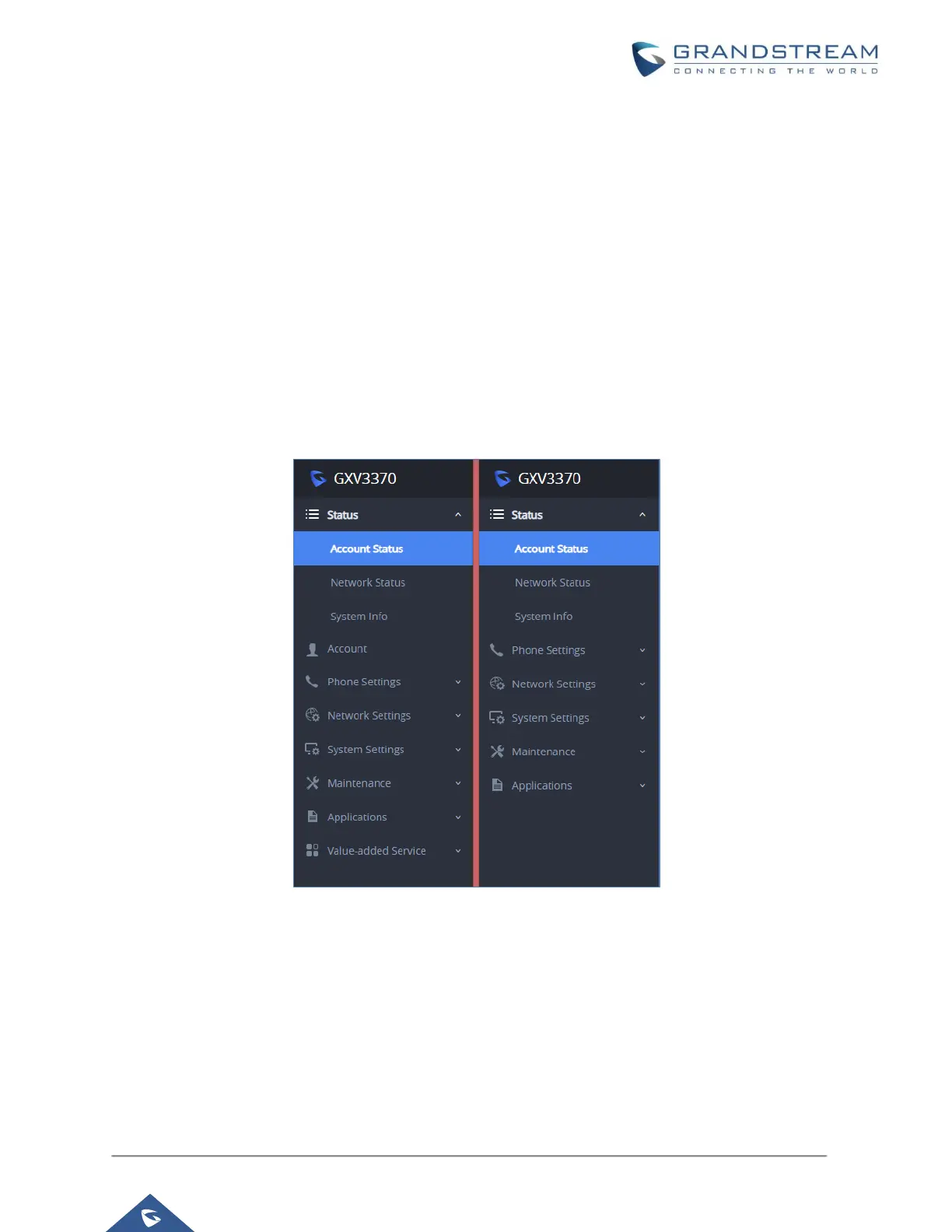Admin login has access to all of the GXV3370’s web UI pages and can execute all available operations.
User login has limited access to the web UI pages. With user login, the user is not allowed to configure the
following settings:
• Account Settings
• Phone Settings → General Settings / Ringtone / Video Settings
• Network Settings → Advanced Network Settings
• System Settings → TR069
• Maintenance → Upgrade / Event Notification
• Value-added Service
Even user login can access certain web UI pages, it has less options compared to admin login, such as in
System Settings → Security Settings page.
It is recommended to keep admin login with administrator only. And end user should be provided with user-
level login only, if web UI access is needed.
Figure 4: Admin (left) and User (right) Web Access
SSH Access
The GXV3370 allows access via SSH for advanced troubleshooting purpose. This is usually not needed
unless the administrator or Grandstream support needs it for troubleshooting purpose. SSH access on
GXV3370 is enabled by default with port 22 used. It’s recommended to disable it for daily normal usage. If
SSH access needs to be enabled, changing the port to a different port other than the well-known port 22 is
a good practice.
