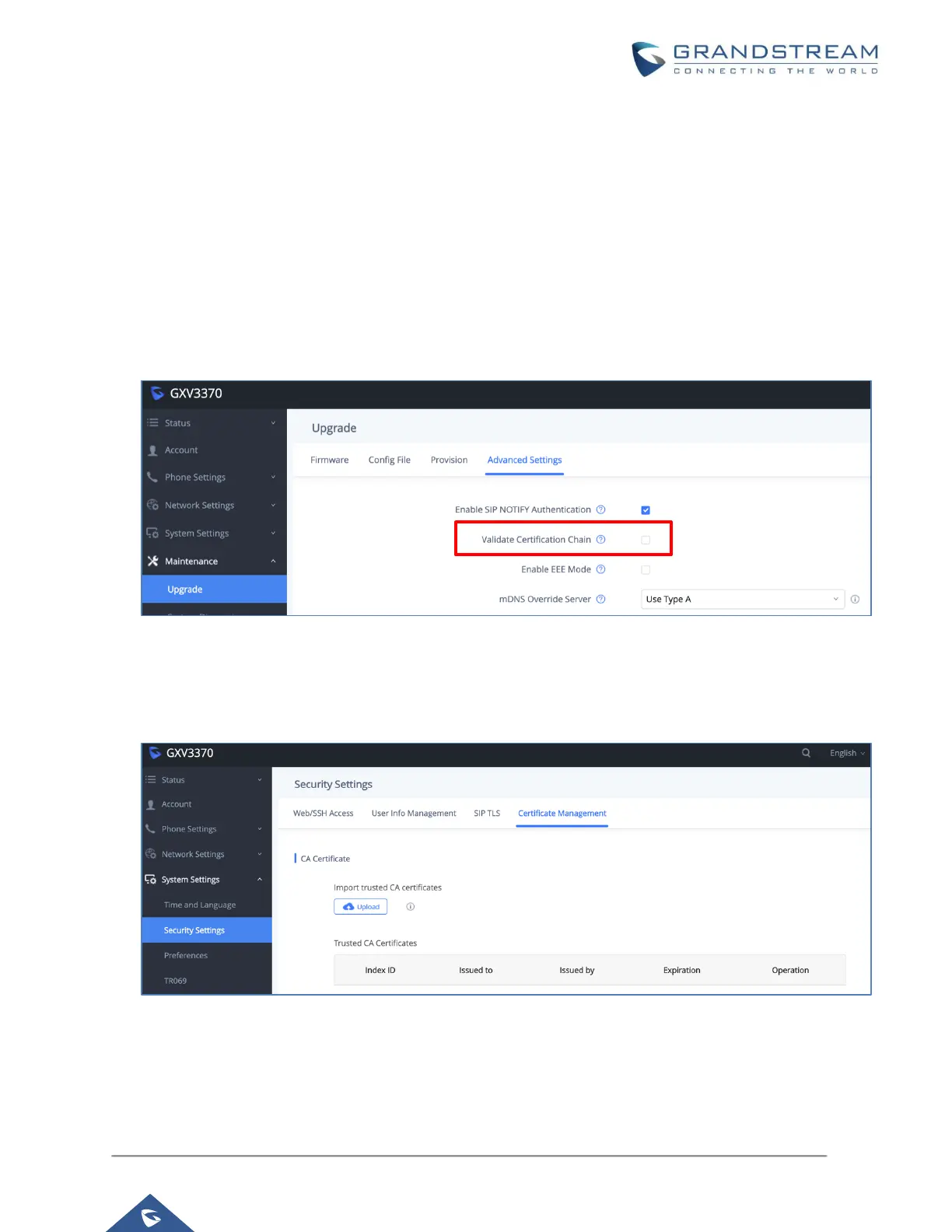- XML Config File Password:
The GXV3370 XML config file can be encrypted using OpenSSL. When it’s encrypted, the GXV3370
must supply the correct password in this field so it can decrypt XML configuration file after downloading
it. Then the configuration can be applied to the GXV3370. Please note this feature is supported on XML
config file instead of the binary config file. Therefore, it’s recommended to use XML config file format
and encrypt it with this feature.
- Validate Certificate Chain:
This configures whether to validate the server certificate when downloading the firmware/config file. If
set to "Yes", the phone will download the firmware/config file only from the legitimate server.
Figure 20: Validate Certification Chain
GXV3370 supports uploading CA certificate to validate the server certificate and this setting is under
GXV3370 web UI → System Settings → Security Settings → Certificate Management.
Figure 21: Certificate Management
