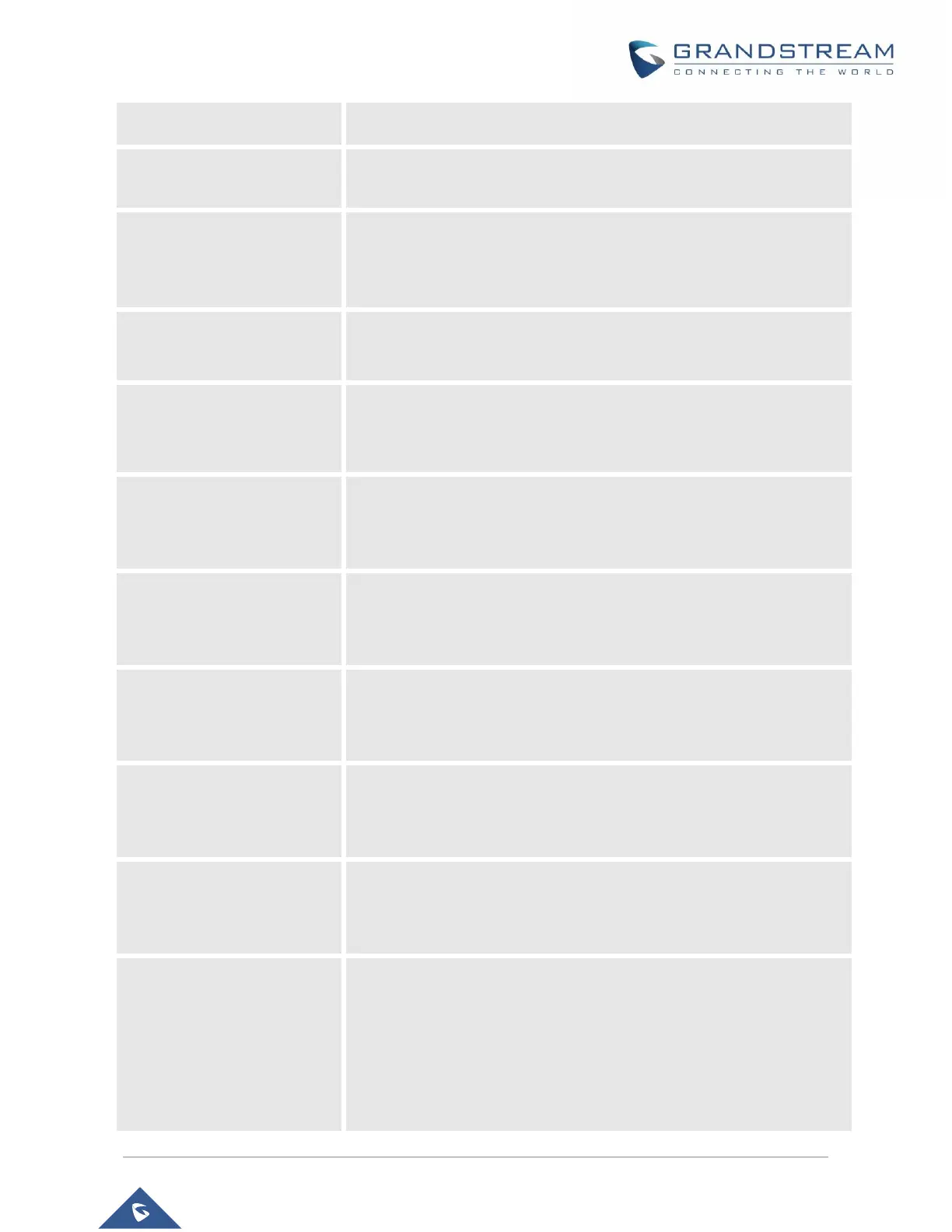P a g e | 42
GXW42xx User Manual
Version 1.0.15.30
The user name needed to authenticate with the HTTP/HTTPS server.
The password needed to authenticate with the HTTP/HTTPS server.
Always send HTTP Basic
Authentication Information
Default is No. If set to Yes, device will send configured user name and
password within HTTP request before server sends authentication
challenge.
Allows users to choose the firmware upgrade method via TFTP, HTTP
or HTTPS.
IP address or domain name of firmware server. That URL of the server
that hosts the firmware release. The default server is:
fm.grandstream.com/gs
IP address or domain name of configuration server. The server hosts a
copy of the configuration file to be installed on the gateway. The default
server is: fm.grandstream.com/gs
This field enables user to store different versions of firmware files in one
single directory on the firmware server. If configured, only the firmware
file with the matching prefix will be downloaded.
This field enables user to store different versions of firmware files in one
single directory on the firmware server. If configured, only the firmware
file with the matching postfix will be downloaded.
This field enables user to store different configuration files in one single
directory on the configuration server. If configured, only the configuration
file with the matching prefix will be downloaded.
This field enables user to store different configuration files in one single
directory on the configuration server. If configured, only the configuration
file with the matching postfix will be downloaded.
Allow DHCP Option 43 and
Option 66 to Override
Server
If set to “Yes”, configuration and upgrade server’s information can be
obtained using DHCP option 66 from DHCP server. This option specifies
the URL of the TFTP server.
Note: If DHCP Option 66 is enabled, the gateway will attempt
downloading a configuration file from the server URL provided by DHCP,
even though Config Server Path is left blank.
