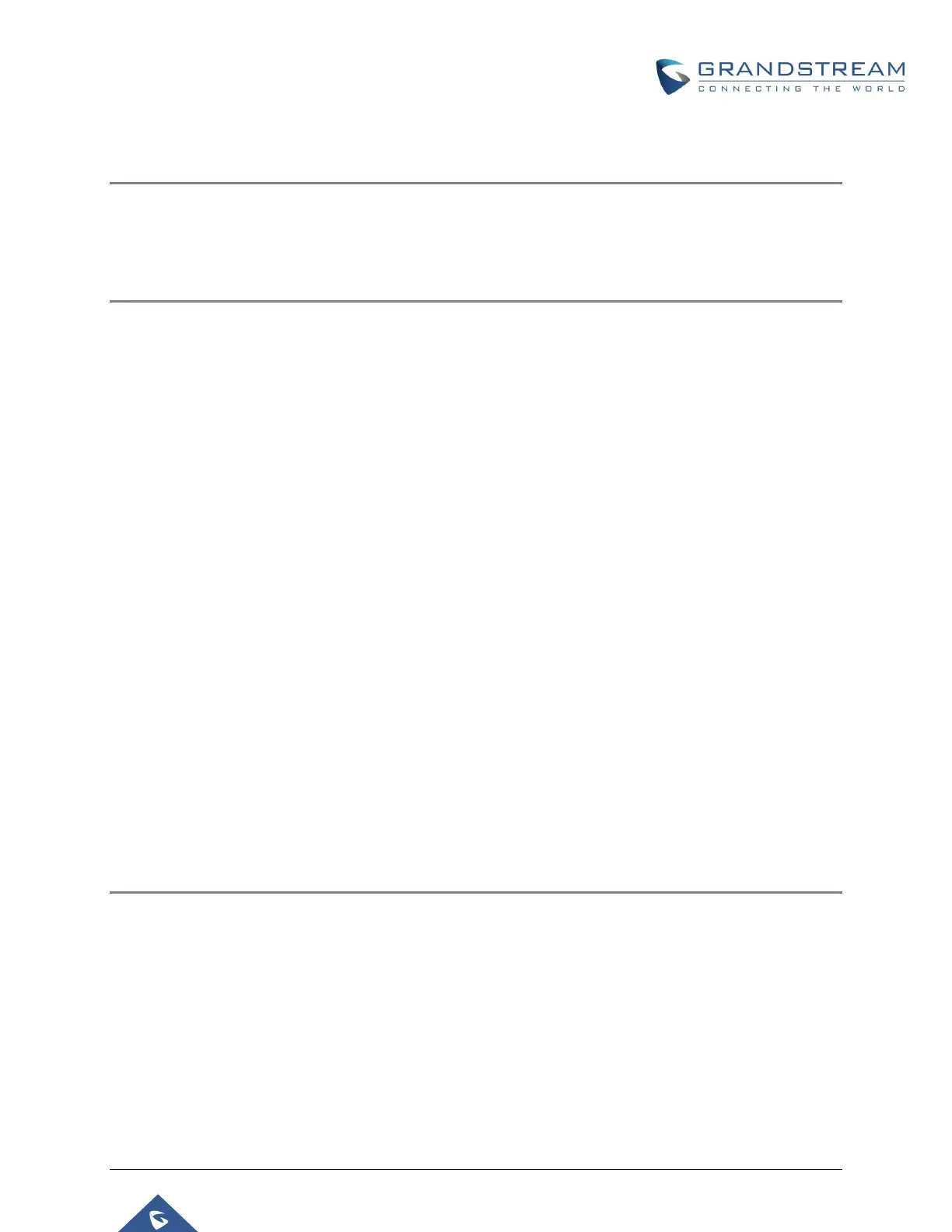P a g e | 15
Voicemail
Description
Voicemail is a service that allows callers to leave behind a voice message for an
unavailable user. These voice messages can then be managed by the user.
Getting Started
The Voicemail feature is available by default on the UCM. To use it:
1. Navigate to Extension/Trunk→Edit Extension→Basic Settings.
2. Check the Voicemail option and select “Enable Local Voicemail”.
3. Navigate to the Features tab and configure at least one Call Forward
destination with “Voicemail”.
4. If using Call Forward No Answer to forward to voicemail, make sure that
the Ring Timeout option on the same page has a value configured.
5. Navigate to Call Features→Feature Codes→Feature Codes and make sure
that Voicemail Access Code and My Voicemail options are enabled and have
values configured (*98 and *97 by default respectively).
6. Voicemail count can be viewed from the Extensions page and is formatted
as Urgent/Total/Read.
7. (Optional) If a user wants to be able to access the voicemail management
system via an external device, navigate to Call Features → Voicemail →
Voicemail and enable Voicemail Remote Access. This prompt will not play
for internal calls. Warning: Enabling this will replace the default “Leave a
Message” voicemail prompt with one that will give the caller the option to
access an extension’s voicemail management system. This poses potential
security risks and is recommended to be disabled if unused.
Leaving a Voice Message
Assuming the following:
• A and B are extensions registered to the UCM.
• B has the following configuration:
o Voicemail: Enable Local Voicemail
o Available→Call Forward No Answer: Voicemail
o Ring Timeout: 3
