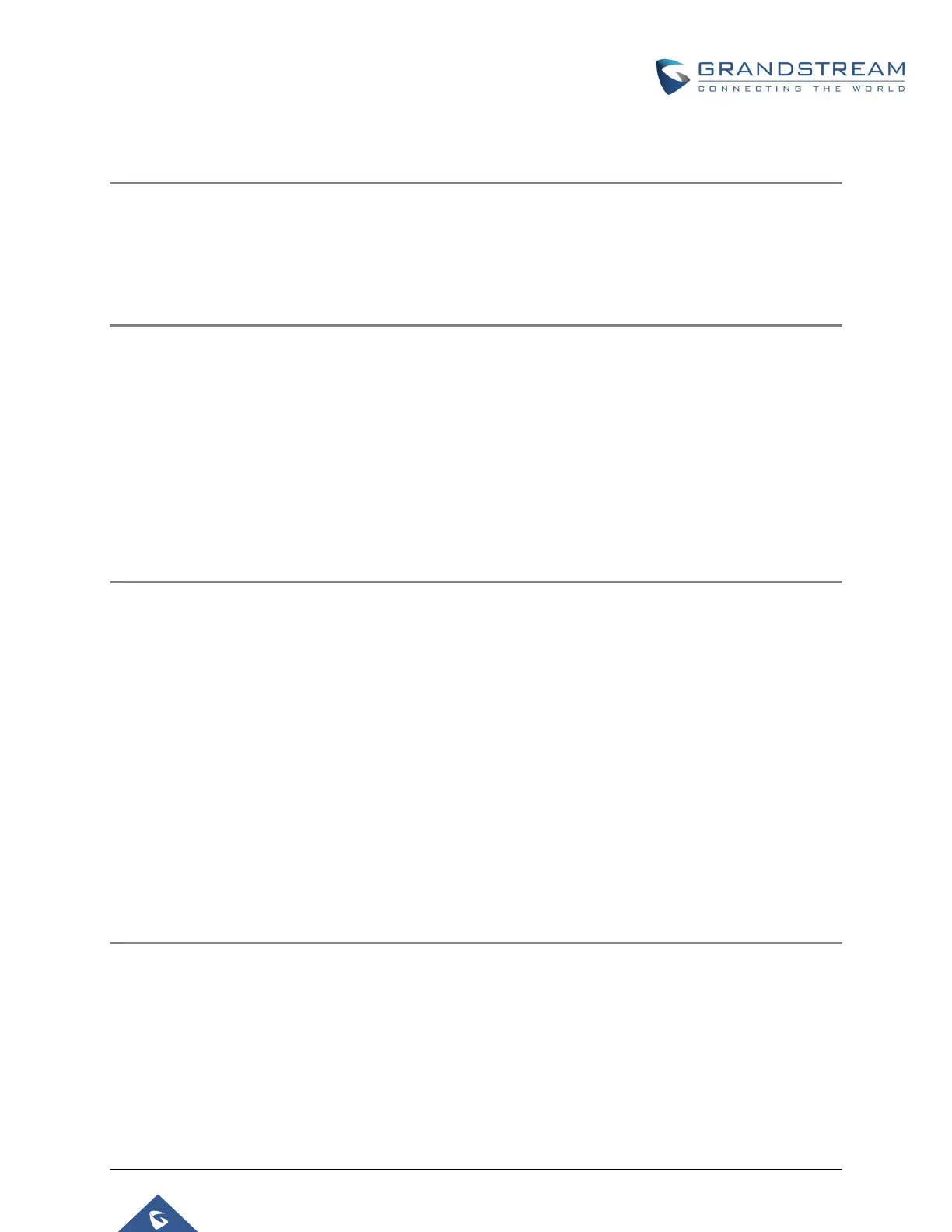P a g e | 26
Call Pickup
Description
Call Pickup allows a user to pick up calls on behalf of other extensions via feature
codes. Users can also be members of Pickup Groups to simplify the call pickup
process.
Getting Started
The Call Pickup feature is available by default on the UCM. To use it:
1. Navigate to Call Features→Feature Codes→Feature Codes page and make
sure the Call Pickup on Ringing, Pickup In-call, and Pickup Extension feature
codes are configured and enabled.
2. (Optional) Navigate to Call Features→Pickup Groups page and make sure
there is an available pickup group. If there are none, create a new one and
add members to it.
Pickup a Call for an Extension
Assuming the following:
• A and B are SIP extensions registered to the UCM.
• C is an out-of-office POTS extension.
• Call Pickup on Ringing feature code is **
The service can be used as such:
1. C dials A.
2. A rings.
3. B dials ** and A’s extension number to pick up the call.
4. B and C can now hear and talk to each other.
Pickup In-Call
Assuming the following:
• A and B are SIP extensions registered to the UCM.
• C is an out-office POTS extension.
• Pickup In-Call feature code is *45
• B is included in A’s Seamless transfer privilege control list.
