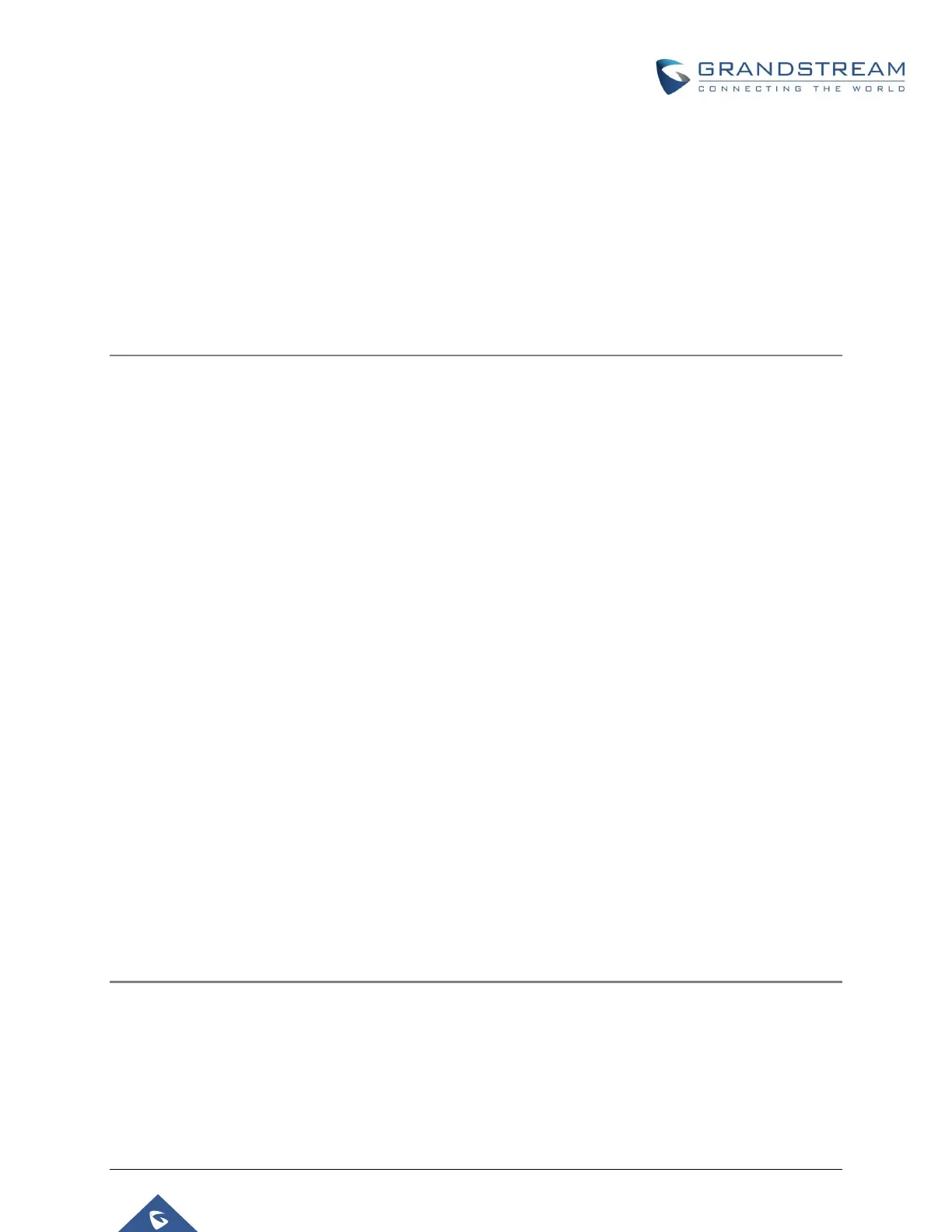P a g e | 30
• A is the conference room admin.
• B and C are conference participants.
• 6300 is a conference room extension.
The service can be used as such:
1. A dials 6300 and enters his configured admin password.
2. B and C dial 6300 and enter the conference room.
3. A, B, and C can hear and talk to each other.
Inviting Participants
Assuming the following:
• A, B, C, and D are SIP extensions registered to the UCM.
• A is the conference room admin.
• B, C, and D are conference participants.
• 6300 is a conference room extension.
• Enable User Invite is enabled in the conference room settings.
The service can be used as such:
1. A dials 6300 and enters his configured admin password.
2. B dials 6300 and enter the conference room.
3. A and B can hear and talk to each other.
4. A dials 0 to invite C.
5. C answers the call and hears the voice prompt.
6. C presses 1 to join the conference.
7. A, B, and C can hear and talk to each other.
8. B dials 1 to invite D.
9. D answers the call and automatically joins the conference.
10.A, B, C, and D can hear and talk to each other.
Bridging Conferences
Assuming the following:
• A, B, C, and D are SIP extensions registered to the UCM.
• 6300 and 6400 are conference room extensions.
