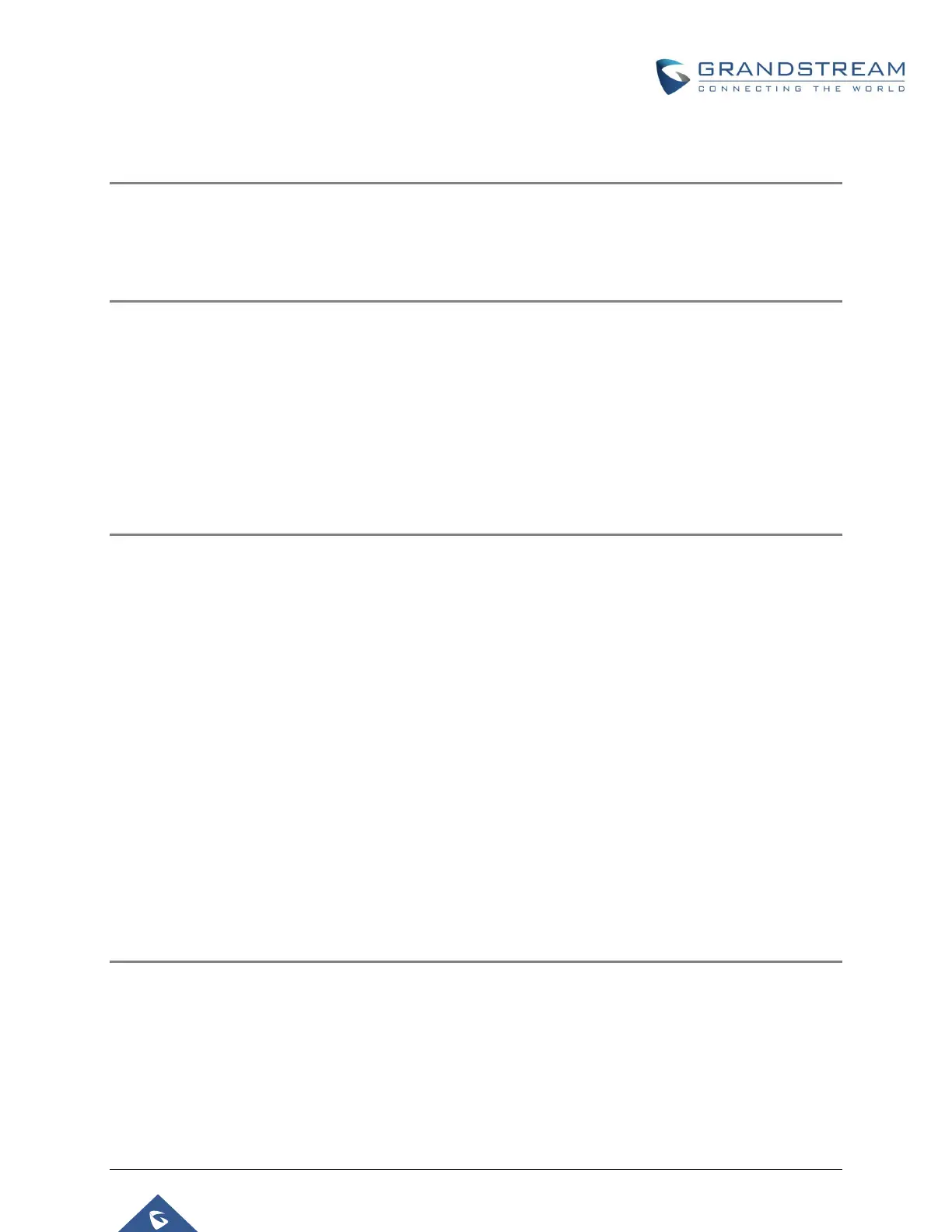P a g e | 33
Ring Simultaneously
Description
Ring Simultaneously is a feature that allows the UCM to ring an external extension or
number while ringing the local extension at the same time.
Getting Started
The Call Holding feature is available by default on the UCM. To use it:
1. Navigate to Extension/Trunk→Edit Extension and navigate to the Features
tab.
2. Check the Ring Simultaneously option and configure External Number and
Time Condition for Ring Simultaneously. Note: The UCM’s local extensions
cannot be configured as an external number.
Using the Service
Assuming the following:
• A and B are extensions registered to UCM 1.
• C is an extension registered to UCM 2.
• UCM 1 and UCM 2 are peered to each other.
• A has C as its configured Ring Simultaneously number.
The service can be used as such:
1. B calls A.
2. A and C start ringing.
3. C picks up.
4. A stops ringing.
5. B and C can hear and talk to each other.
Miscellaneous
If External Number is configured with a landline or mobile phone number, the original
extension will stop ringing after approximately 3 seconds, behaving similarly to a Call
Forward No Answer with a ring timeout of 3 seconds.
