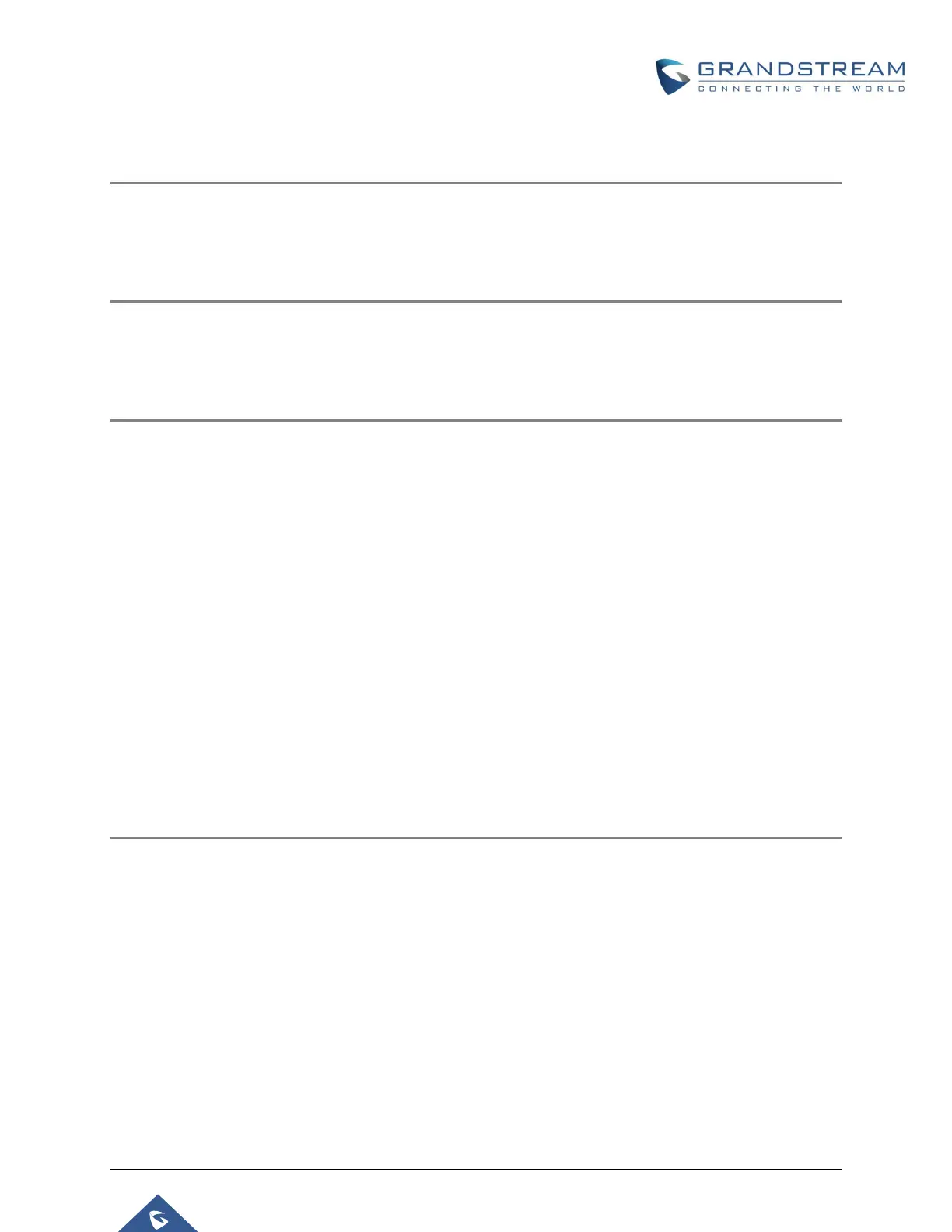P a g e | 6
Call Holding
Description
Call holding is a feature that allows a person to pause and resume an ongoing call
without terminating the line.
Getting Started
The Call Holding feature is available by default on the UCM. No additional
configuration is necessary.
Using the Service
Assuming the following:
• A and B are extensions registered to the UCM.
The service can be used as such:
1. B calls A.
2. A starts ringing and picks up the call.
3. Call between A and B is established.
4. A presses the hold button.
5. B is now on hold. Music on Hold may or may not play depending on the
system’s configuration. No audio from either party can be heard.
6. A presses the hold button again to retrieve the call.
7. A and B can hear each other again.
Miscellaneous
If no Music on Hold is heard, or if calls cannot be retrieved, navigate to PBX Settings
→
SIP Settings
→
Misc and check if Forward HOLD Requests option is enabled. If so,
disable the option and try again.
