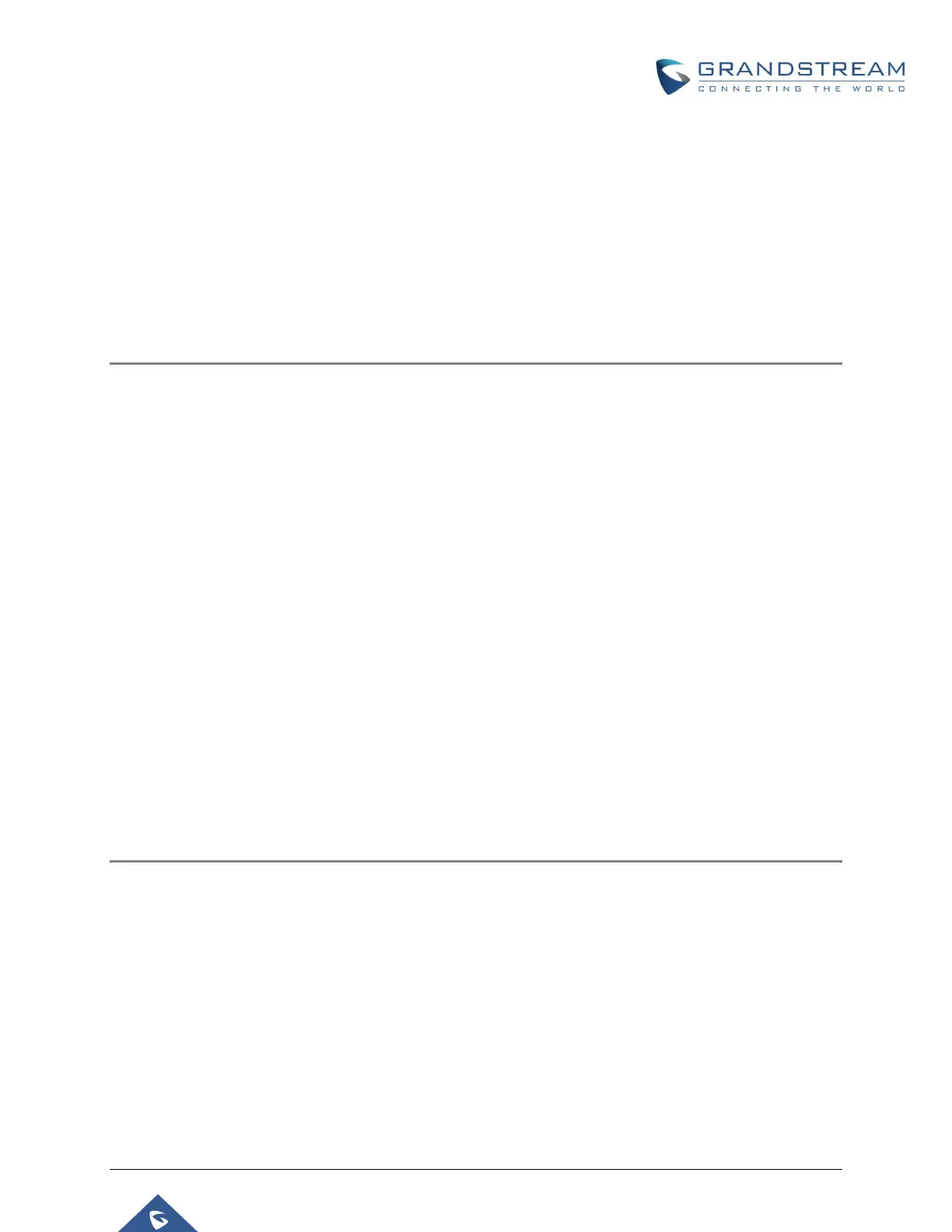P a g e | 9
• A has a Ring Timeout of 10 seconds.
• A has Call Forward No Answer set up to redirect calls to B.
The service can be used as such:
1. C calls A.
2. A rings for 10 seconds.
3. A stops ringing, and the call is redirected to B.
4. B starts ringing and picks up the call.
5. Call between B and C is established.
Using Call Forward Busy
Call Forward Busy redirects calls to the configured destination if the called line is
busy.
Assuming the following:
• A and B are SIP extensions registered to the UCM.
• C and D are out-office POTS phones.
• A has Call Forward Busy set up to redirect calls to B.
The service can be used as such:
1. C calls A.
2. A starts ringing and picks up the call.
3. Call between A and C is established.
4. D calls A, and the call is redirected to B. The call between A and C receives
no interruptions.
5. B starts ringing and picks up the call.
6. Call between B and D is established.
Note: Call Forward Busy will not work if the Call Waiting service is enabled.
Miscellaneous
