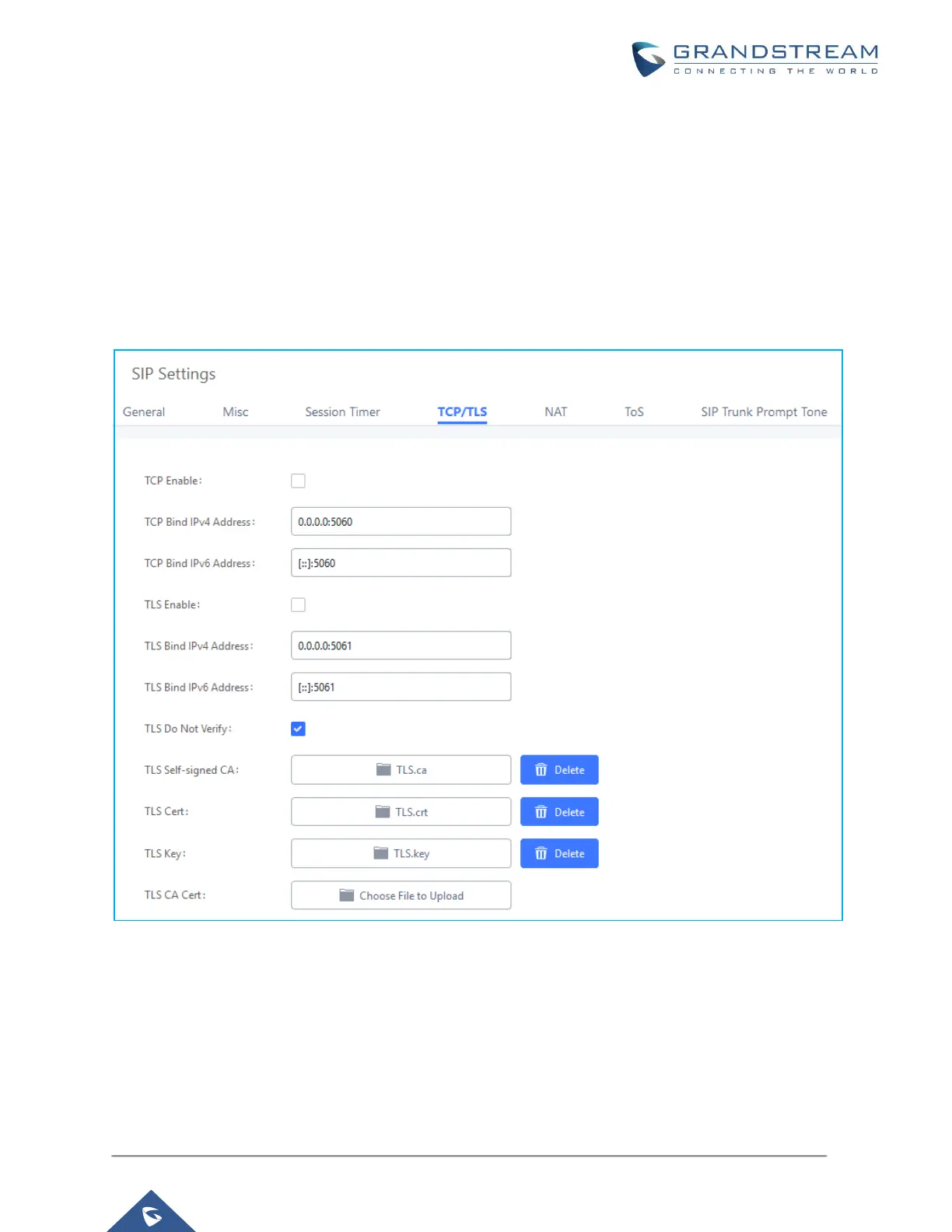TLS
The UCM administrators may consider securing SIP packets sent across an untrusted network. Using TLS
could be a solution. It will authenticate servers and clients, and then encrypt SIP messages between the
authenticated parties.
TLS can be configured under UCM web GUIPBX SettingsSIP SettingsTCP/TLS page.
Figure 15: PBX SettingsSIP SettingsTCP/TLS
1. Set “TLS Enable” as “Yes” to enable TLS on UCM.
2. Configure “TLS Do Not Verify”, “TLS Self-Signed CA” and “TLS Cert” properly to achieve basic TLS
authentication and encryption.
