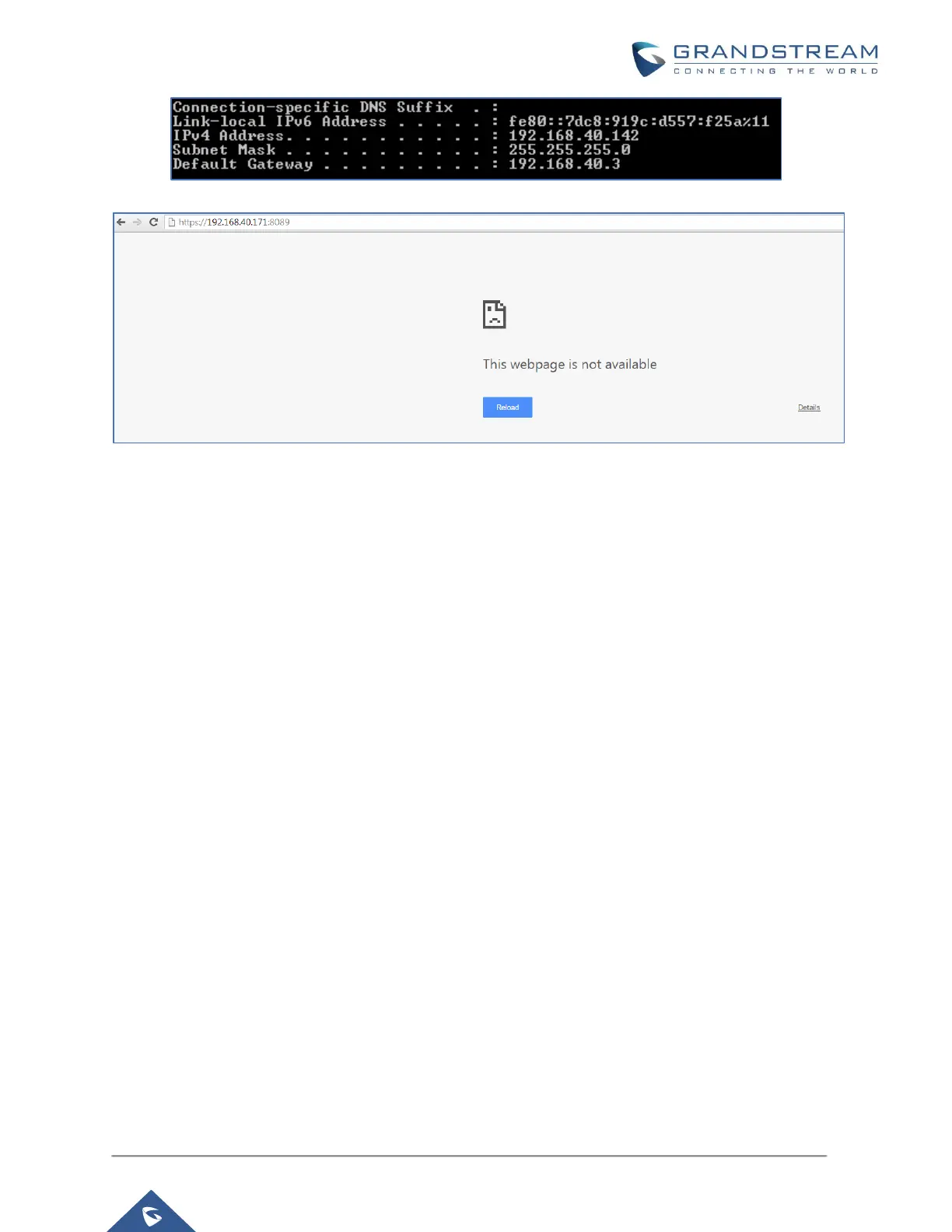Figure 18: Host blocked by UCM
Static Defense Example: Blocking SSH Connection to UCM
The UCM can be accessed via SSH connection by default. The SSH access provides device status
information, reboot, reset and limited configuration capabilities. It is recommended to disable it once the
UCM is deployed for security purpose. This can be done using static defense.
