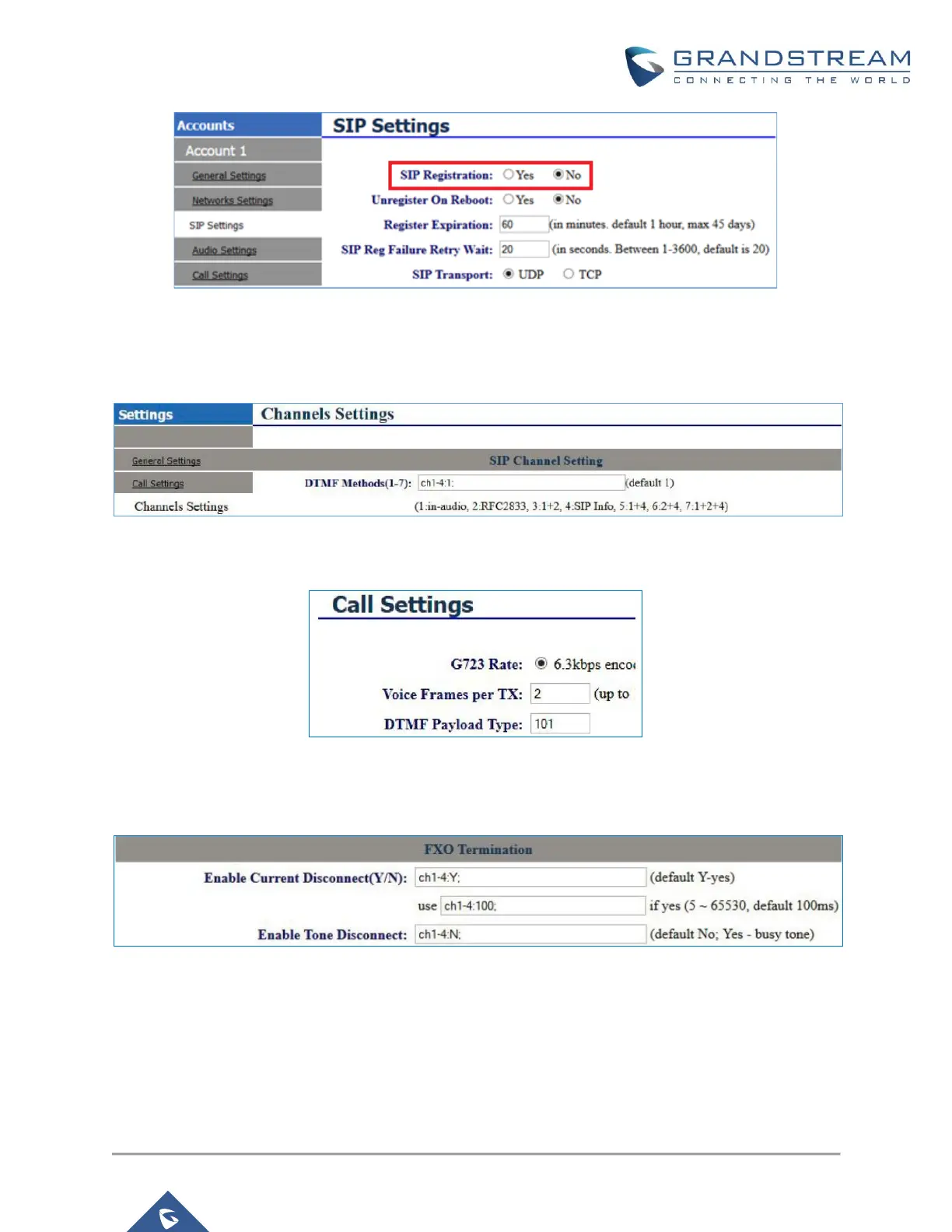Figure 6: Configure FXO Port on the GXW410X - SIP Settings
Since we are going to use IVR when the call is forwarded to the UCM6XXX, UCM6XXX will need to be able
to detect the DTMF digits. Configure the GXW410X FXO port DTMF settings as below for the initial setup.
This can be found under Settings-> Channel Settings.
Figure 7: Configure FXO Port on the GXW410X - DTMF Method
Set the DTMF Payload Type to 101. This value can be found under Settings->Call Settings.
Figure 8: Configure FXO Port on the GXW410X - DTMF Payload Type
There are few changes to be made in FXO termination section. This feature can be found under FXO Lines
settings page.
Figure 9: Configure FXO Port on the GXW410X: FXO Termination
• First we should confirm which method the PSTN line is using.
If the PSTN line is using current disconnect (typical case in North America), then we should turn on
"Enable Current Disconnect" and disable "Enable PSTN Disconnect Tone Detection". The default
"Current Disconnect Threshold" value is 100ms, but if you start experiencing call drop then you
should raise this value by 100ms intervals.
