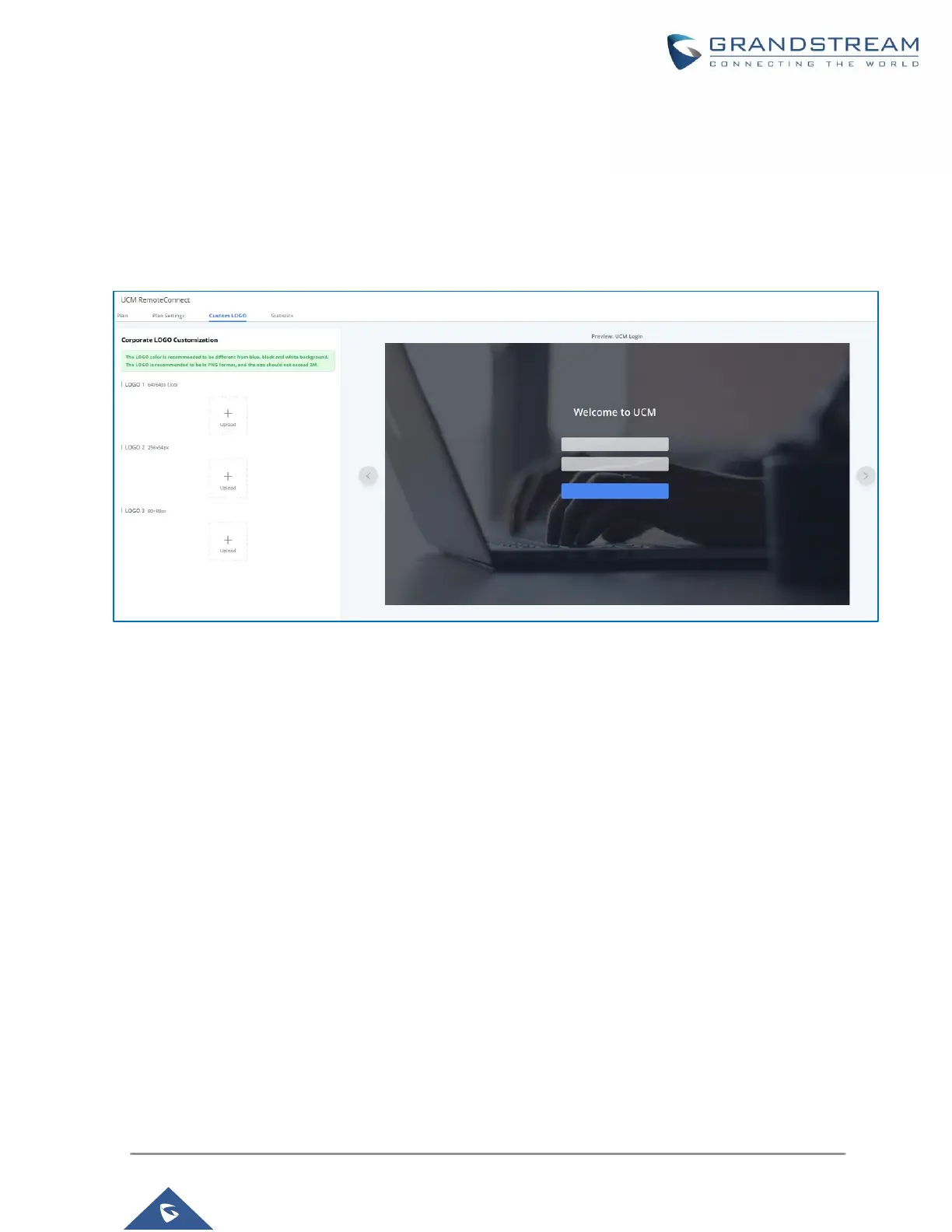P a g e | 60
CUSTOM LOGO
Custom logo feature allows users to select a local image file as the new logo. The pictures are in different
formats and sizes according to the location of the logo. They are 64*64px (only ico format is supported),
256*256px, 80*80px, which applies for "UCM Login", "Reset Password", "Email Template", "Wave/Login",
"Browser Tab" interface preview.
Figure 64: Custom Logo
