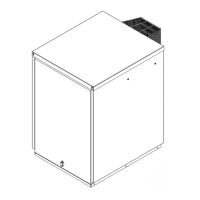5
• Theroomthermostatisatthe
desired setting
• Thetimerorprogrammeris
correctly set
Switch on the electricity supply to the
boiler.
Set the On/Off switch to ON. Refer to
Figure 2.
The boiler will light automatically to heat
the water stored in the boiler. If the
Programmer or Timer is set to a heating
‘on’ period and the room thermostat is
‘calling’ for heat, the boiler will continue
to run to provide central heating, after
the store reaches temperature.
Once the store has reached
temperature, if a hot tap is opened the
boiler will supply hot water.
Turning off your Boiler
For short periods - Set the On/Off
switch to OFF. Refer to Figure 2.
To re-start the boiler, simply set the
switch to ON.
For long periods - Set the On/
Off switch to OFF and switch of
the electricity supply to the boiler. If
required, the fuel supply valve may be
closed and the water and electrical
supplies turned off at the mains. To
re-start the boiler, refer to the full
lighting instructions above.
Figure 2: Vortex Pro External Combi e boiler control panel
Figure 1: Vortex Pro External Combi 21e boiler with front panel removed
showing position of control panel
Electrical
connection socket
Service
switch
Boiler
thermostat
Pressure
gauge
Boiler On / Off switch
Burner lock-out
button
Indicator lights
Overheat reset button
(under black cap)
Expansion
vessel
Heating (CH)
pump
Hot water
(DHW) pump
