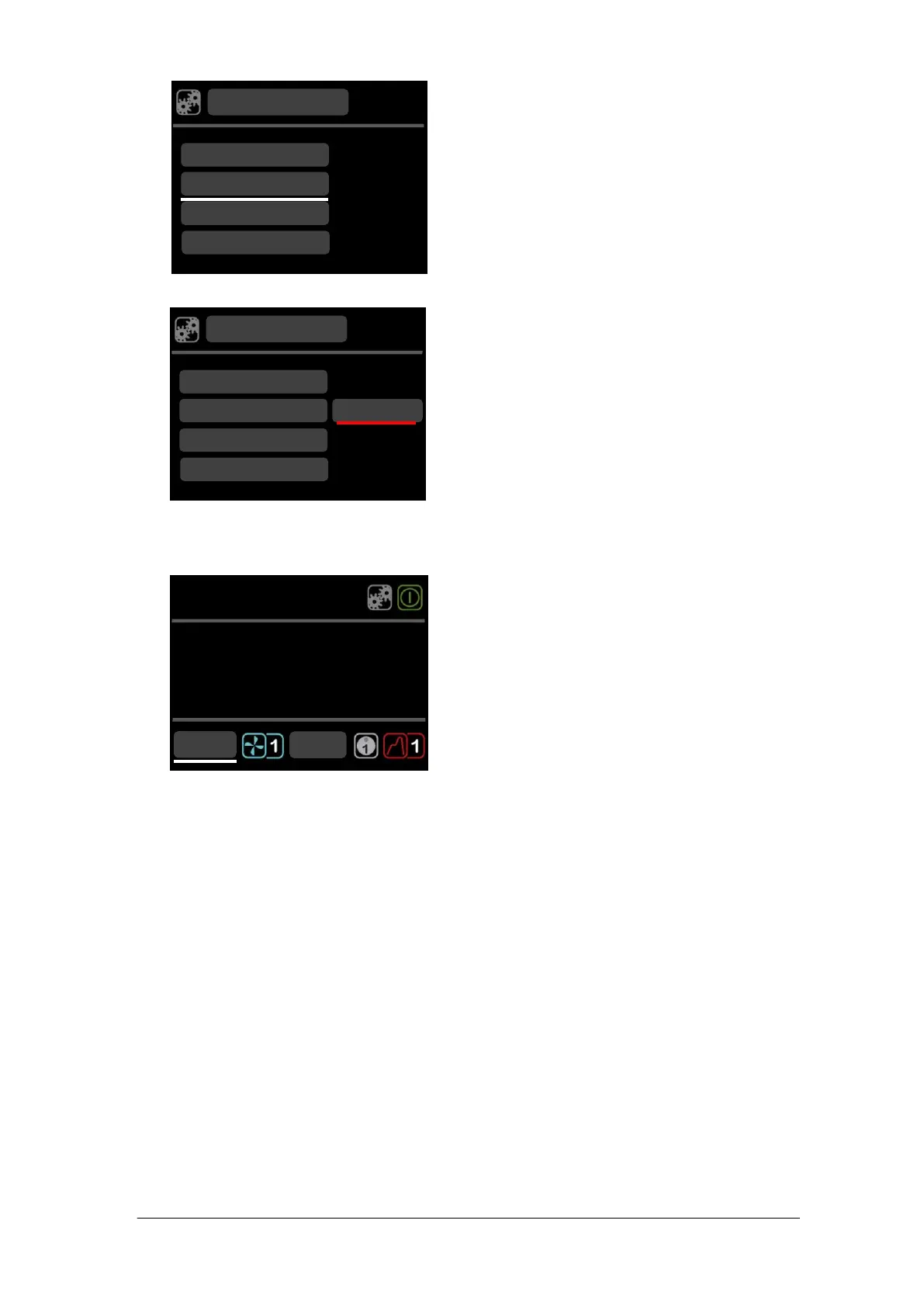Rotate the dial to scroll up and down the list until
liquid is highlighted, press S to select.
Liquid options are displayed.
Rotate the dial to scroll through the liquid options,
select water-glycol, press S to save the selection.
The display returns to the settings screen.
Press F to return to the home screen.
6. Set the temperature to -25˚C by following the menu below:
Rotate the dial until the set temperature icon is
highlighted, press the S button.
Rotate the dial to set the -25˚C.
If no key is pressed for 10 seconds or if F is
pressed, the set temperature icon is no longer
active and will remain at its original value.
Press S to store the requested value.
If the temperature selected is higher than the
current liquid temperature the heater will switch on
and the heater icon will be displayed.
