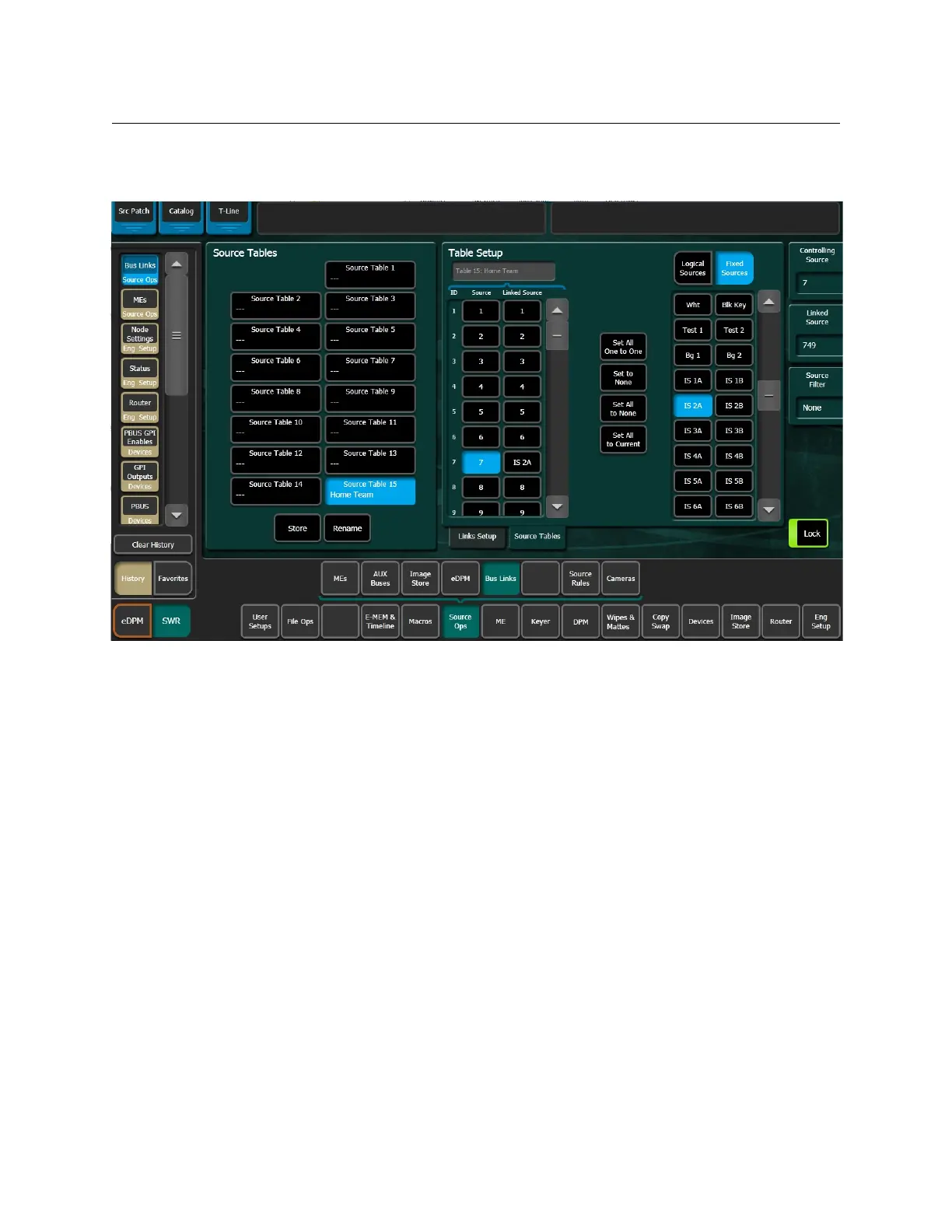Kayenne/Karrera/GV Korona
User Manual
173
1 Select the source table from the Source Tables scrolling list you wish to store (copy)
from, to another source table.
2 Select the Store button.
3 Select the source table you wish to store the configuration to (destination).
Changing Source Tables for a Bus Link
The Source Table is assigned to the bus link. Select the Linked bus data pad in the Link
Setup menu, Current Link pane, to change the Source Table for that bus link. The Source
Tables column becomes available. Select another source table for the bus link.
Source Table File Operations
Source Tables are part of GV Switcher file operations: File Ops, Source Tables menu. You can
perform all the same file operations: copy, paste, save, load, etc., as with other File Ops
menus. For more about File Operations, see About File Operations, on page 54.
Linking Buses one-to-one
1 In the Links Setup menu, select the Controlling Bus data pad.
2 Select the M/E/Aux/eDPM menu tab.
3 Select the desired bus or eDPM input.
4 Select the
Linked Bus data pad and repeat Steps 1-3.
