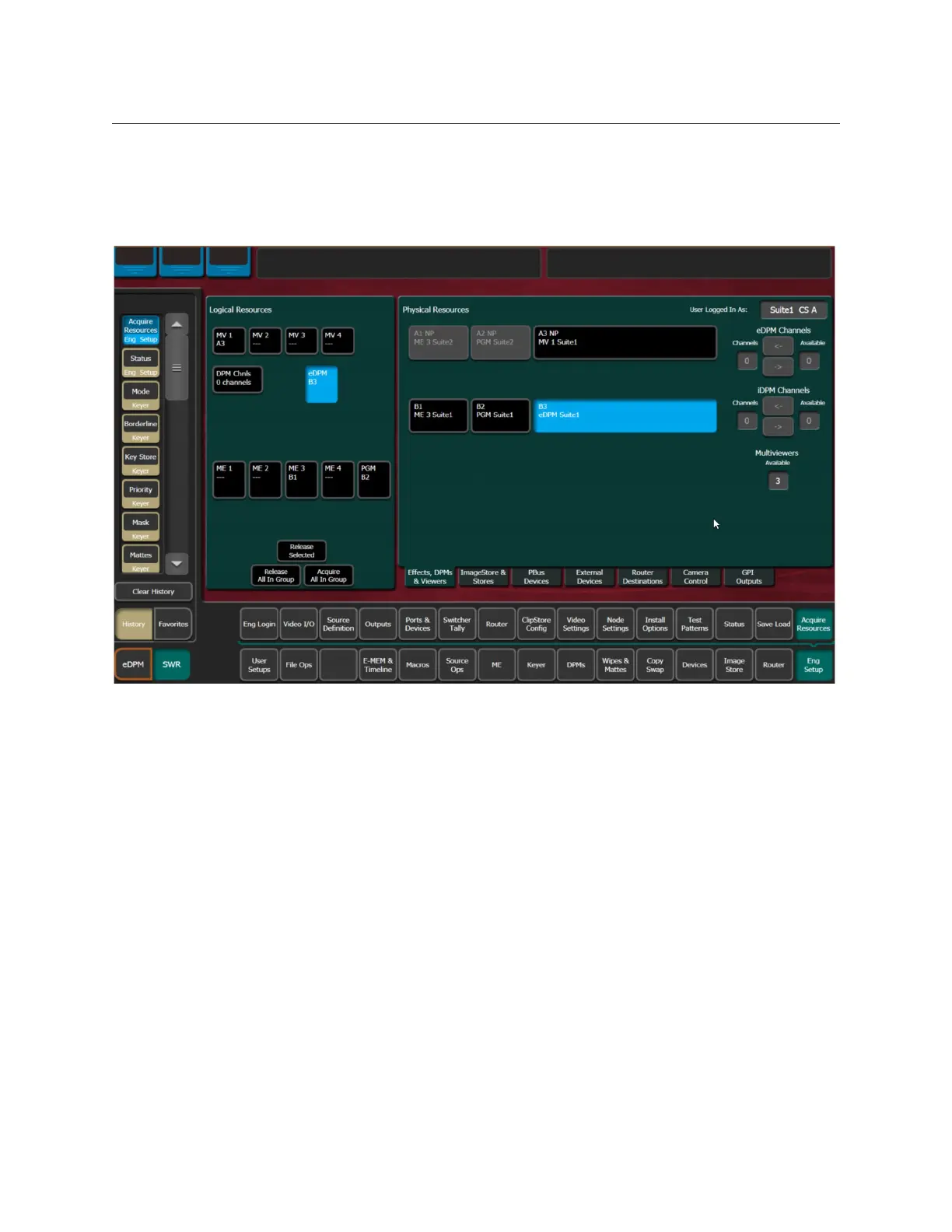Kayenne/Karrera/GV Korona
User Manual
91
Acquire an M/E Resource for eDPM
A full M/E is used as an eDPM logical resource so that M/E will be unavailable until released.
1 Select
Eng Setup, Acquire Resource.
2 Select the eDPM button in the Logical Resources pane.
3 Select a full M/E resource in the Physical Resources pane.
Release/Acquire DPM Resources between eDPMs/iDPMs
1 Select Eng Setup, Acquire Resource.
2 In the Physical Resources pane, release and/or acquire available DPM resources:
