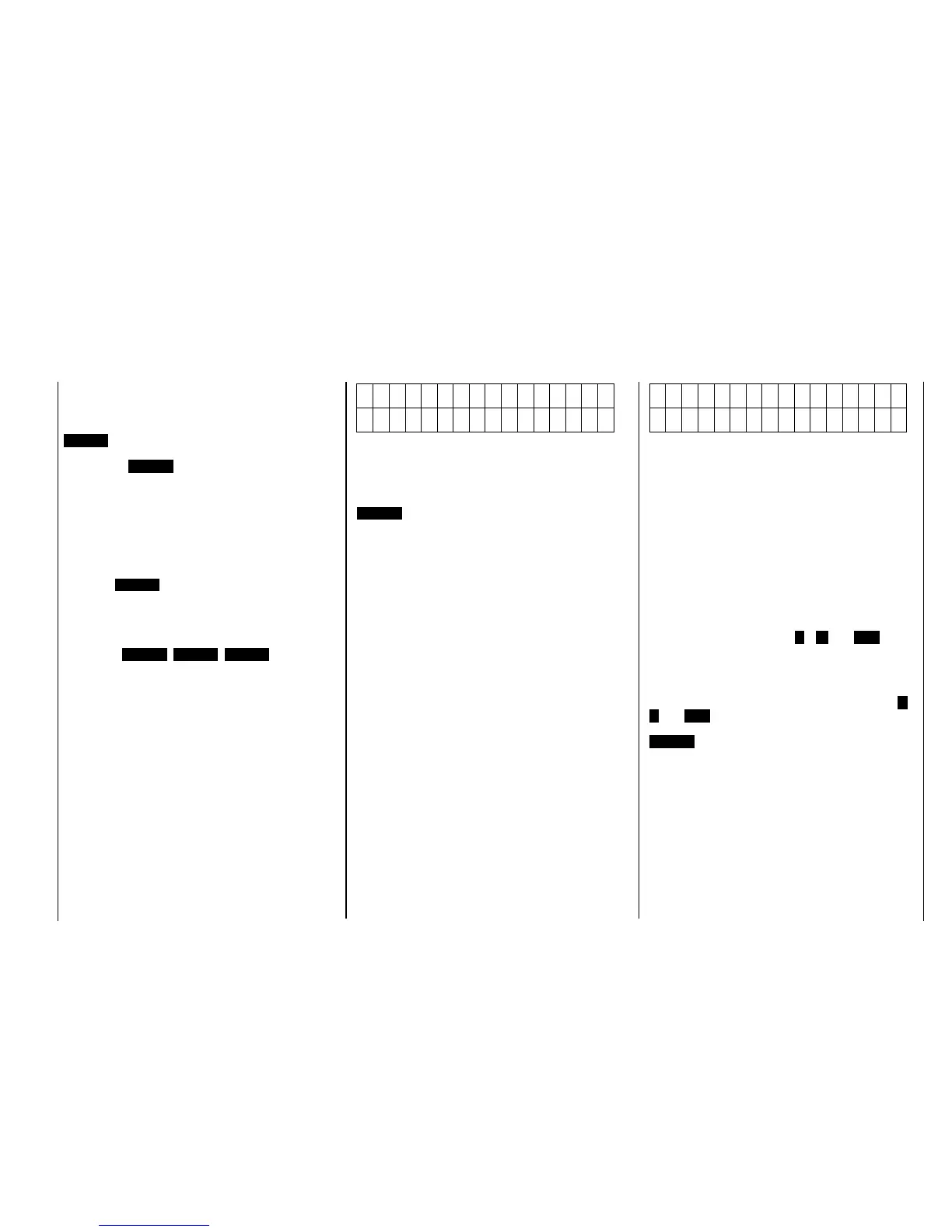When the lock has been released the combination of
digits can be changed at any time by calling code 99
and entering a new combination. To remove the lock
completely instead of entering a new combination, the
CLEAR key has to be pressed instead of entering a
combination. The input has to be terminated by
pressing the ENTER key.
For safety’s sake the lock has to be removed prior to
starting with flight operations! To this end, proceed as
follows:
Turn on the transmitter
Input the correct combination of digits
Press the ENTER key
Input the correct combination of digits again
Call code 99
Press keys ENTER CLEAR ENTER
Please ensure you remember the combination you
set, or you will have to return the transmitter to
Graupner Service for decoding.
m
To check all servos for proper function, check them
one after another by executing full deflections in both
directions, starting from the neutral position. After
calling code 76, the test program will be executed in
an endless loop until interrupted by pressing the
ENTER key. In this way, the receiver can be
checked over a longer period.
S
The actual position of each servo can be shown
exactly with the aid of code 74. In this manner, the
interaction of different mixers on a specific servo can
be determined with accuracy, and the operation of
throw reduction can be controlled. Battery fail-safe
(code 78) can also be checked.
For the simulation of battery fail-safe position relying
on the menu. The operating element for channel 1 or
channel 8 is adjusted to the percentage value set
using code 78, and the control surface throw checked
at the servo after calling code 74.
After calling the request for the selection of the control
channel to be checked will appear in the display. To
select the channel, use keys 1… 9 and INC (for
channel 10). After entering the channel number, the
lower line of the display will indicate after the channel
number, the exact servo position within a range of
±150% of the servo throw in either direction, with 0%
corresponding to the neutral position. Using keys 1…
9 and INC , other control channels can be displayed.
To terminate the display of servo position, press the
ENTER key.
The sole exception is the adjustable servo speed of
code 79 can not be displayed.
