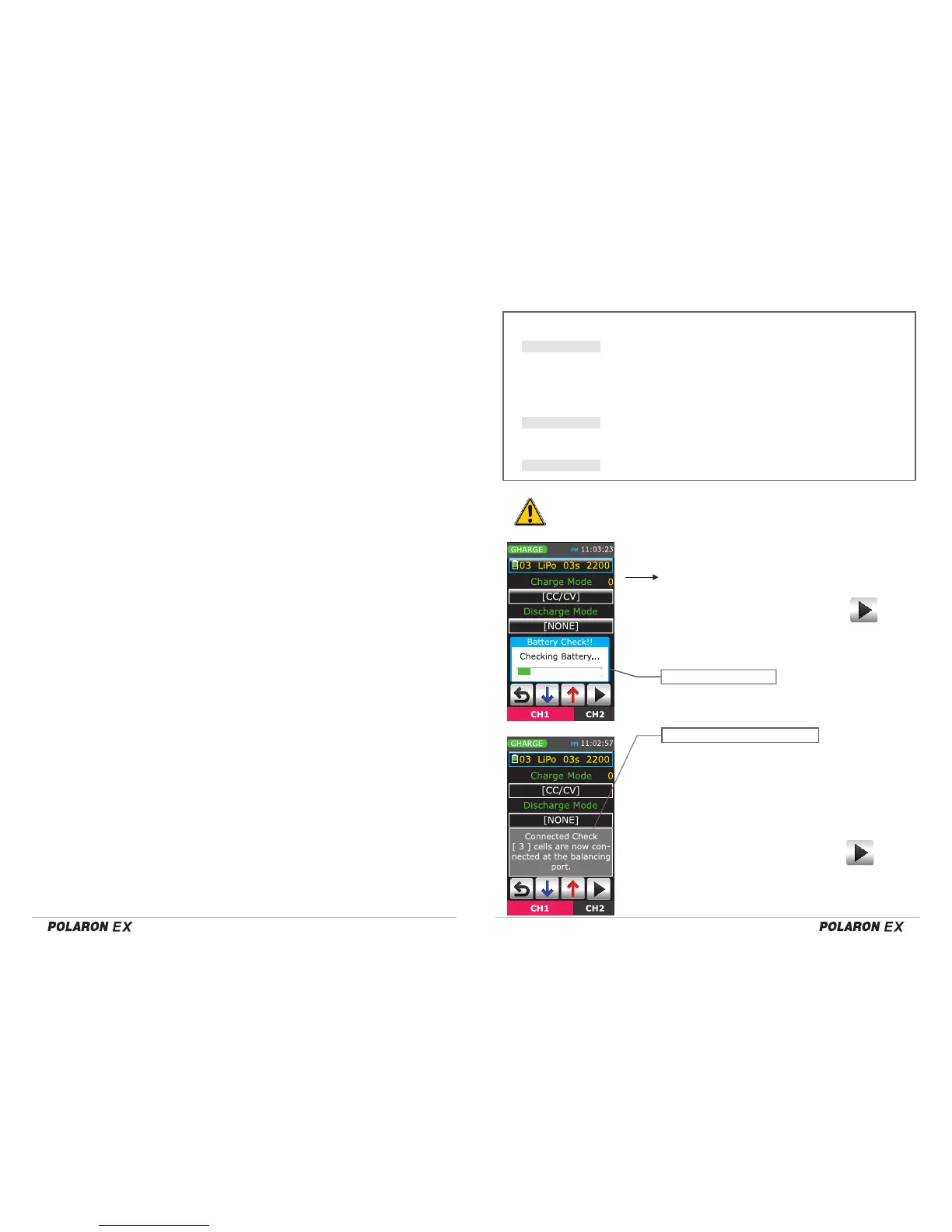17 18
[ NORMAL ]
NiCd/NiMH :
The charger will charge the pack with a preset charge current, stopping the charging
process every minute to calculate the voltage and detect the Delta peak. This process allows for im-
proved peak detection, determining the amount of battery wear and instabilties in the charge cable.
[ LINEAR ]
NiCd/NiMH :
The charger will charge the pack with the preset charge current, detecting the Delta
peak every second without stopping the charging process. As changing the charge cable contact
point might terminate the charging process, do not touch the charge cable during the charging
process. After 10 minutes, the charger will stop charging for a few seconds to calculate the internal
resistance. This method can detect the ZEROpk (0mV/cell) and terminate without an increase in the
temperature.
[ CC/CV ]
LiIon/LiPo/LiFe/Pb :
After charging with a constant current, the charger will then charge the pack
with a constant voltage. The calculated voltage from the balance cable is used to control the pro-
cess, allowing the pack to be charged safely (Only a battery equipped with a balance cable should
be charged, excluding the Pb batteries).
[ FAST ]
LiIon/LiPo/LiFe :
After charging with a constant voltage, the charger will charge the pack with
a constant current. The calculated voltage from the balance cable is used to control the process,
allowing the pack to be charged safely (Only a battery equipped with a balance cable should be
charged, excluding the Pb batteries).
[ STORE ]
LiIon/LiPo/LiFe :
After charging / discharging under constant current conditions, the charger will
charge/discharge to store the pack with a constant voltage. CC/CV is applied to N-STORE. FAST
is applied to Q-STORE.
Charge modes for the POLARON EX CHARGER
CC-CV : Normal charge.
FAST : Fast charge.
N-STORE : Normal store charge.
Q-STORE : Quick store charge.
CV-LINK :
The packs that have the same number of cells and capacity
can be charged simultaneously
(If the cells are different, errors can occur.)
AUTO :
The charge will automatically adjust the charging conditions.
NORMAL : Normal charge conditions.
LINEAR :
The preset current is maintained throughout the charge.
CC-CV : Normal charge.
In the CV-LINK mode, the packs should have the same voltage, capacity and number
of cells. With variances in the charging parameters, damage to the batteries can occur.
Please install a balance cable to CH1, CH2
This page (left) demonstrates the battery check process
after the balancer is connected. The next page is accessed
automatically. Tapping the Enter button will
immediately cause the charger to initiate the
charge process.
After connecting the balance board, the charger can check the
number of cells. If the reported number of cells is not correct,
tap the ESC button to return to the previous page and re-run the
parameters check again. Repeat this process until the number of
cells is correct. With the correct parameters, the next page will be
accessed automatically.
Without the balance board connection, the number of cells should be
entered manually. Tapping the Enter button will cause
the charger to immediately initiate the charging process.
(This page does not appear for connections with NiCd, NiMH batteries.)
Number of cells check
LiPo, LiIon, LiFe
NiCd, NiMH
Pb
Battery Cell Check
