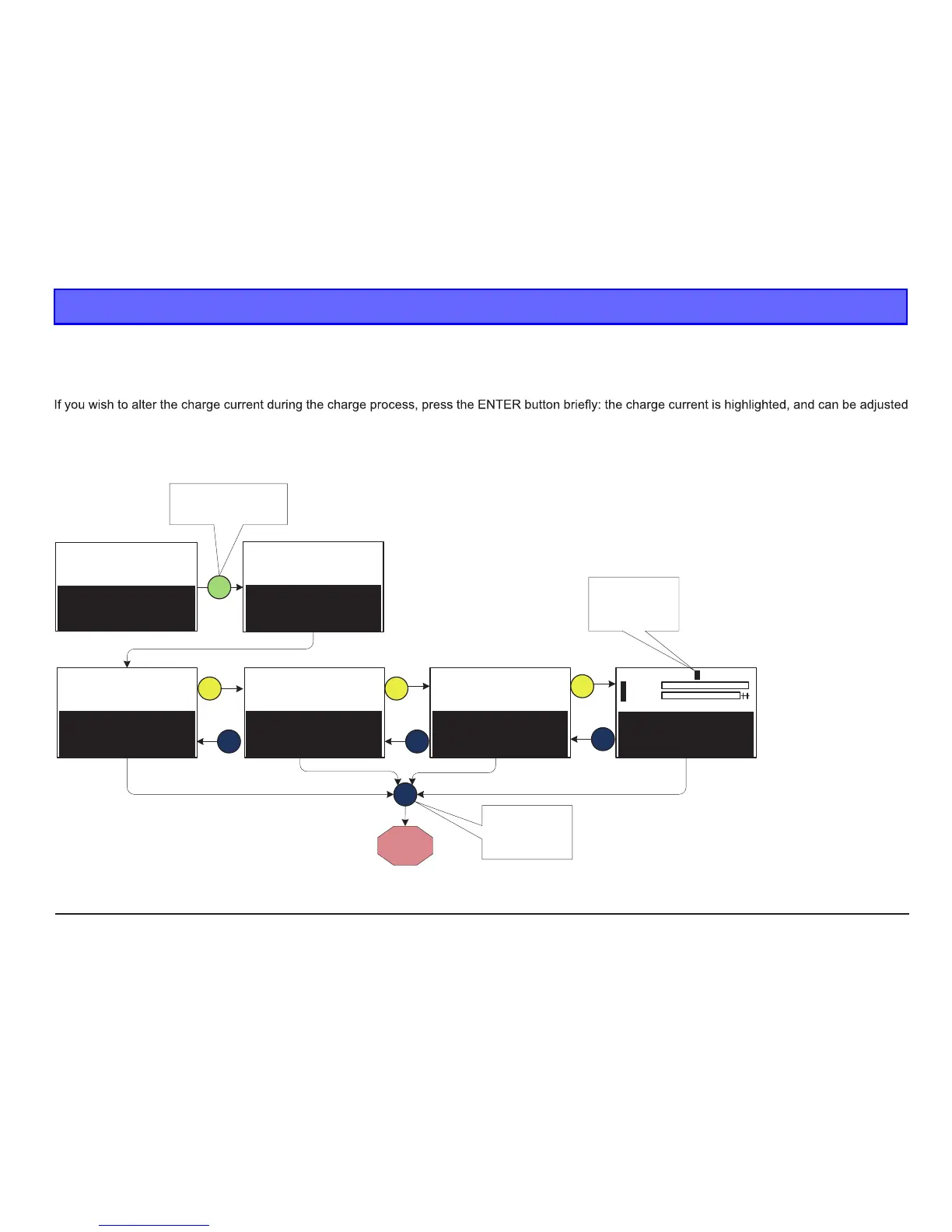0 ] NiMH 6S 3300mAh
CYCLE : C->D 1x 10m
CHG. : 3.3A 5mV/C
DCHG. : 5.0A 0.8V/C
0 ] NiMH 6S 3300mAh
CYCLE : C->D 1x 10m
CHG. : 3.3A 5mV/C
DCHG. : 5.0A 0.8V/C
0 ] NiMH 6S 3300mAh
CYCLE : C->D 1x 10m
CHG. : 3.3A 5mV/C
DCHG. : 5.0A 0.8V/C
0 ] NiMH 6S 3300mAh
CYCLE : C->D 1x 10m
CHG. : 3.3A 5mV/C
DCHG. : 5.0A 0.8V/C
0 ] NiMH 6S 3300mAh
CYCLE : C->D 1x 10m
CHG. : 3.3A 5mV/C
DCHG. : 5.0A 0.8V/C
0 ] NiMH 6S 3300mAh
CYCLE : C->D 1x 10m
CHG. : 3.3A 5mV/C
DCHG. : 5.0A 0.8V/C
15. Charging / discharging LiXX batteries
Before starting a process please ensure that all parameters are set correctly to match your battery type, and that the battery is connected correctly to the
charge output and the balancer. Use the INC or DEC button to move the Select arrow to the appropriate line: storage charge (STORE MODE START),
charge (CHG) or discharge (DCHG). With a brief press on the ENTER button you can run through all the parameters of the selected mode once more,
and adjust them if necessary. Start the process by holding the ENTER button pressed in for two seconds.
using the INC or DEC button.
Pressing the MODE or ESC button switches between the various charge displays. If you wish to halt the charge process, hold the ESC button pressed
in for two seconds.
