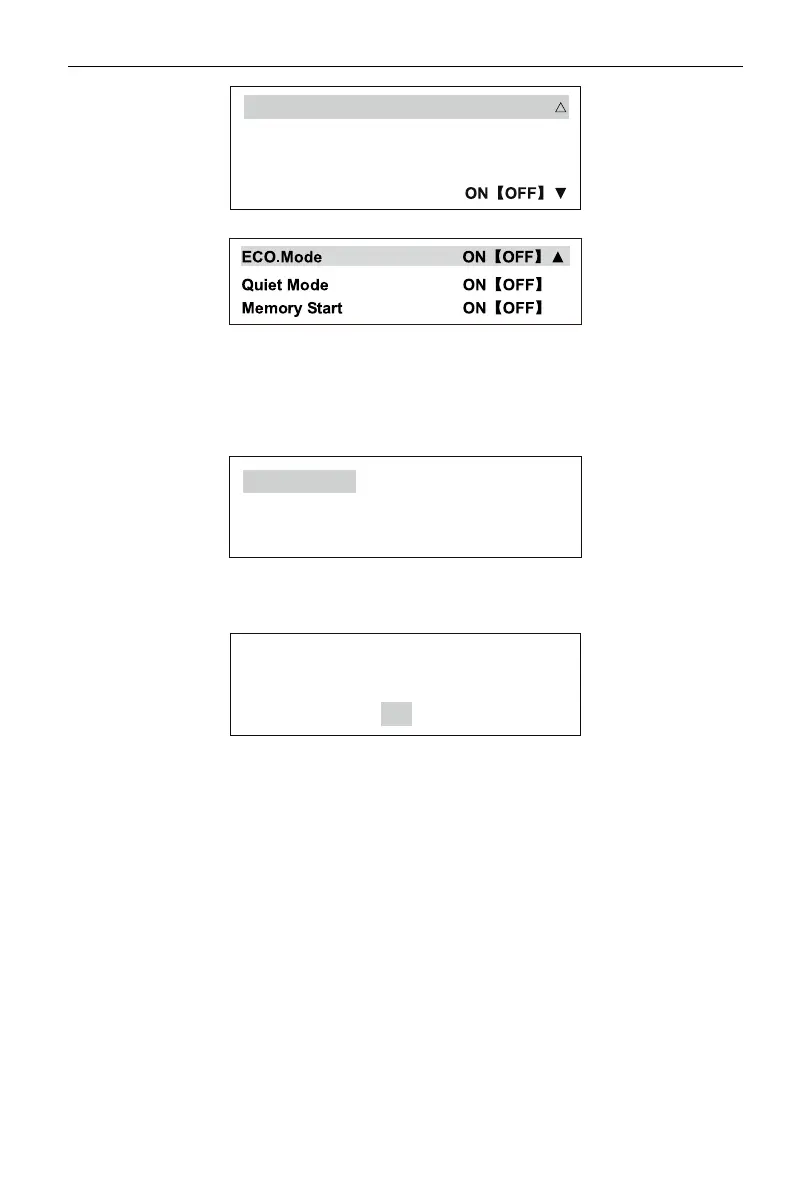D Series Modular Air-cooled Scroll Chillers
18
ON【OFF】
Timer Setup
▲
Clock Setup
Sound
Backlight
Page 2
Page 3
Press the
Up or Down selection button
to choose a needed function and press the
Conrm
to go to or
conrm the selection. The subsequent “
ON
” or “
OFF
”, which means the function is selected or not.
y
Run Mode Set
Select the
Run Mode
and press the
Conrm
button, and the display on the screen is as follows:
Cool
Heat
Defrost
Press the
Confirm
button to acknowledge a selected object, press the
Up or Down selection button
to
change a selected object, and press the
Exit
button to cancel the model set. Dierent models have dierent
display modes.If you is setting a mode in the startup state, the following prompt will appear:
Set mode only when
unit is off!
OK
Press the
Conrm
button for acknowledgement.
y
Startup mode set
Select the
Startup
and press the
Conrm
button. The start/stop mode can be converted between the
manual mode and the timing mode.
y
Auxiliary Heater Function Set
Select
Auxiliary Heat
and press the
Confirm
button, and the subsequent
“ON” or “OFF”
, which
means the function is selected or not.
y
Auto-Antifreeze Protection Set
Select
Auto-Antifreeze
, press Conrm, and the subsequent
“ON” or “OFF”
, which means the function
is selected or not.
