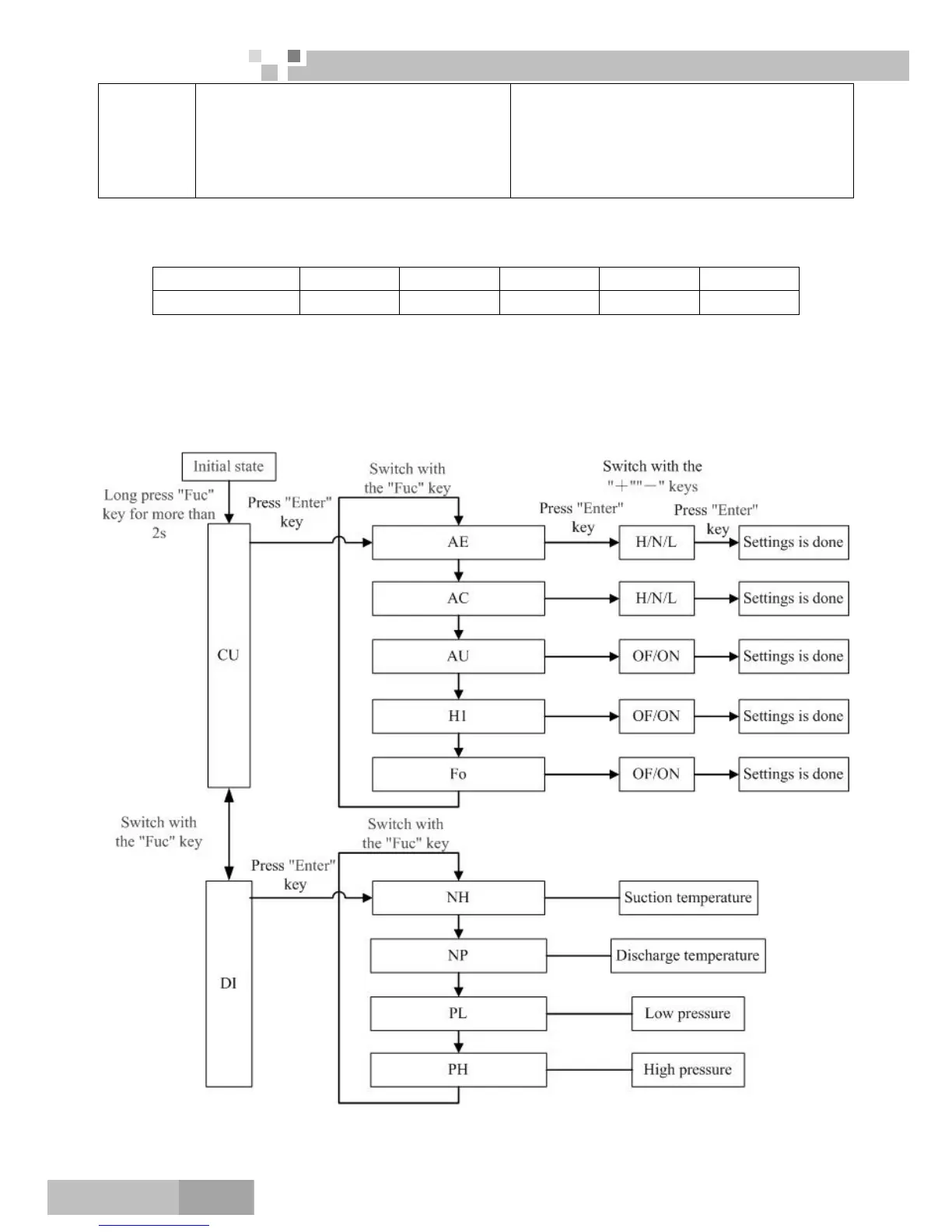Super Free Match
Service Manual
MAINTENANCE
128
Malfunction
If the malfunction occurs in the system, the
section will display the error code. If there are
several malfunctions, it will display the error
codes by turns at intervals of 2 seconds.
① If the malfunction occurs in the outdoor unit,
the section displays nothing;
② If the malfunction occurs in the indoor units,
the section displays the address of the indoor
unit.
1.3 Process Control Setting
1.3.1 Button section
Key Fuc + - Enter Back
Signification Function Increase Decrease Enter Back
Caution!
① When entering the menu to set parameters, the function section will flash running codes and the data
section will flash value.
② When the menu is set, the data section will flash “=”.
After the “=” stops blinking, the unit will run the
new parameters.
1.3.2 Flow chart of operation
Note:
