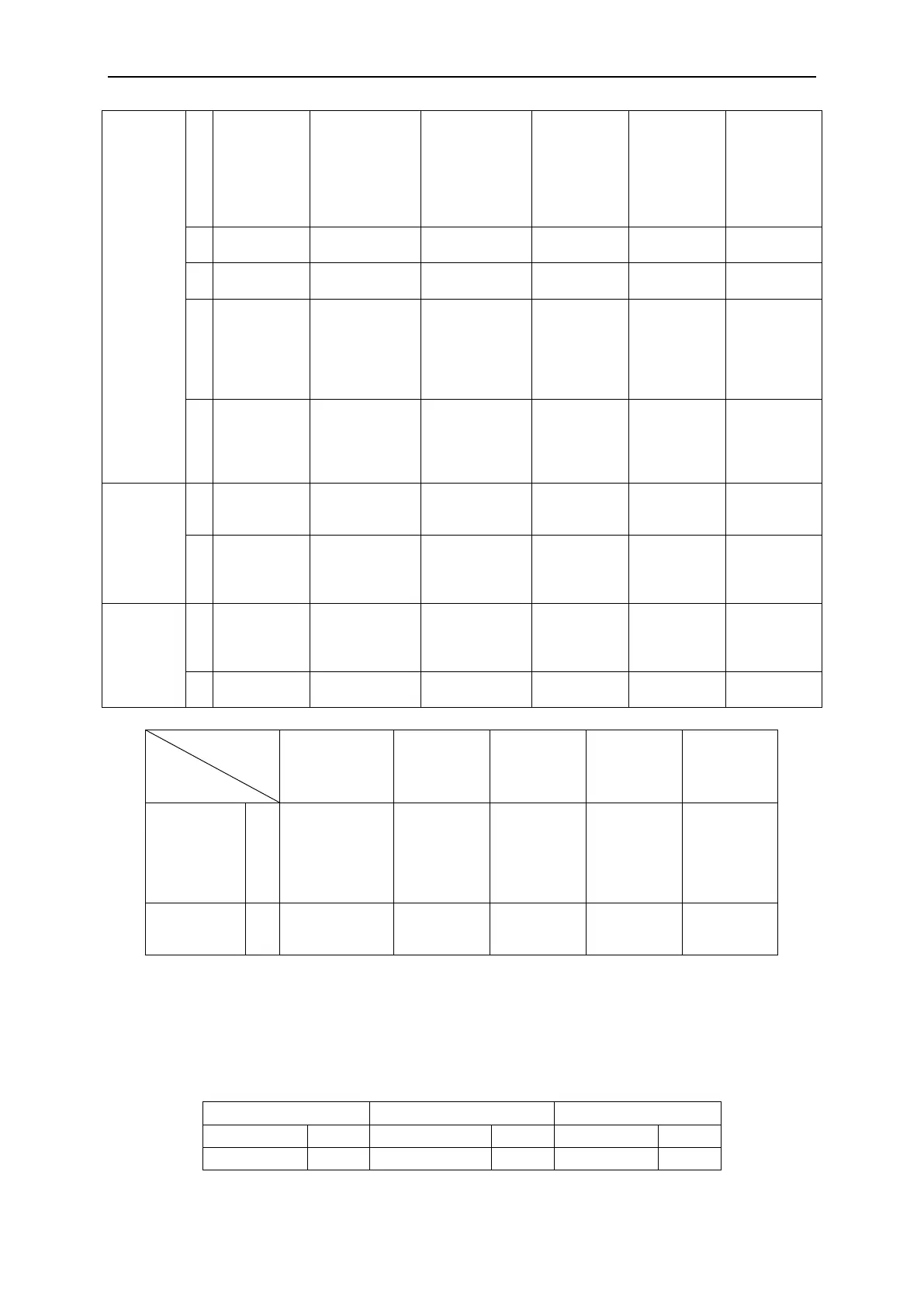DC Inverter Multi VRF System User Manual
27
Drop
protection of
discharge
temperature
sensor of
compressor
1
Drive current
detection
circuit
malfunction
of
compressor
Low-voltage
protection of
compressor’s
drive DC bus
bar
Phase-lacking
of inverter
compressor
Drive
charging
circuit
malfunction
of
compressor
Failure
startup of
inverter
compressor
AC current
protection of
inverter
compressor
Drive current
detection
circuit
malfunction
of fan
Low-voltage
protection of
fan’s drive DC
bus bar
Phase-lacking
of inverter fan
Drive
charging
circuit
malfunction
of fan
Failure
startup of
inverter fan
AC current
protection of
inverter fan
Setting of
main IDU is
successful
Charging of
refrigerant is
invalid
Malfunction
of lack of
main control
unit
Rated capacity
is too low
Malfunction
of multiple
main control
units
Malfunction
of multiple
main wired
controllers
Malfunction
of multiple
main wired
controllers
Charging
refrigerant
automatically
Charging
refrigerant
manually
Alarm for
cleaning
filter
Debugging
confirmation
for startup of
unit
Content
symbol
Division
symbol
Communication
malfunction
between IDU
and the
receiving lamp
plate
Overflow
distribution
of IP
address
Long-distance
emergency
stop
Emergency
stop of
operation
8 Function Setting of Outdoor Unit
When debugging is finished, press SW3 on the master unit and unit will be ready for function
setting. Default display of outdoor unit’s main board is as below:
Then press SW1 button(▲) and SW2 button(▼) on the master unit to switch function codes of
