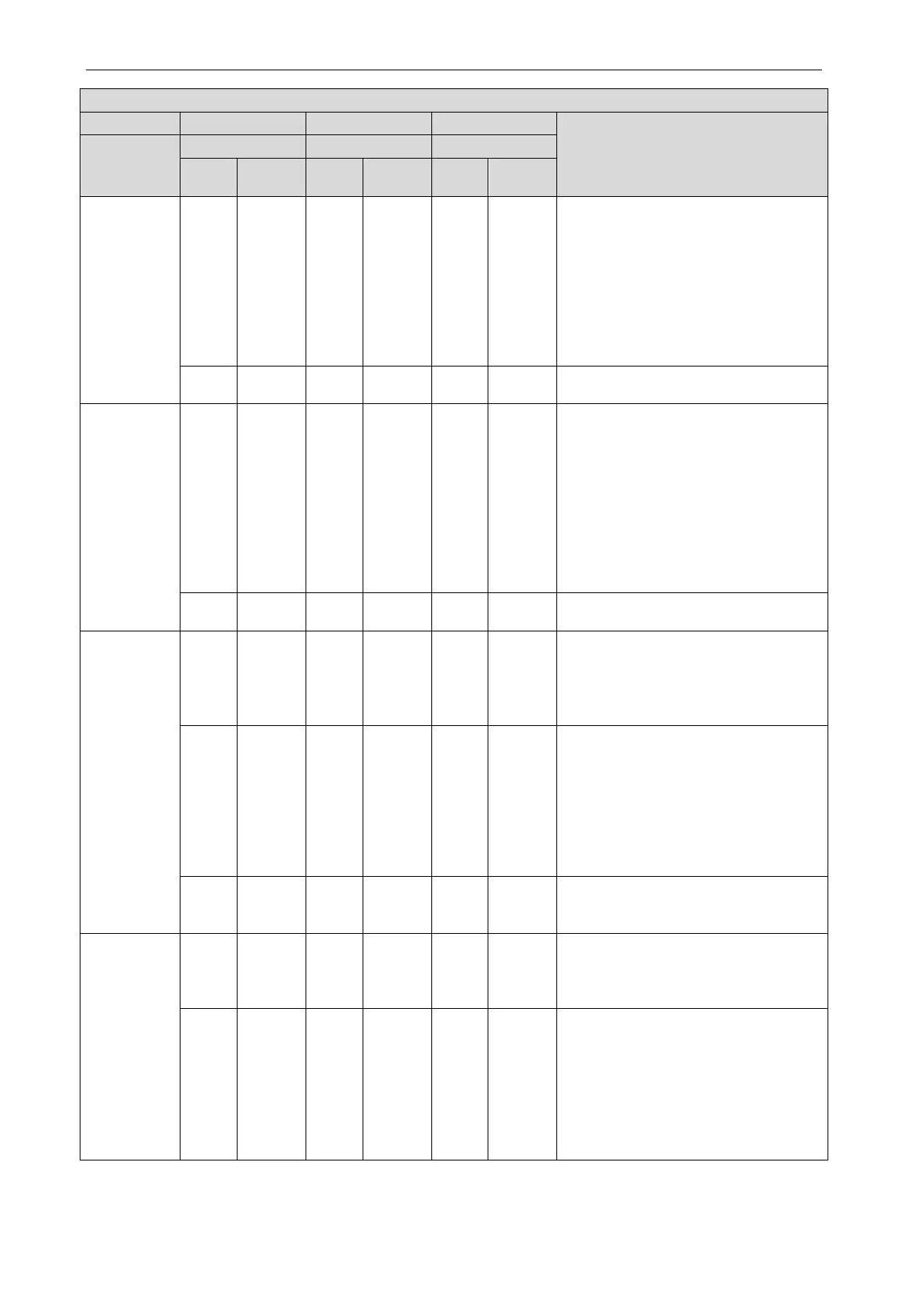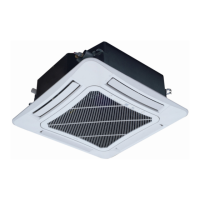DC Inverter Multi VRF System
24
Description of each stage of debugging progress
Code meaning and operation method
Progress
Code
Code
Code
08_ Confirm
preheated
compressor
db On 08 On UO On
Preheat time for compressor is less than
8 hours. Display will be as in the left until
the preheat time reaches 8 hours. Press
main board’s SW7 button to confirm
manually that the preheat time has
reached 8 hours. Then start next step
(NOTE: Compressor may get damaged
if it is started without 8 hours of preheat
db On 08 On OC On
Compressor has been preheated for 8
hours. 2s later, next step starts.
09_
Refrigerant
judgments
before
startup
db On 09 On U4 On
System is lack of refrigerant and display
will be as in the left. Please cut off power
of IDU and ODU and check if there is
leakage on pipeline. Solve the leakage
problem and complement refrigerant into
the unit. Then connect power and restart
debugging from progress 01 (NOTE:
Before re-charging refrigerant, unit must
be power off in case system starts
progress 10 automatically).
db On 09 On OC On
Refrigerant is normal and unit will display
as in the left for 2s. Then next step starts.
10_ Status
judgments of
outdoor
valves
before
startup
db On 10 On ON On
Valves of ODU are being inspected.
Compressor will start operation for 2min
or so and then stop. The opening and
closing status of outdoor valves are as
db On 10 On U6 On
Outdoor valves are not fully turned on.
Press main board’s SW6 button and
display shows “db 09 OC”. Then check if
the gas and liquid valves of ODU are
completely open. After confirmation,
press the SW6 button again. Then
compressor will start running for about
2min to inspect the status of valves.
db On 10 On OC On
Valves status is normal. Unit will display
as in the left for 2s and then start next
12_ Confirm
debugging
startup
db On 12 On AP Blink
Ready for units to start debugging. Press
main board’s SW7 button to confirm
startup of debugging.
2s later, main
board will display as below.
db On 12 On AE On
Startup is confirmed. After displaying for
2s, system will choose “15_Cooling
debugging” or “16_Heating debugging”
according to ambient temperature. If the
project requests to add refrigerant but it
is not complemented before debugging,
then refrigerant can be added in this
process through the L-VALVE.
