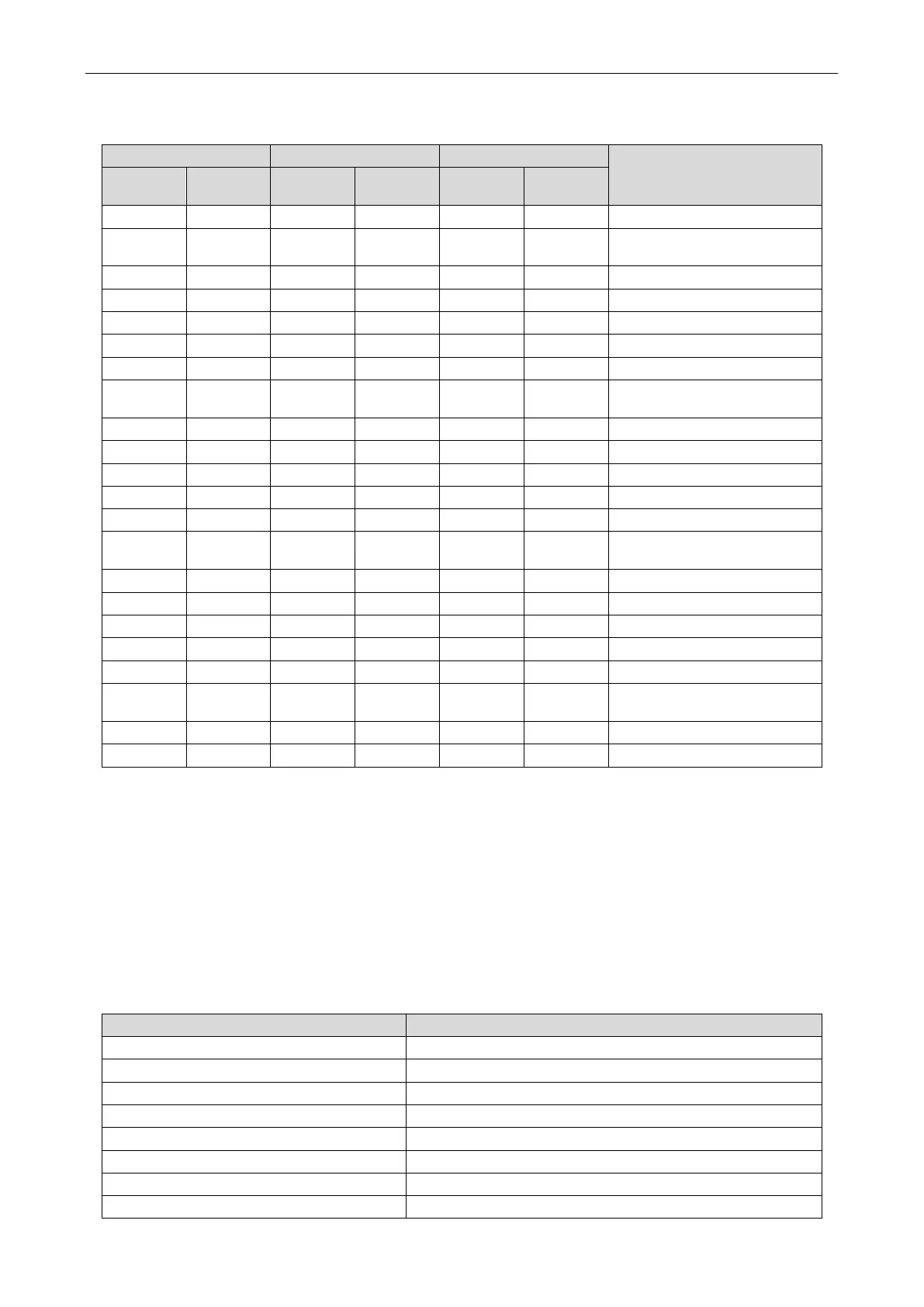Gree GMV6 DC Inverter VRF Units Service Manual
After selecting the function to be set, press the SW3 confirm button to enter the function setting. The
master module displays as follows:
Function Name
Function
Display
Current
Display
Current
Display
A6 On 00 Blinks 00 Blinks
Cooling/heating of the entire
After-sales vacuum pumping
n5 On 00 Blinks 00 Blinks
Indoor unit engineering SN
Outdoor unit static pressure
C8 On 00 Blinks 00 Blinks Compressor emergency setting
1b Blinks 00 Blinks 00 Blinks
Adaptive control of weather
Outdoor static pressure setting
Efficient module rotation
Adaptive control of noise
4q Blinks 00 Blinks 00 Blinks
Forced switch of the electric
Then, set the function/parameter accordingly.
After entering the function/parameter setting status, press the SW4 back button to return to the previous
process or exit the function setting status. If you do not press any button in 5 minutes, the system will
automatically exit the current screen and the unit will resume displaying the current status.
4.2.3.1 "A2" Refrigerant Recycle
Introduction:
This function is mainly used to recycle some refrigerant in the faulty module or the indoor unit pipeline
during unit maintenance. The table below lists the maximum amount of refrigerant that can be recycled:
Maximum Amount of Refrigerant to Be Recycled
