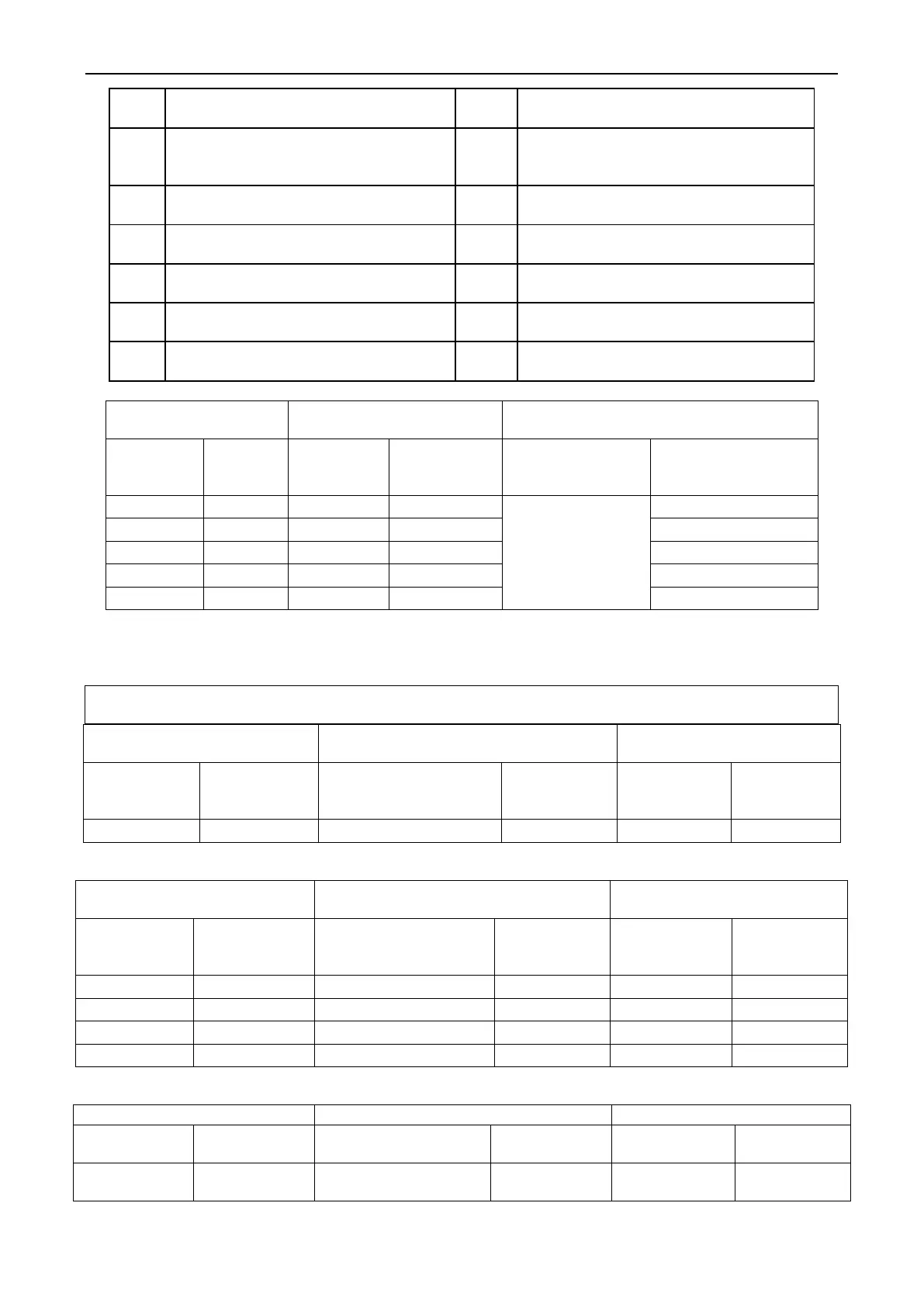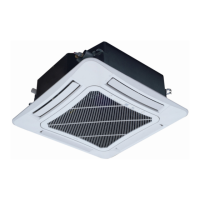GMV5 DC INVERTER VRF UNITS SERVICE MANUAL
95
protection for inverter compressor
driver
Inverter compressor driver IPM
module protection
Communication failure between the
master unit and inverter outdoor fan
driver
Inverter compressor startup failure
Over-high temperature protection for
inverter outdoor fan driver module
Inverter compressor phase lack
protection
Temperature sensor failure of inverter
outdoor fan driver module
Inverter compressor driver module
reset
Inverter compressor over-current
protection
Current detection circuit failure of
inverter compressor driver
The display is as follows:
Historical
fault/module
address
"01-05" indicates the fault sequence from the earliest to the latest.
If there are less than five historical faults, LED2 and LED3 display ―00‖ indicating there are no more
historical faults after the last fault is displayed.
In fault query status, press and hold "SW7" for five seconds to clear all historical faults of the ODU.
Step 8: If the n7 parameter query is selected, the display is as follows. Enter the to-be-confirmed status
of parameter query.
On the master unit, press "SW7" to confirm parameter query and enter the module confirmation status
for parameter query. The display is as follows:
Select a module for parameter query by pressing "SW1 (UP)" or "SW2 (DOWN)" and then press "SW7".
The display is as follows:
