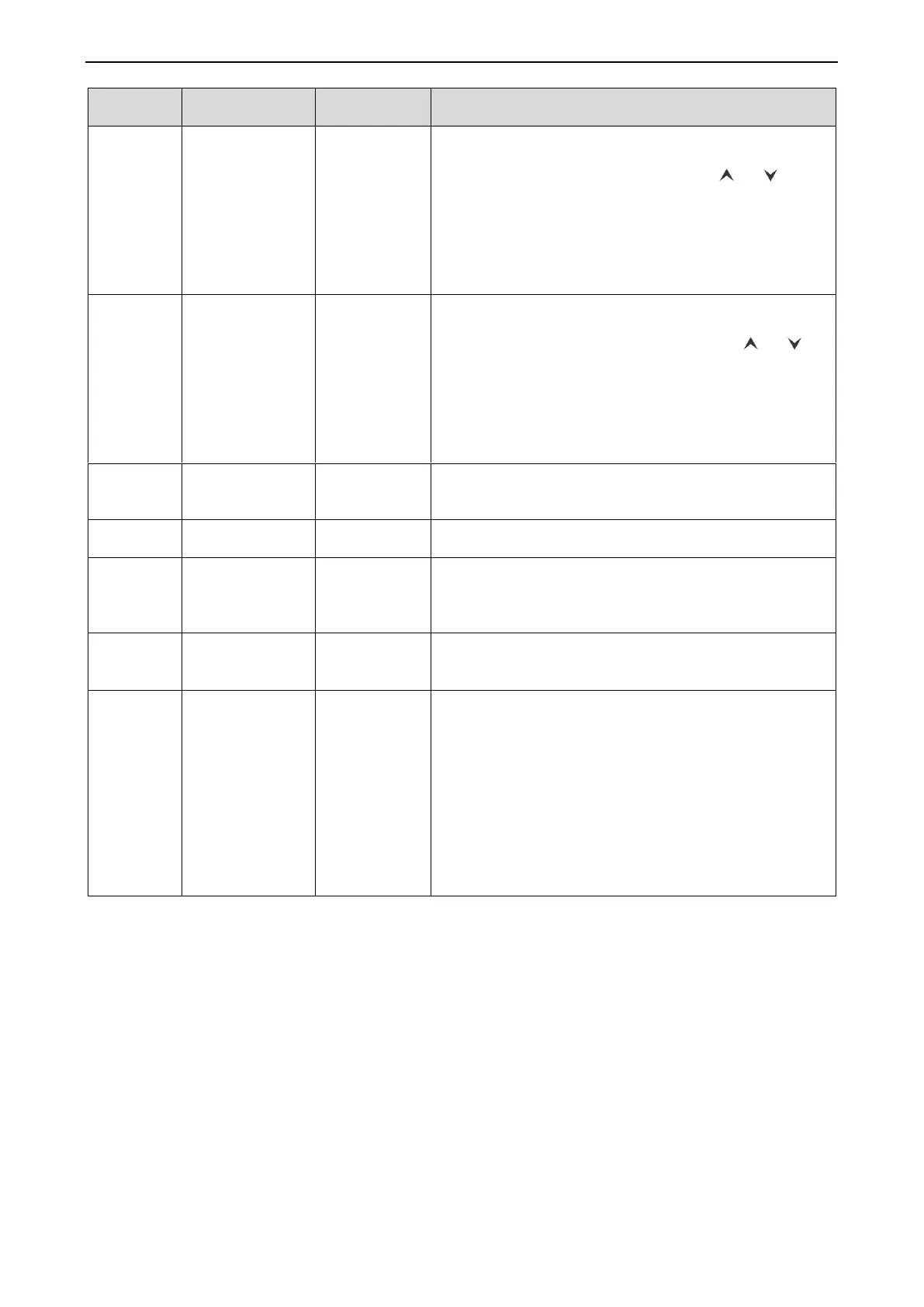GREE GMV5 INDOOR UNIT SERVICE MANUAL
62
Preferential
operation query
00: common
operation
01: preferential
operation
Operation method:
In “C06” status, press the “MODE” button to enter the
preferential operation query interface. Press “ ” or “ ” to
switch the IDU SN.
Display mode:
Temperature area: displays the project number of the current
IDU.
Timer area: displays the preferential operation setting value of
the current IDU.
Indoor
environment
temperature query
Operation method:
In “C07” status, press the “MODE” button to enter the indoor
environment temperature query interface. Press “ ” or “ ” to
switch the IDU SN.
Display mode:
Temperature area: displays the project number of the current
IDU.
Timer area: displays the temperature value of the indoor
environment temperature sensor after replenishment.
Prompt time query
for air filter
cleaning
Timer area: displays the prompt time for air filter cleaning.
Wired controller
adress query
Timer area: displays the adress of the current wired controller.
Indoor unit
quantity query in
one-to-many
mode
Timer area: displays the number of IDUs controlled by the
wired controller.
Outdoor
environment
temperature query
Timer area: displays the temperature value of the environment
temperature sensor of the master ODU.
Indoor relative
humidity query
Operation method:
In “C17” status, press the “MODE” button to enter the indoor
relative humidity query interface. Press “▲” or “▼” to switch
the IDU SN.
Display mode:
Temperature area: displays the relative humidity value.
Timer area: displays the project number of IDU (project
numberes are arranged from small to large).
If the HBS network consists of only one IDU, the timer area
directly displays the IDU relative humidity value in the “C17”
interface.
