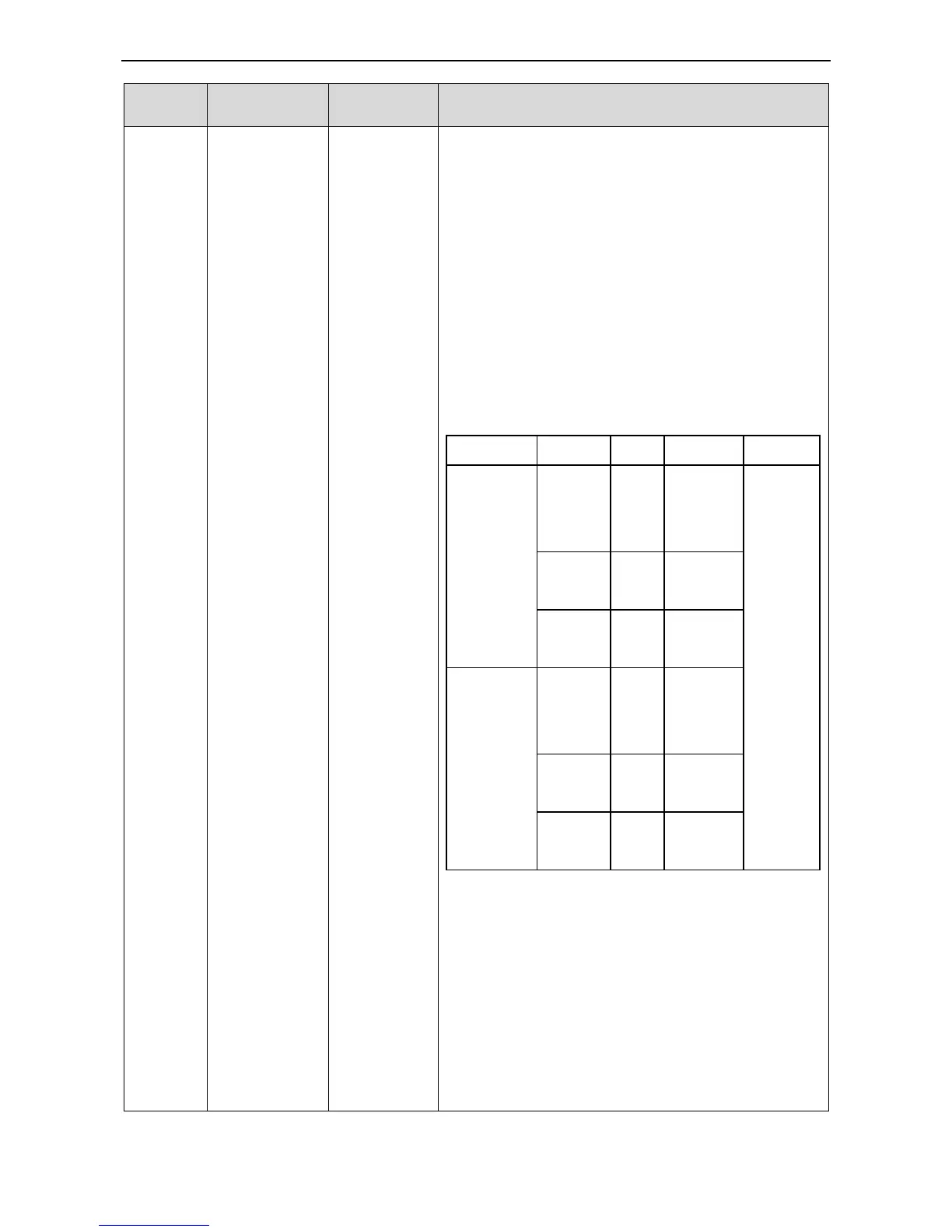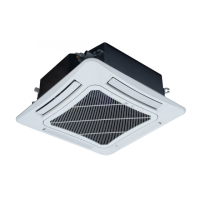MULTI VRF-Ⅱ INDOOR UNIT SERVICE MANUAL EUROPEAN/LATIN AMETICA (R410A)
58
In “nb” status, the timer area is not displayed. Press the
“MODE” button to enter bar code query. The temperature area
displays “nb” and the project number in the timer area blinks.
Press “▲” or “▼” to switch the project number of IDU.
Press the “MODE” button to select an IDU. The temperature
area displays “Un” and the timer area displays “-n”. Press “▲”
or “▼” to display the entire-unit bar code and controller bar code
of IDU. Press the “ENTER/CANCEL” button to return to the
upper-level menu. The temperature area displays “nb” and the
timer area displays the project number of the queried IDU.
Press the “ENTER/CANCEL” button again to return to the
upper-level menu.
Display mode:
Temperature area: displays nb/Un/Pc/bar code.
Timer area: displays -n/project number/bar code.
The following is an example:
Entire-init bar
code of IDU
It indicates
that the
following is
the entire-unit
bar code of
IDU.
Press “▼” to
display
downward
and press
“▲” to
display
upward.
It indicates
the former
seven bits of
the bar code.
It indicates
the latter six
bits of the bar
code.
Controller bar
code of IDU
It indicates
that the
following is
the controller
bar code of
IDU.
It indicates
the former
seven bits of
the bar code.
It indicates
the latter six
bits of the bar
code.
Note:
1. Un indicates the entire-unit bar code of IDU and Pc indicates
the controller bar code of IDU.
2. When there is only one IDU, press the “MODE” button in “nb”
status to enter bar code query without selecting the project
number of IDU.
3. The system quits the query status if no operations are
performed in 60 seconds.
4. The bar code query starts from the entire-unit bar code of
IDU and ends at the controller bar code of IDU without
circulation. That is, the query does not start again even if users
press “▼”.
Note:
In parameter query status, "FAN", “TIMER”, "SLEEP", and "SWING" are invalid. By pressing the “ON/OFF”
button, users can return to the main interface but not power on/off the unit.
