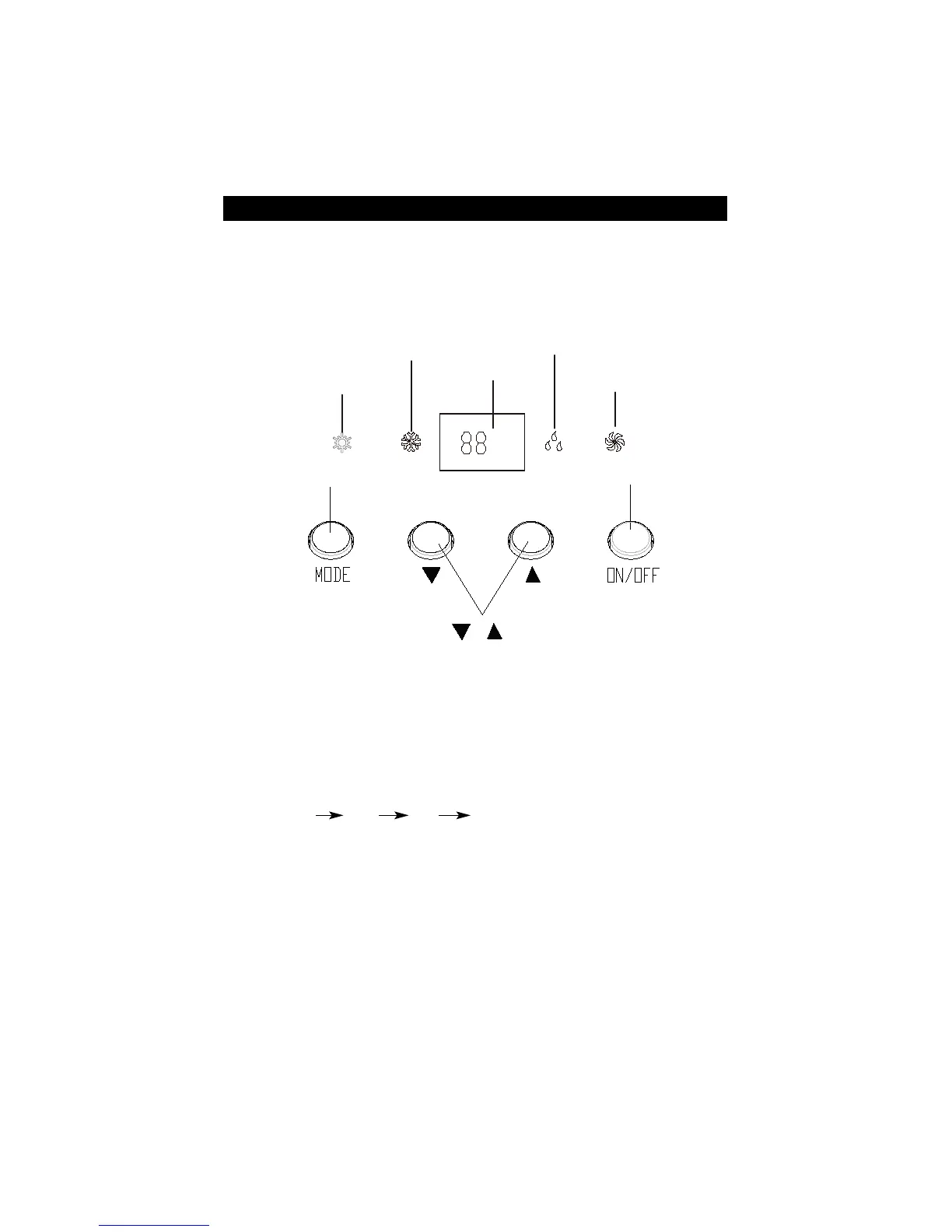6
INSTRUCTIONS D’UTILISATION
Description des fonctions du tableau de contrôle
GPH12AE-A3NNA8A:
Boutons du panneau de commande
1. Bouton « ON/OFF »
Appuyez sur ce bouton pour allumer et éteindre l’appareil.
2. Bouton « MODE »
Appuyez sur ce bouton pour changer le mode de fonctionnement selon l’ordre
suivant:
COOL DRY FAN HEAT.
3. Boutons « ▼ » et « ▲»
En mode « COOL » ou « HEAT », appuyez une fois sur le bouton « ▼ » pour
diminuer la température de 1°C (1°F). Appuyez une fois sur le bouton « ▲» pour
augmenter la température de 1°C (1°F). La température doit se situer entre
16°C (61°F) et 30°C (86°F).
Bouton « MODE »
Mode « CHAUFFAGE »
Mode « COOL »
Écran DEL
Mode « DRY »
Mode « FAN »
Bouton « ON/OFF »
Boutons
6
OPERATING INSTRUCTIONS
Control panel functions
GPH12AE-A3NNA8A:
Control panel and the function
1. "ON/ OFF " button
Press once to start and press once more to stop the unit.
2. "MODE" button
Press this button to change the running mode in order of:
COOL DRY FAN HEAT.
3. ‘▼’ and ‘▲’ button
In "COOL" or ‘‘HEAT’’ mode, press ‘‘▼’’ once to decrease the temperature by
1°C (1°F). Press ‘‘▲’’ once to increase the temperature by 1°C (1°F). The
temperature must be between 16°C (61°F) and 30°C (86°F).
MODE key
HEAT mode
COOL mode
LED screen
DRY mode
FAN mode
ON/OFF key
Key
