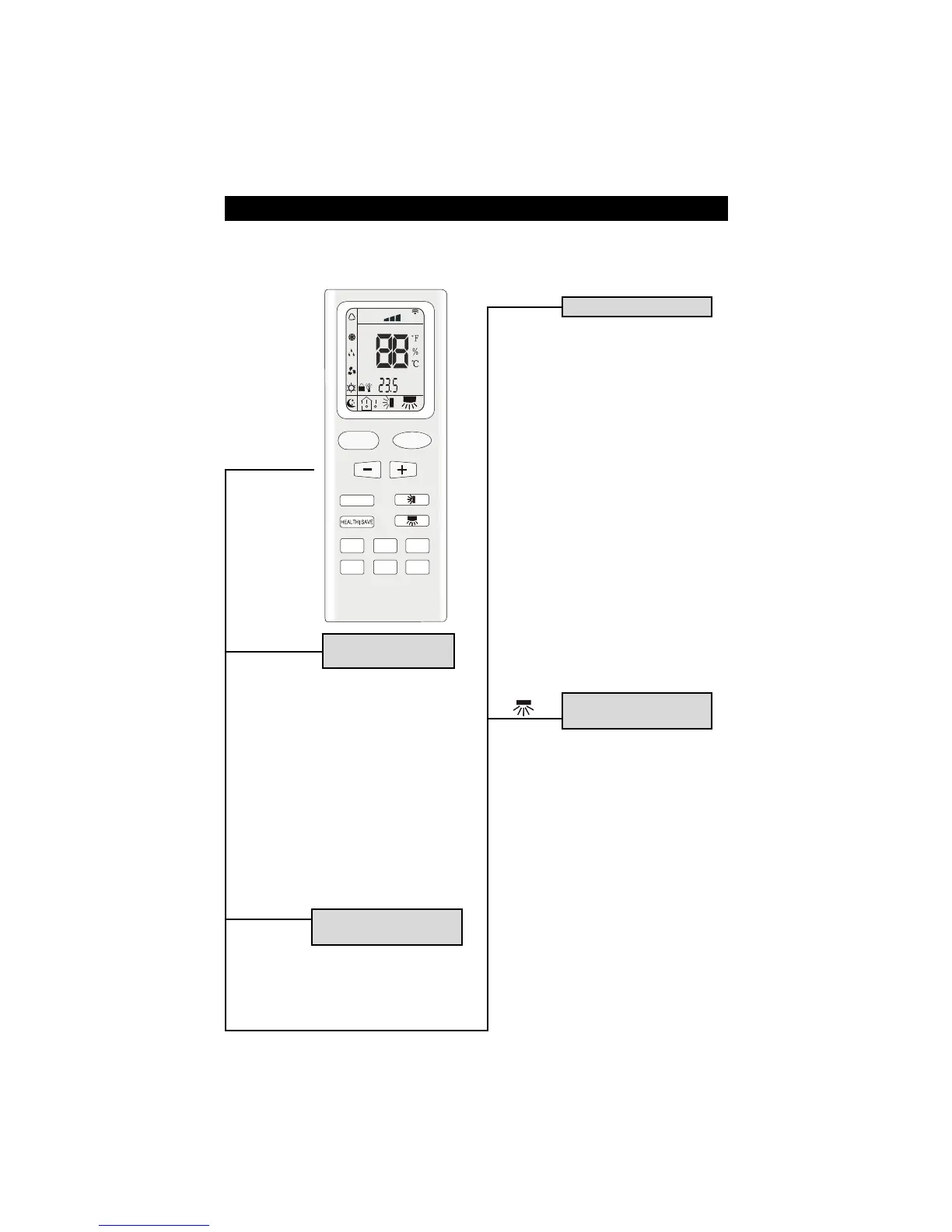9
NOMS ET FONCTIONS DES BOUTONS DE LA TÉLÉCOMMANDE
REMARQUE: Cette télécommande est universelle. Elle pourrait être utilisée avec
plusieurs appareils. Les boutons apparaissant sur cette télécommande qui ne corre-
spondent pas à cet appareil ne seront pas décrits ci-dessous.
Télécommande
Bouton
« HEALTH/SAVE »
• Fonction HEALTH : cet appareil ne
comporte pas cette fonction. Si vous
appuyez sur ce bouton, l’appareil
principal émettra un clic, mais il
continuera de fonctionner selon le
statut original.
• Fonction « Save Energy » : Cette
fonction n’est pas offerte pour cet
appareil. Lorsque vous appuyez sur
ce bouton, l’appareil principal émettra
un clic et « SE » apparaît à l’écran
de la télécommande et la vitesse du
ventilateur change automatiquement.
Lorsque vous appuyez une autre fois
sur ce bouton, le ventilateur fonc-
tionne selon la vitesse précédente.
HEALTH/SAVE
TEMP
Bouton d’affichage
de la température
• Lorsque vous appuyez sur ce bou-
ton, la température préréglée et la
température ambiante apparaissent
en alternance. L’appareil principal
émettra un clic.
MINUTERIE
Bouton de la minuterie
• Lorsque l'appareil est allumé ou
éteint, appuyez sur ce bouton pour
activer ou désactiver la minuterie. En
appuyant une fois sur ce bouton,
« Hour on » ou « Hour off »
apparaîtra à l’écran et clignotera.
Appuyez alors sur le bouton « +/- »
pour régler l’heure (appuyez sur le
bouton « +/- » pour régler l’heure
entre 0,5 et 24 heures et maintenez le
bouton « +/- » enfoncé pour changer
l’heure rapidement). Appuyez une
autre fois sur ce bouton pour régler
l’heure. La télécommande enverra
automatiquement le signal et
« Hour on » ou « Hour off » cessera
de clignoter. Si « Hour on » ou « Hour
off » clignote depuis plus de cinq
secondes et que vous n’appuyez pas
sur le bouton « +/- », le menu de
réglage de la minuterie sera annulé.
Une fois la minuterie réglée, appuyez
une autre fois sur ce bouton pour
quitter le menu de réglage de la
minuterie.
• Cet appareil ne comporte pas cette
fonction. Si vous appuyez sur ce
bouton, l’appareil principal émettra un
clic, mais il continuera de fonctionner
selon le statut original.
Bouton de oscillation
d'air de gauche à droite
9
PARTS AND FUNCTIONS OF THE REMOTE CONTROL
NOTE: This is a universal remote control and can be used for different units. The
buttons that do not apply to this unit will not be described below.
Remote control
HEALTH/SAVE
button
• HEALTH function: There is no health
function for this unit. If the button is
pressed, the main unit will click but
will continue running in its original
mode.
• Save energy function: There is no
energy function for this unit. If the
button is pressed,, the main unit will
click, "SE" will be displayed on the
wireless remote control screen and
the fan speed automatically changes.
When this button is pressed again,
the fan speed will return to the
previous fan speed setting.
HEALTH/SAVE
TEMP
Temp. display
button
• This button changes the display
between the temperature setting and
the room temperature. The main unit
will click.
TIMER
Timer button
• With the unit on, press this button to
set “timer off” time. With the unit off,
press this button to set “timer on”
time. When the button is pressed
once, the words “Hour on (off)” appear
and flash. Press +/- to adjust the time
(hold the +/- button down to change
time more rapidly). The time setting
ranges from 0.5 to 24 hr. Press this
button again to set the time. The
remote control will then send the
signal to the unit and “Hour on/off” will
stop flashing. If the timer button is not
pressed within the 5 seconds that the
time is flashing, the timer setting will
be cancelled. If the timer has been
set, press this button again to quit
the mode.
• There is no left/right swing function for
this unit. If the button is pressed, the
main unit will click but will continue
running in its original mode.
Louver swing
(left/right) button
