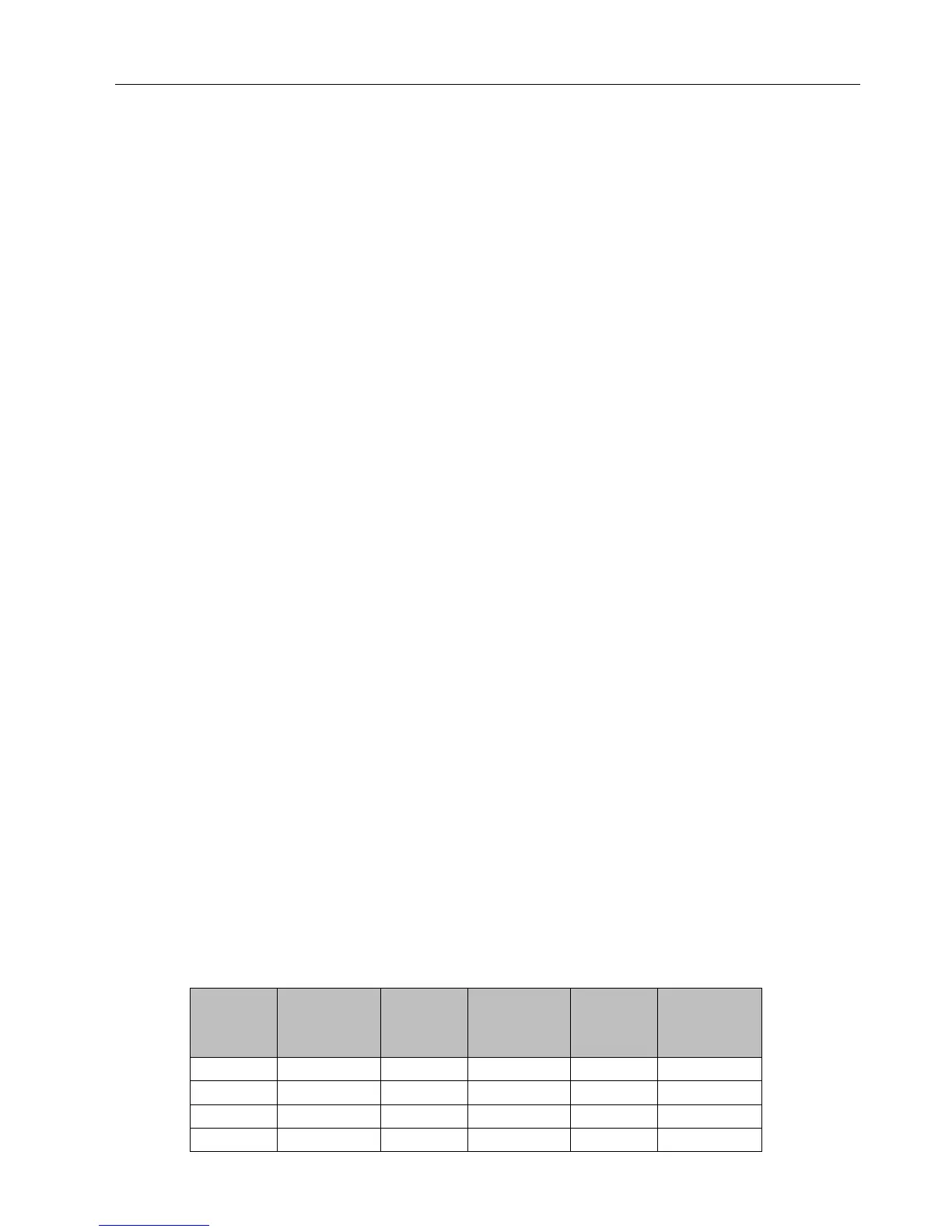GREE U-Match 5 SERIES UNIT SERVICE MANUAL
12
During test mode, press any button to quit the test mode.
Note: Forced test mode can only be enabled when the unit is first turned on and not yet receives any remote control signal or
button control signal.
2.2.3 Protection Control
2.2.3.1 High Pressure Protection Control
System will enable high pressure protection control if the high pressure switch is detected open for continuously a little time.
Under high pressure protection, system will be shut down and display error code E1.
When high pressure protection occurs for the first time, system will restore operation if the high pressure switch is detected to
be reclosed for continuously a little time. When high pressure protection occurs for the second time in a certain time period, system
will not restore operation. You need to manually turn off the unit and clear the error before restarting up the unit. (If high pressure
protection occurs frequently, please send for professional personnel to repair.)
2.2.3.2 Low Pressure Protection Control
System will enable low pressure protection control if the low pressure switch is detected open for continuously a little time.
Under low pressure protection, system will be shut down and display error code E3. When low pressure protection occurs, system
will restore operation if the low pressure switch is detected to be reclosed within a few minutes after shutdown. If low pressure
protection occurs for several times in a period of time, system will not restore operation automatically. You need to manually turn off
the unit before restarting up the unit.
2.2.3.3 High Temperature Prevention Control
Under heating mode, system will enable high temperature prevention control if the temperature sensed by indoor tube
temperature sensor reaches a certain value. When high temperature prevention control is enabled, outdoor fan will slow down.
2.3 Functions
2.3.1 Setting of Filter Cleaning Reminder
When setting washing remind function, the timer area will display 2–bit number that means the pollution level, then press
“▲” and “▼” buttons to select, and press “SWING/ENTER” button to confirm the setting. Conversion relation between the
displayed pollution level and accumulative operating time are as the following list. After setting, when it reaches the washing time,
“CLEAN” icon will flash and remind, if you press “▲” and “▼” buttons to adjust the level, and press “SWING/ENTER”
button, then the accumulative time for filter washing remind will not be reset; if the time after adjustment is larger than the current
accumulative time, then “CLEAN” icon will stop flashing; if the time after adjustment is less than the current accumulative time,
then “CLEAN” icon will continue to flash.
The only method for cancelling the remind function is to press “FUNCTION” button to switch to “CLEAN” icon, and set
the timer area to be “00”, and then press “SWING/ENTER” button, then the accumulative time of filter washing remind is reset.
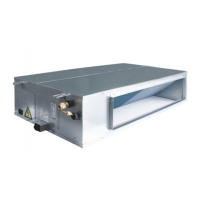