GREE U-Match 5 SERIES UNIT SERVICE MANUAL
14
2.3.6 Switch between Fahrenheit and Degree Celsius
Under power-off status, press “MODE” and “▼” buttons simultaneously for 5 seconds, display board will switch between
degree Celsius and Fahrenheit.
2.3.7 Inquiry of Ambient Temperature
Under power-off or power-on status, press and hold “SWING/ENTER” button for 5 seconds to enter into ambient temperature
inquiry interface, then timer area displays the ambient temperature type 01 or 02, and ambient temperature area displays the
corresponding ambient temperature of corresponding type. In which, 01 refers to outdoor ambient temperature, 02 refers to indoor
ambient temperature. Press “MODE” button can switch between type 01 and 02. Press buttons other than “MODE” or when
the unit receives remote control signal, it will quit the inquiry status. If there is no any operation for 20 seconds, it will quit
automatically.
Note:
When the outdoor ambient temperature sensor detects the same temperature for 12 hours, it will shield the display of outdoor
ambient temperature sensor.
2.3.8 Inquiry of Historical Malfunction
Under off or on state of the unit, continuously press Function and ▼ buttons for 5s to view historical malfunction.
In enquiry state, set temperature displaying zone displays “00”. Press ▲ and ▼ buttons to view the 5 malfunctions
happened recently. The timer displaying position displays the specific error code. The 5th displayed malfunction is the last
malfunction.
2.3.9 Debugging Function
Under off state of the unit, press Function and Timer buttons at the same time for 5s to go to the debugging menu. Press Mode
button to adjust the setting items and press ▲ or ▼ button to set the actual value.
2.3.9.1 Setting ambient temperature sensor (dual ambient temperature sensors function)
Under debugging state, press Mode button to adjust to “00” in temperature displaying zone. Timer zone displays setting
state and press ▲ or ▼ button to adjust. There are 3 selections:
(1) The ambient temperature at air return is set as indoor ambient temperature (timer zone displays 01)
(2) The temperature at wired controller is set as indoor ambient temperature (timer zone displays 02)
(3) Select the temperature sensor at air return in cooling, dry and fan mode; select the temperature sensor at wired controller in
heating and auto mode.
2.3.9.2 Displaying setting of freeze protection error code
Under debugging state, press Mode button to adjust to “02” in temperature displaying zone. Timer zone displays setting
state and press ▲ or ▼ button to adjust. There are 2 selections:
(1) Displayed (LCD displays 01)
(2) Not displayed (LCD displays 02)
It is defaulted to be not displayed for export unit and be displayed for domestic unit.
2.3.9.3 Setting refrigerant lacking protection function
Under debugging state, press Mode button to adjust to “04” in temperature displaying zone. Timer zone displays setting
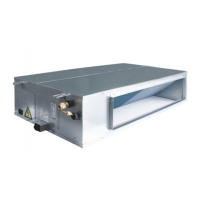
