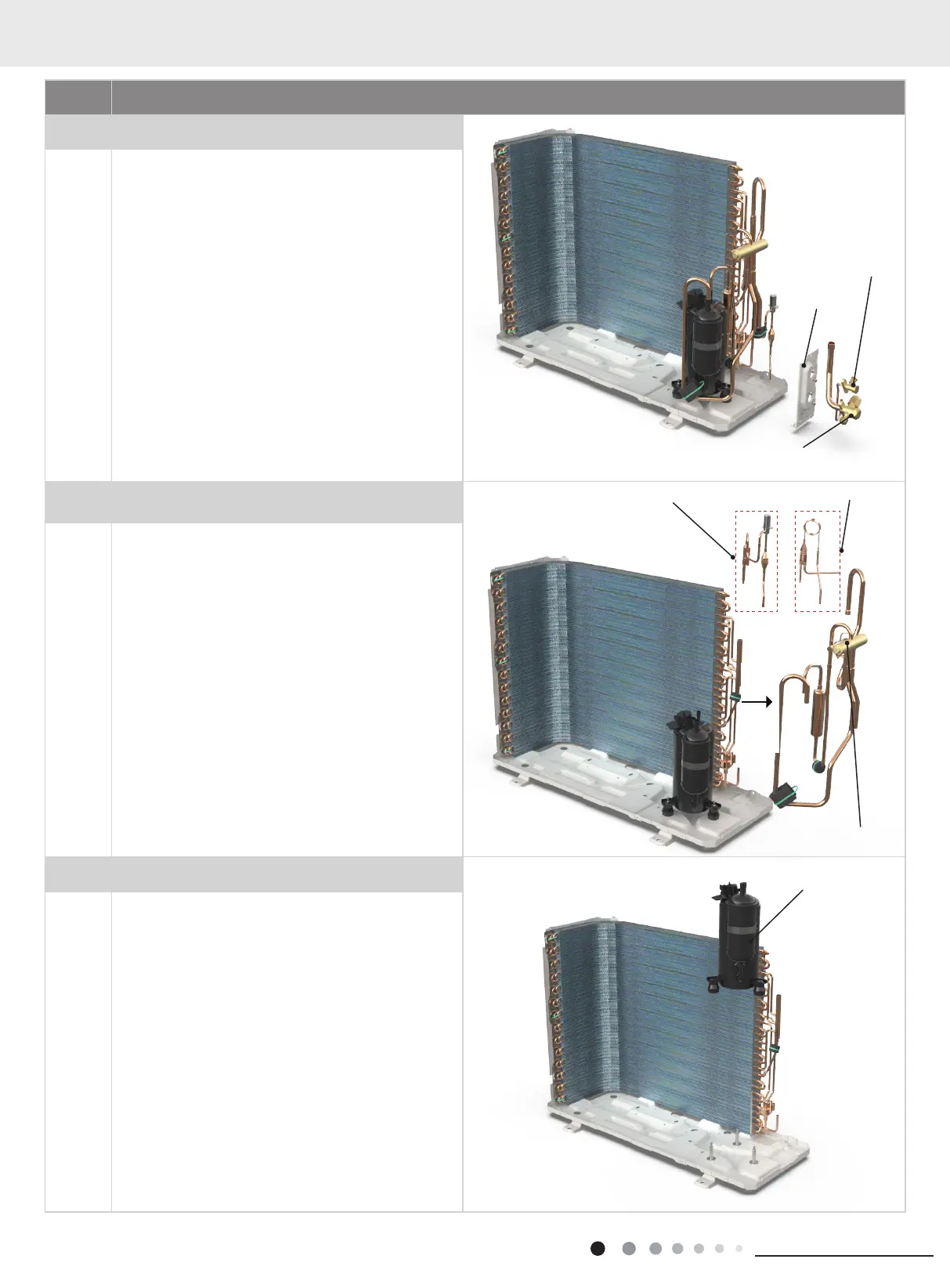102
Installation and Maintenance
Service Manual
Step Procedure
10. Remove gas valve, liquid valve and valve suppprt
Remove the valve support bolck, remove the screws
fixing the gas valve and the liquid valve,unsolder the
welding joint connecting the gas valve and the liquid
valve, remove them.
Note:
Discharge the refrigerant completely befor unsoldering;
when unsoldering, wrap the gas valve with a wet cloth
completely to avoid damage to the valve caused by
high temperature.
Remove the screws xing valve support, then remove
the valve support.
11. Remove 4-way valve assy, electronic expansion
valve assy(Capillary Sub-assy )
Unsolder the welding joints connecting the 4-way valve
assy, remove the 4-way valve.
Unsolder the spot weld of Capillary Sub-assy and
condenser, and then remove the Capillary Sub-assy.
Unsolder the spot weld of electronic expansion valve
assy and condenser, and then remove the electronic
expansion valve assy.
Note:
Before unsoldering the welding joint, wrap the 4-way
valve with a wet cloth completely to avoid damage to
the valve caused by high temperature.
13. Remove compressor
Remove the 3 foot nuts on the compressor and then
remove the compressor.
Valve supprt
Liquid valve
gas valve
4-way valve assy
electronic expansion
valve assy
Capillary Sub-assy
or
Compressor
