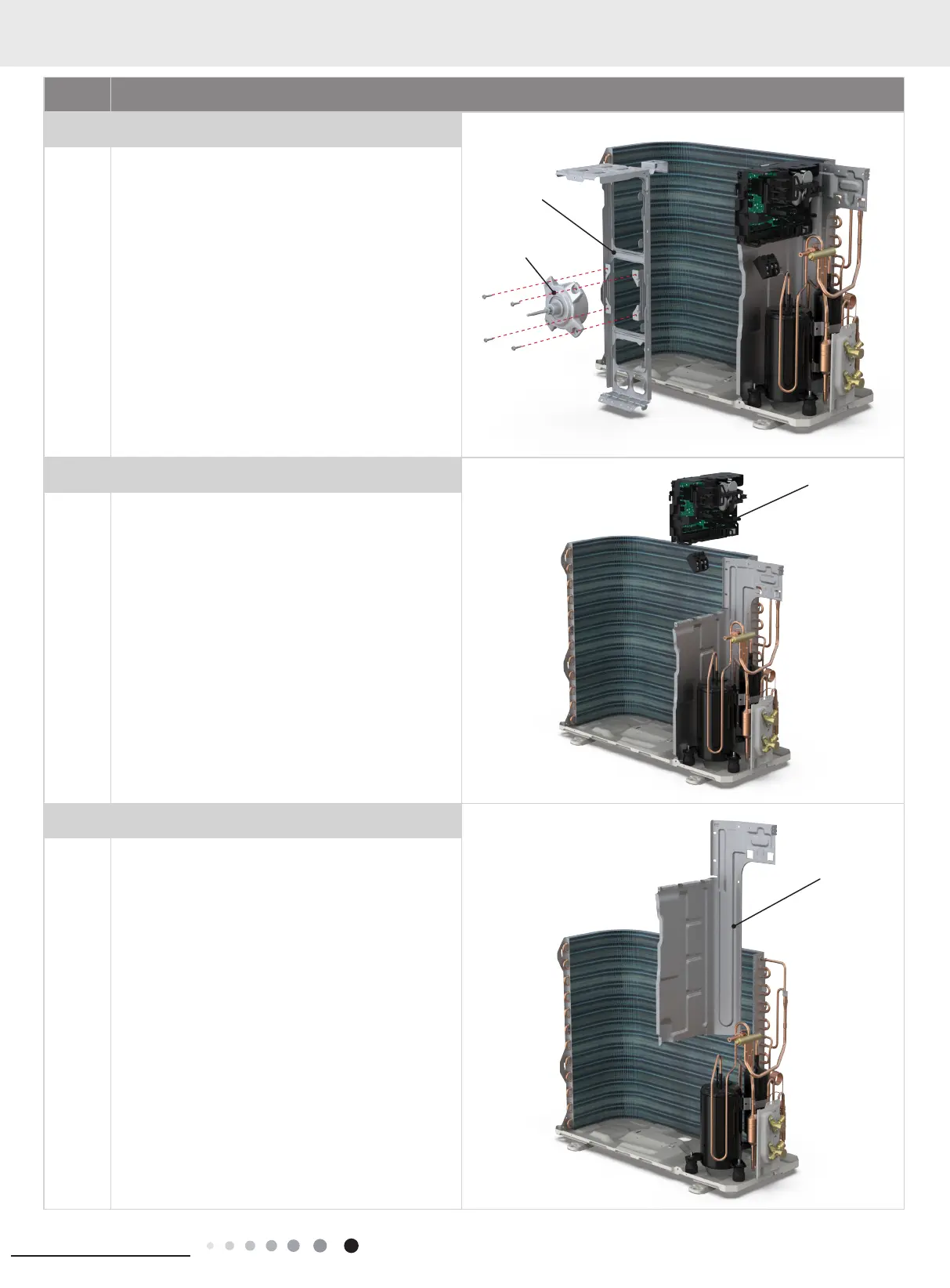105
Installation and Maintenance
Service Manual
Step Procedure
7. Remove motor support and motor
Remove the screws xing the motor support and lift the
motor support to remove it.
Remove the screws xing the motor and then remove
the motor.
8. Remove electric box assy
Remove the terminals, lift up and rotate the electrical
box assy to the right so that the snaps on the clapboard
are removed and the electrical box assy are removed.
9. Remove clapboard assy
Remove the screws xing the clapboard assy and then
remove the clapboard assy.
Motor support
Electric box assy
Clapboard assy
Motor
