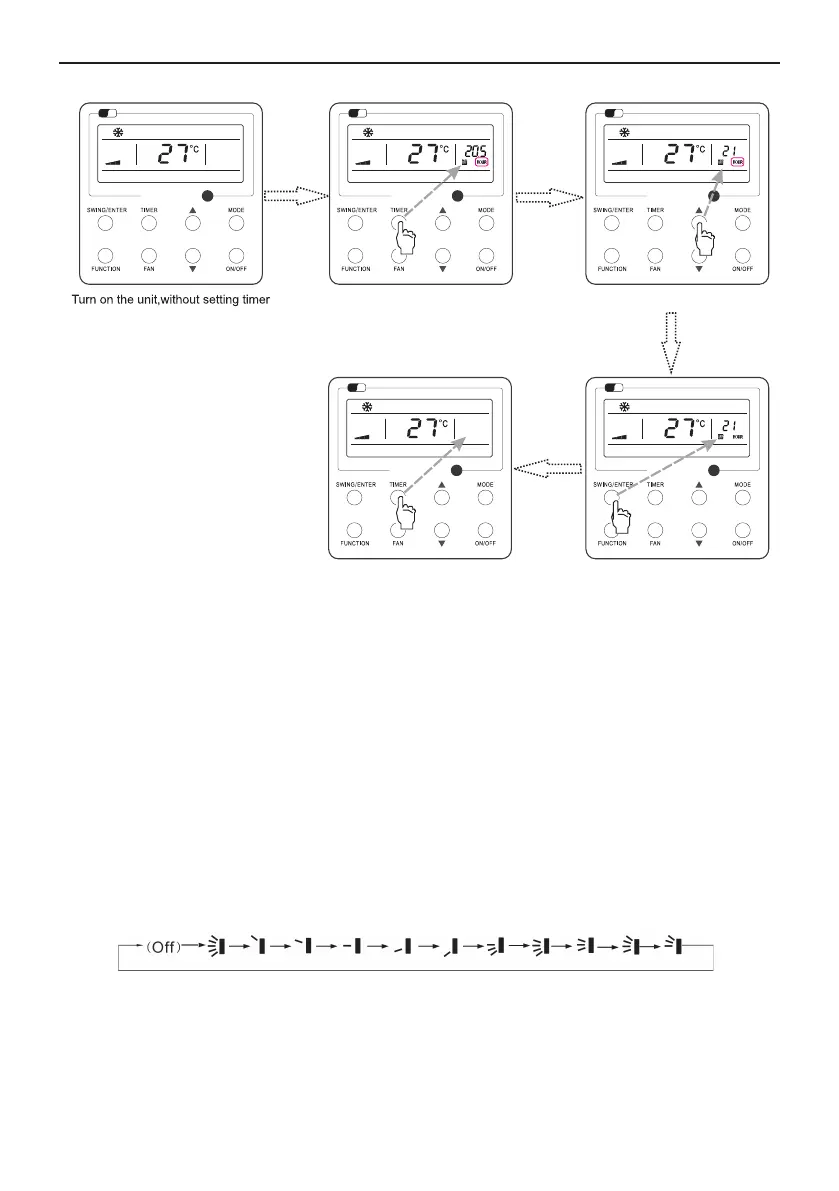Wi
Fi
Wi
Fi
Wi
Fi
Wi
Fi
Wi
Fi
6
Press “TIMER” button to set
Press “TIMER” button to cancel
timer setting
3.6 Up & Down Swing Setting
Press “SWING/ENTER” to finish
timer setting
Fig. 8 Timer off Setting under the “ON” State of the Unit
Press ▲ or ▼ button to adjust time
When it is set to be simple swing, under on status, press “SWING/ENTER” button, the mode is
activated, press the button again the mode is turned off.
When it is set to be fixed swing, press “SWING/ENTER” button, the unit will circularly switch the
swing mode according to the order shown below:
There are two ways for up and down swing mode: simple swing and fixed swing. Under off status,
press “SWING/ENTER” button and “▲” button simultaneously for 5 seconds, then switch for simple
swing and fixed swing is done.
Timer range: 0.5-24hr. Every press of ▲or ▼ will make the set time increased or decreased by
0.5hr. If either of them is pressed continuously, the set time will increase/ decrease by 0.5hr every
0.5s.
Wired Controller XE73-44/E